-
Ebeth1233Asked on June 15, 2020 at 10:50 AM
I clicked the paint brush in the top right but changing the color of the header is not listed.
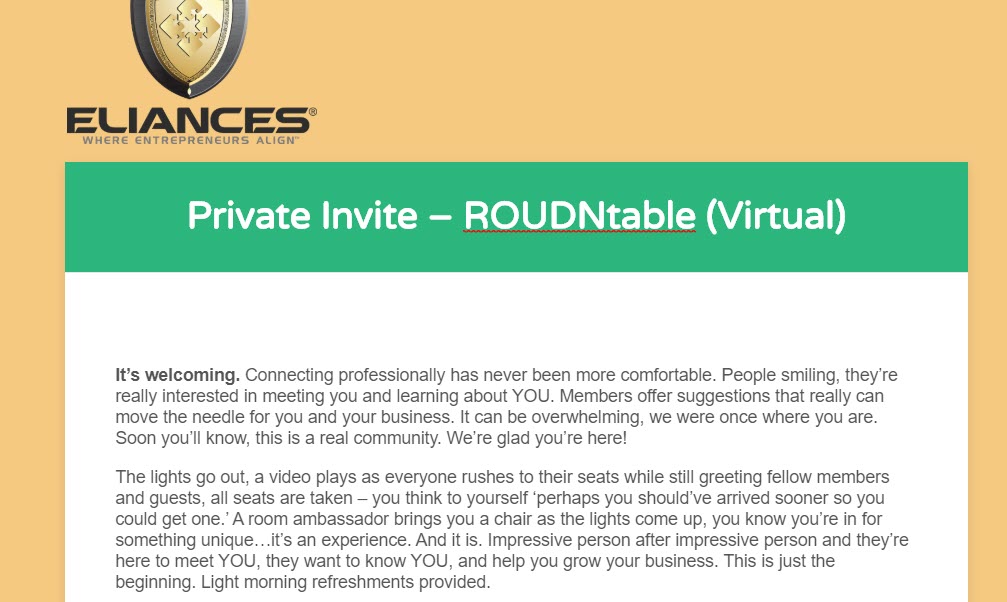
-
Jovanne JotForm SupportReplied on June 15, 2020 at 10:56 AM
Hi, thank you for reaching out to us.
You can insert this custom CSS code:.form-header-group .form-header {
color: yellow !important;
}
You can change the color yellow to whatever color you prefer.
Here is a guide on how to inject a custom CSS code: How-to-Inject-Custom-CSS-Codes
Let us know if this works for you. -
Ebeth1233Replied on June 15, 2020 at 11:28 AMActually no, I didn't see where to change the color in the coded area but I
just changed the theme.
I think it should have been were the other options were to change the
colors of the form, etc.
... -
Jovanne JotForm SupportReplied on June 15, 2020 at 11:37 AM
Hi, you need to insert the CSS code in this area:
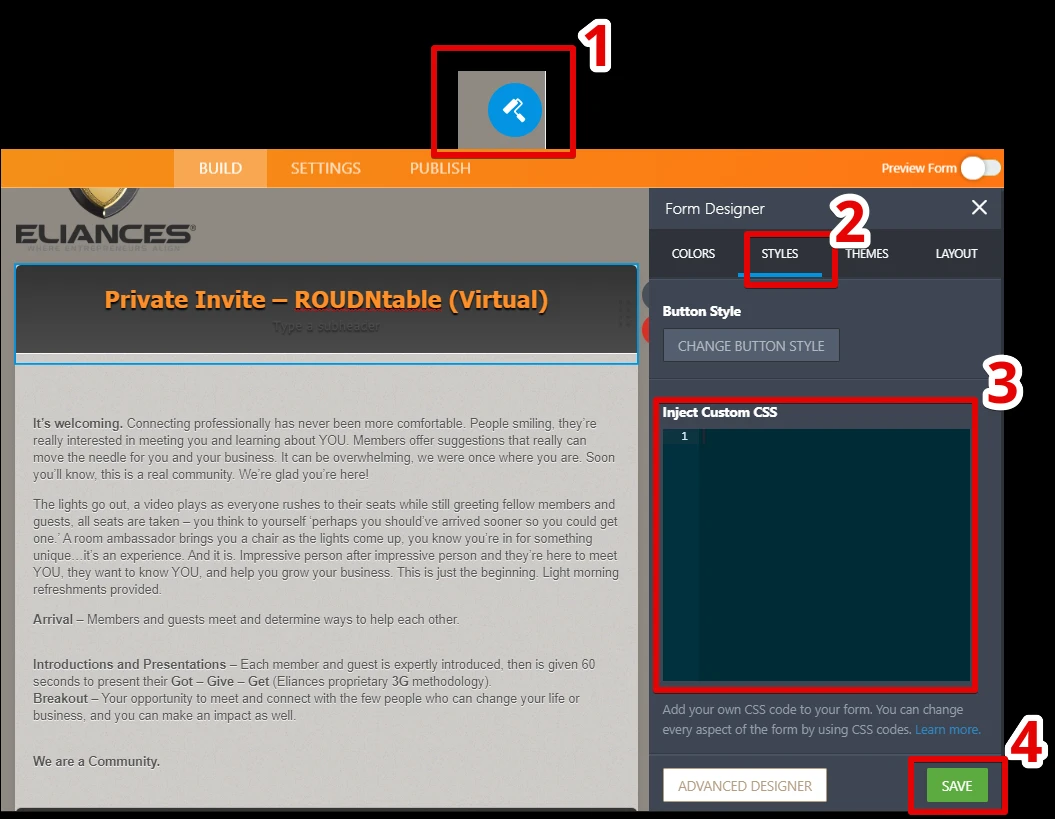
Hope this will help. Let us know if you have any other questions.
-
Ebeth1233Replied on June 15, 2020 at 12:28 PMI don't have CSS code. I just wanted to simply change the color of the
header. It should not be any more difficult than changing the color of the
form. It should be with these other options.
[image: image.png]
[image: image.png]
... -
Eduardo_HReplied on June 15, 2020 at 1:55 PM
Hello @Ebeth1233
Please upload the images to this support ticket so we can check it and generate the CSS code for you.
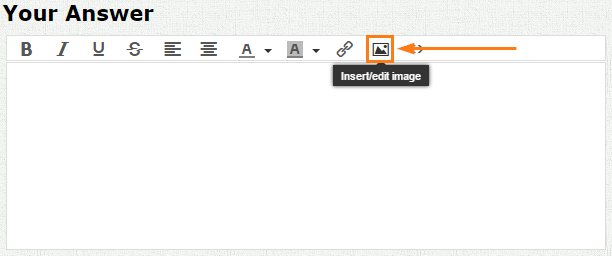
Note that you can also customize your form styles using the JotForm Theme Designer tool. See on the screencast below how to open it:

Guide: Form-Designer-Tutorial-Let-s-create-fantastic-forms-
Let us know if you need more help, we will be glad to assist you.
-
Ebeth1233Replied on June 15, 2020 at 2:28 PMThank you but I just changed the theme and it is fine. I am just suggesting
it be with the other color controls for others to avoid all this extra
work. Thanks!
... -
Eduardo_HReplied on June 15, 2020 at 5:14 PM
I'm glad that you've worked it out.
I'm forwarding the suggestion to our developers' team. Thank you for this feedback.
- Mobile Forms
- My Forms
- Templates
- Integrations
- INTEGRATIONS
- See 100+ integrations
- FEATURED INTEGRATIONS
PayPal
Slack
Google Sheets
Mailchimp
Zoom
Dropbox
Google Calendar
Hubspot
Salesforce
- See more Integrations
- Products
- PRODUCTS
Form Builder
Jotform Enterprise
Jotform Apps
Store Builder
Jotform Tables
Jotform Inbox
Jotform Mobile App
Jotform Approvals
Report Builder
Smart PDF Forms
PDF Editor
Jotform Sign
Jotform for Salesforce Discover Now
- Support
- GET HELP
- Contact Support
- Help Center
- FAQ
- Dedicated Support
Get a dedicated support team with Jotform Enterprise.
Contact SalesDedicated Enterprise supportApply to Jotform Enterprise for a dedicated support team.
Apply Now - Professional ServicesExplore
- Enterprise
- Pricing




























































