-
MisterPaulAsked on June 15, 2020 at 11:25 AM
Hi, just getting going again after the break, unfortunately, I seem to have doen something wrong, only part of the form is showing on the webpage.
The only code I could get to do anything was the iFrame one, I don't remember using that before. Can you help please.
My page url is https://mr-pauls-pantry.com/order-form/
Thanks
Paul
Page URL: https://mr-pauls-pantry.com/order-form/ -
Anita_KReplied on June 15, 2020 at 12:16 PM
Hi Paul,
thank you for reaching out to us. We actually do recommend the iFrame Embed Code in most cases as there is the least chance of something conflicting with the code on your website.
I went to the link you have provided and seem to be able to see the whole of the form:

Were you able to solve the issue in the meantime? If not, can you please tell us what browser and device you are using?
Looking forward to your answer.
-
Paul BruceReplied on June 15, 2020 at 2:20 PM
Hi Anita,
Thanks very much for your reply, my browser is Google Chrome, so I tried the incognito option and it appears to work OK on there. It also works when I review it in wordpress. I checked and my Chrome version is up to date.
What's worrying me is I'm going live a few days announcing the new starting date.
Any ideas please?
Regards
Paul
Sorry I'm working on my laptop in widows 10. I had no problems for months before the close down.
-
KrisLei Jotform SupportReplied on June 15, 2020 at 6:00 PM
Hello Paul,
Thank you for providing us additional information. I have also tried accessing the embedded form and it seems to show fine using the iFrame embed codes. I am also using Chrome as my browser.

"only part of the form is showing on the webpage."
Can you perhaps provide us with a screenshot of the issue you are showing on your end, so that we can take a closer look? Can you please also provide us with a screenshot of the console logs report while accessing the page? For reference: How to get a console report from most common browsers?
Also, we are unable to view files attached to emails, here's a guide on uploading images on the support ticket: How-to-Post-Screenshots-to-Our-Support-Forum
Thank you. Looking forward to your response.
-
Paul BruceReplied on June 16, 2020 at 8:54 AM
I hope this is what you requested, I'm very technical I'm afraid.
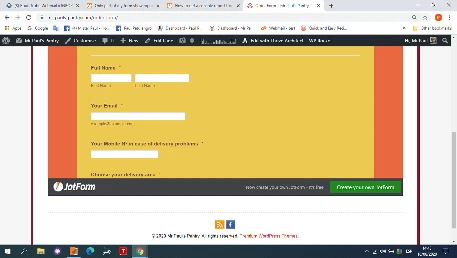
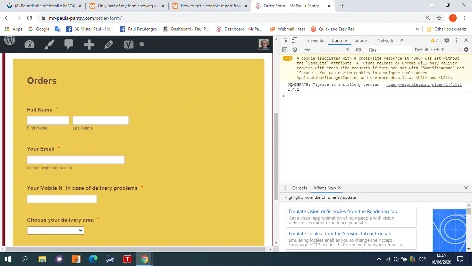
-
Bojan Support Team LeadReplied on June 16, 2020 at 10:13 AM
Greetings Paul.
Thank you for the additional information.
The provided images are exactly what my colleague asked.
Since the problem is not present in the Incognito mode, I suspect the problem is in the cache. I have removed the cache from your form, but I am unable to remove it for your browser.
To remove the cache from Chrome, please hold CTRL+SHIFT+DEL at the same time. A new tab should open, and make sure you select Cached images and files and set the Time Range to All Time:
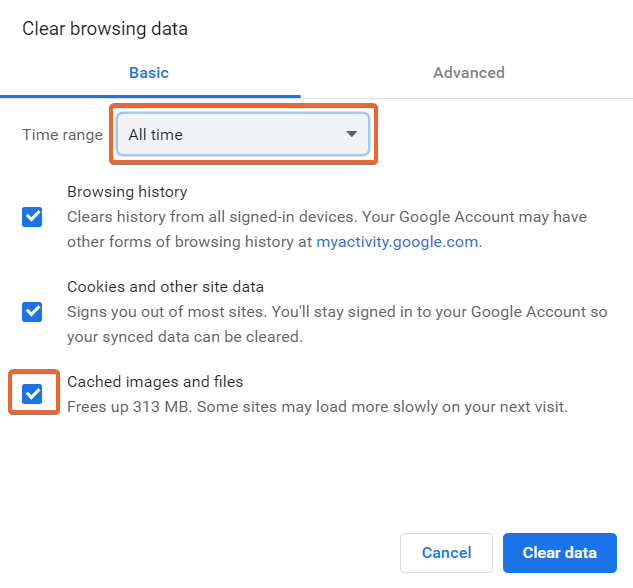 After this, click on Clear data.
After this, click on Clear data. Please let us know if this resolved your problem.
-
PaulReplied on June 16, 2020 at 1:08 PM
Hi there,
Yes, followed your directions and all is OK. Very many thanks to the team, your your help is much appreciated. THANKS AGAIN
Regards
Paul
- Mobile Forms
- My Forms
- Templates
- Integrations
- INTEGRATIONS
- See 100+ integrations
- FEATURED INTEGRATIONS
PayPal
Slack
Google Sheets
Mailchimp
Zoom
Dropbox
Google Calendar
Hubspot
Salesforce
- See more Integrations
- Products
- PRODUCTS
Form Builder
Jotform Enterprise
Jotform Apps
Store Builder
Jotform Tables
Jotform Inbox
Jotform Mobile App
Jotform Approvals
Report Builder
Smart PDF Forms
PDF Editor
Jotform Sign
Jotform for Salesforce Discover Now
- Support
- GET HELP
- Contact Support
- Help Center
- FAQ
- Dedicated Support
Get a dedicated support team with Jotform Enterprise.
Contact SalesDedicated Enterprise supportApply to Jotform Enterprise for a dedicated support team.
Apply Now - Professional ServicesExplore
- Enterprise
- Pricing































































