-
tmbrightonAsked on June 15, 2020 at 3:43 PM
Hi,
I have a web page, when a user has signed I can use javascript to get the user name. The page has a Jotform embedded into it. I want to pass the user name into a field on the form so when it's submitted that user name is part of the submission. I have a hidden field on the form I want to use to store that value. Is this possible?
Cheers!
-
Niko_NReplied on June 15, 2020 at 8:11 PM
Greetings,
Yes, that will be possible. Let's take my demo form below:
https://form.jotform.com/201667489502057
This is corresponding iframe code:
<iframe
id="JotFormIFrame-201667489502057"
title="Form"
onDISABLEDload="window.parent.scrollTo(0,0)"
allowtransparency="true"
allowfullscreen="true"
allow="geolocation; microphone; camera"
src="https://form.jotform.com/201667489502057"
frameborder="0"
style="min-width: 100%; height: 539px; border: none;"
scrolling="no">
</iframe>
You need to change the URL in the src field with the URL that has pre-populated values.
You can use https://prepopulate.jotform.io/ to prepopulate fields. In my case, if I want to prepopulate First name and Las name fields with Niko JotForm I need to use this URL:
https://form.jotform.com/201667489502057?name[first]=Niko&name[last]=Jotform
However, if you have some variables that store name information, you can define the following:
You can prepopulate URL using the JS template literals ${} to pass values of your variables and then use this link as a src for embed:
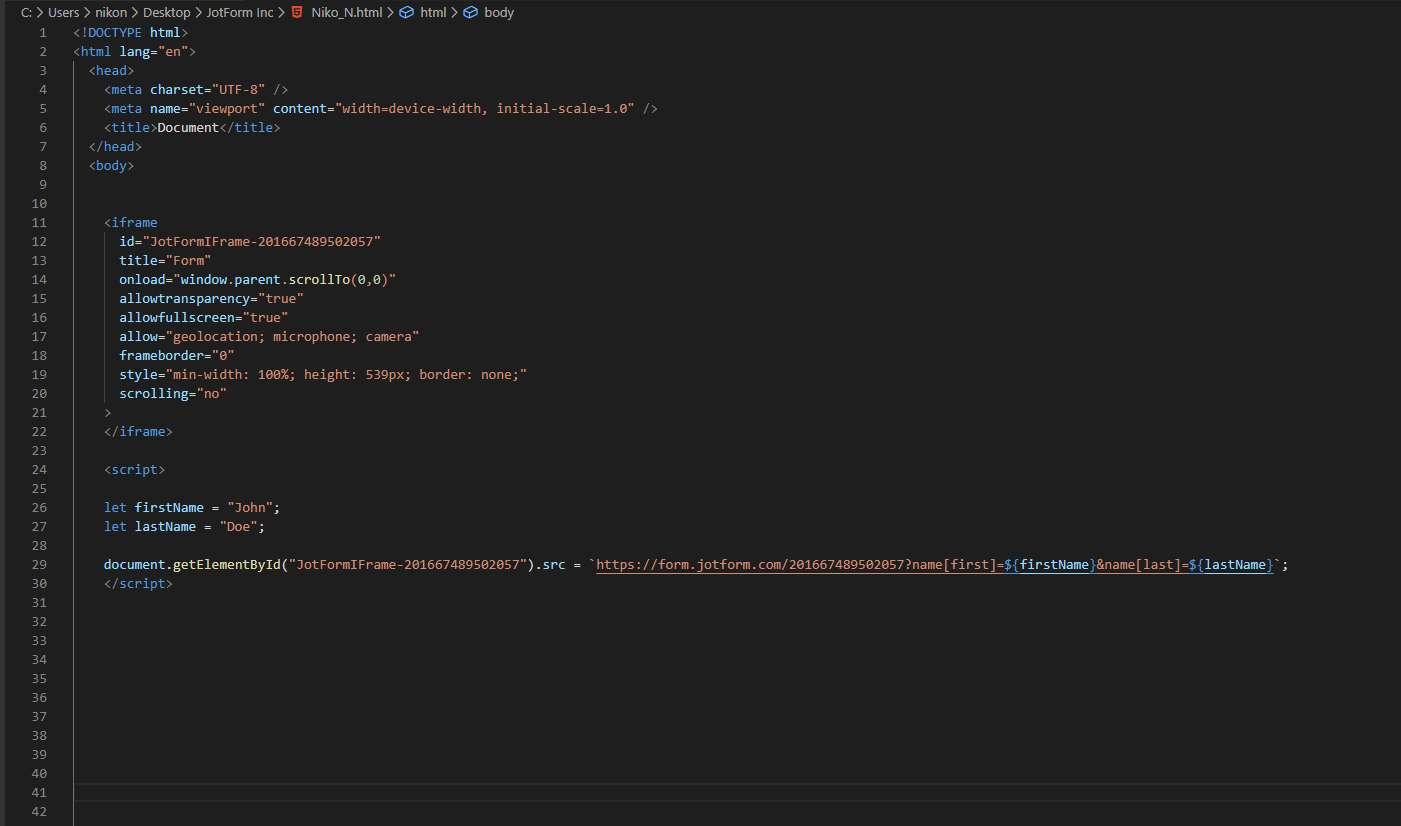
You can copy the used code from here:
I've tested and it works without any issues:

Please give a try and let me know if you have any further questions.
Thank you in advance!
- Mobile Forms
- My Forms
- Templates
- Integrations
- INTEGRATIONS
- See 100+ integrations
- FEATURED INTEGRATIONS
PayPal
Slack
Google Sheets
Mailchimp
Zoom
Dropbox
Google Calendar
Hubspot
Salesforce
- See more Integrations
- Products
- PRODUCTS
Form Builder
Jotform Enterprise
Jotform Apps
Store Builder
Jotform Tables
Jotform Inbox
Jotform Mobile App
Jotform Approvals
Report Builder
Smart PDF Forms
PDF Editor
Jotform Sign
Jotform for Salesforce Discover Now
- Support
- GET HELP
- Contact Support
- Help Center
- FAQ
- Dedicated Support
Get a dedicated support team with Jotform Enterprise.
Contact SalesDedicated Enterprise supportApply to Jotform Enterprise for a dedicated support team.
Apply Now - Professional ServicesExplore
- Enterprise
- Pricing



























































