-
dpskiteamAsked on June 15, 2020 at 4:14 PM
I'm not sure how to get the integration with google calendar to complete based on the options in my form.
I'm happy to rebuild, but don't know how to get a START time into the form to show in the calendar and it's required to complete the integration...
https://www.jotform.com/build/201626597677166
This is where I run into the issue. What can I do to change this? And also, of note - they may want to select MULTIPLE sessions at once. THANK YOU.

-
jonathanReplied on June 15, 2020 at 8:00 PM
We apologize for inconvenience. I checked on your form and I see there is a Date Picker field Select Date/Time on the form.
You can use that field as the Start Time in the google Calendar integration configuration.
I cloned your form to test and I was able to make it work properly.


Related guide : How to Use Google Calendar: Create Events with Your Form
I hope this help. Please let us know if you need further assistance.
-
dpskiteamReplied on June 16, 2020 at 4:59 PM
Thanks so much, it does! I see the test appt on my google calendar.
I found a way to limit the dates offered in the date picker, but is there a way to do the same for time slots? (constrain them to available only times?)
Also - my test email responder to the registrant doesn't seem to be fully showing/working. Can you take a look, please?Thanks! -
jonathanReplied on June 16, 2020 at 6:24 PM
...but is there a way to do the same for time slots? (constrain them to available only times?)
You can actually use also the Time from the DatePicker field.
Example:

Check also the hint info ("i" button) by hovering your cursor on it.
-
dpskiteamReplied on June 17, 2020 at 5:28 PM
Hmm, I cannot figure out what you are showing me... as in I can't find it.
And I have more complexities and questions to pose! There are a lot of things I'd like this form to do and I really could use talking to someone so I don't just bang my head against the wall as I'm willing to bet my dream form can be created... I just need a hand. -
Jed_CReplied on June 17, 2020 at 9:02 PMWe currently do not offer live support via phone. We do have chat support and is available during weekdays and between 9AM to 7PM in EST time.You can always contact us using our Support Forum, it is being monitored 24/7.As for your issue, your date picker field's name is "Select Session from options above", you should be able to select that in your calendar integration.Screencast:
 I hope that helps. Let us know if you have any questions or if you need further assistance.
I hope that helps. Let us know if you have any questions or if you need further assistance. -
dpskiteamReplied on June 19, 2020 at 2:19 PM
I'm sorry... I do have more questions and since this is so helpful, I'm a gonna ask 'em!
So - where do the session times actually pull from. The ones I have listed in BLUE are only text. Does it need to feed somehow? And how do I prevent duplicate registrations in the same slot (like you can in the date slot options).
And, and.. eventually, I'm going to want to add payment integrations to this - will that affect anything?
-
dpskiteamReplied on June 19, 2020 at 2:22 PM
Will the "NEW" appointment picker connect to Google Calendar? It's exactly what I am looking to build - a calendar that folks can look at, and choose multiple dates for "training appointments"!
-
Jimmy_DReplied on June 19, 2020 at 3:27 PM
Hi!
The session time is pulled from the appointment element. You set your availability on the appointment field properties.
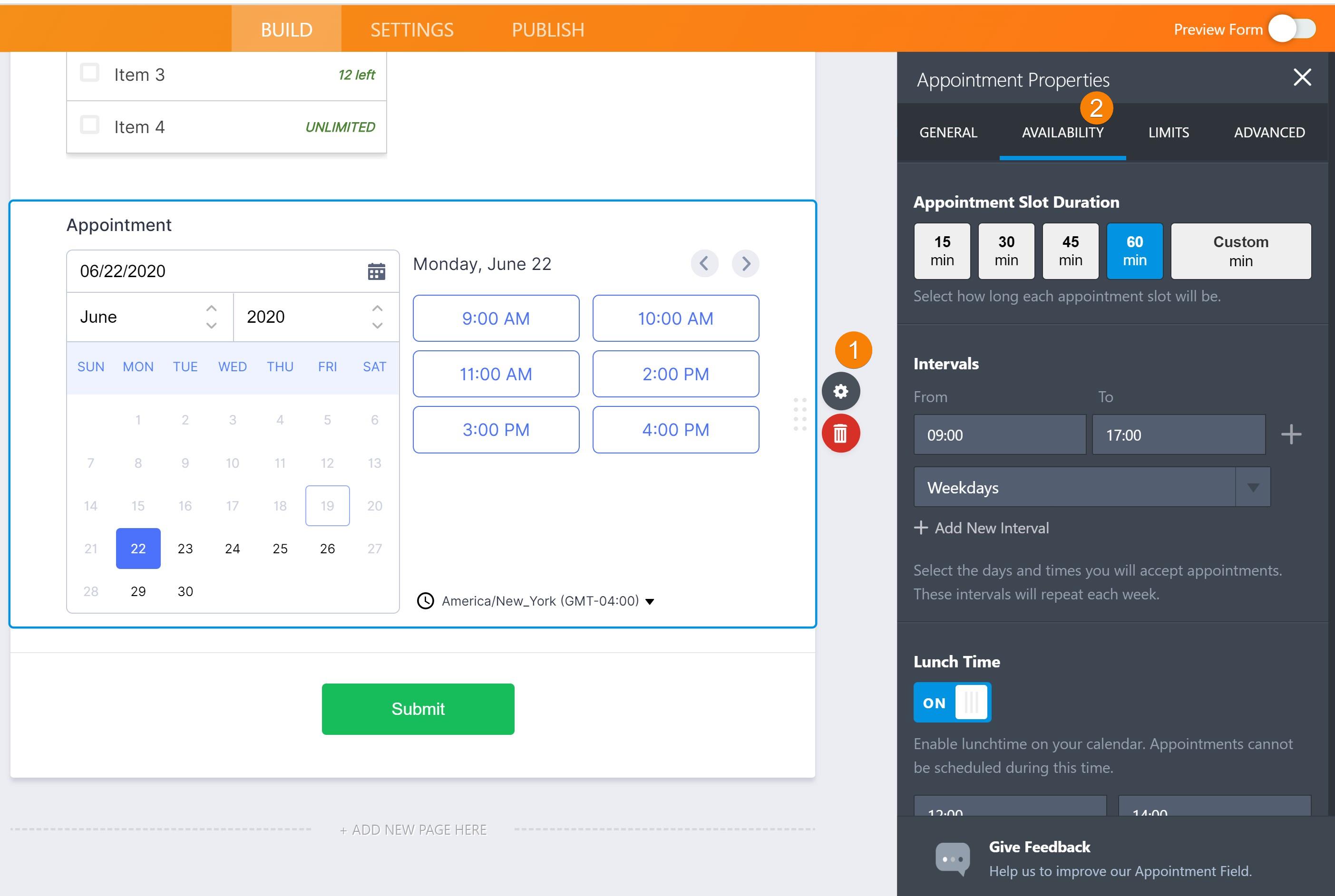 The appointment field, unfortunately, doesn't sync with Google calendar. In other words, the appointment field cannot pull data from Google Calendar.
The appointment field, unfortunately, doesn't sync with Google calendar. In other words, the appointment field cannot pull data from Google Calendar. When someone books a time slot, it automatically becomes unavailable unless you have Group-appointment enabled.
You will be able to add a payment gateway tot he form with no issues.
Let us know should you have more questions.
-
dpskiteamReplied on June 25, 2020 at 2:27 PM
I could really use some guidance as to how to build a form based on someone else's best practices and experience as I clearly am not doing well. This is the current form I am working with https://form.jotform.com/dpskiteam/masterskideck and it's not good!
GOAL: I am creating appointment blocks for ski conditioning sessions and they will be offered with variable & package pricing (eventually, right now there is no charge, but I need to learn to build this piece)
The blocks offered may be added and changed week to week - month to month, so I need to be able to adjust them regularly.
I want to be able to accomplish the following:
· Have more than one person sign up (e.g., I have a set of siblings coming for back to back appointments and paid for by the same parent) - I need both names.
· Allow the user to select multiple appointment sessions, and at the same time - I need to only allow choices for available time slots. So when one is selected, it is no longer available. In the past, I have used
· Connect these appointments, with names, to a shared Google calendar
o And also add a second field (e.g., boot size)
· Collect money for these sessions via Square –
o BUT, they may buy a package (say 11 sessions) but only choose a few now – how can I have them bypass the payment when they come back to complete scheduling their package
In the past, I used the Multi Select Grid and it worked ok mostly (See this form: https://form.jotform.com/91985629973176) but there was no integration with the Google Calendar which is very important to us so a cust support suggested I build with the date picker – which I don’t think works very well as you have to know what dates and timeslots are available and it’s super not user friendly.
Now I’m getting the suggestion to use the appointment element – is this with or without the date picker and how can I connect to Google Calendar – and if I can’t – is there another option? Help a girl out so I can build and share, please!
-
Jimmy_DReplied on June 25, 2020 at 3:56 PM
Hello!
· Allow the user to select multiple appointment sessions, and at the same time - I need to only allow choices for available time slots. So when one is selected, it is no longer available. In the past, I have used
· Connect these appointments, with names, to a shared Google calendar
You can create a form with multiple appointment fields and allow users to book more than one session, but, unfortunately, Google Calendar integration only allows one appointment at a time. This means you won't be able to sync all these appointments with the integrated google calendar.
If you are OK with that, we can send this as a feature request to our Dev team, but we will not be able to provide an ETA.
I have moved your payment related questions to a separate ticket. I will answer you here.
- Mobile Forms
- My Forms
- Templates
- Integrations
- INTEGRATIONS
- See 100+ integrations
- FEATURED INTEGRATIONS
PayPal
Slack
Google Sheets
Mailchimp
Zoom
Dropbox
Google Calendar
Hubspot
Salesforce
- See more Integrations
- Products
- PRODUCTS
Form Builder
Jotform Enterprise
Jotform Apps
Store Builder
Jotform Tables
Jotform Inbox
Jotform Mobile App
Jotform Approvals
Report Builder
Smart PDF Forms
PDF Editor
Jotform Sign
Jotform for Salesforce Discover Now
- Support
- GET HELP
- Contact Support
- Help Center
- FAQ
- Dedicated Support
Get a dedicated support team with Jotform Enterprise.
Contact SalesDedicated Enterprise supportApply to Jotform Enterprise for a dedicated support team.
Apply Now - Professional ServicesExplore
- Enterprise
- Pricing


































































