-
tskeirikAsked on June 16, 2020 at 3:54 PM
I need to be able to see the info I put on the created form when I print out the submitted form. How do I do that?
todd
Page URL: https://form.jotform.com/201674700304142 -
Amjad_AReplied on June 16, 2020 at 9:05 PM
Hi Tskeirik,
Thanks for reaching out to us!
In order to review the submitted forms and print it out, you have to log-in to your account, go to the more option of the form, and select view submissions as shown in the below screenshot.

As you can see in the above screenshot, The submissions have been listed at the bottom. Click on the submissions that you want to print and click on the print icon on the top left of the page.
Let me know if you any further questions. -
tskeirikReplied on June 17, 2020 at 9:30 AM
The problem I am running into, is what is appearing on the form for me to print. On the resume I am asking for their permission to run a background check and agree to some items concerning employment. The text that is on the resume does not print or show up on the submitted form. How do I make it show up?
-
Jovanne JotForm SupportReplied on June 17, 2020 at 10:07 AM
Hi,
You can make use of our PDF editor to automatically turn your collected form responses into professional, secure, and printable PDF documents.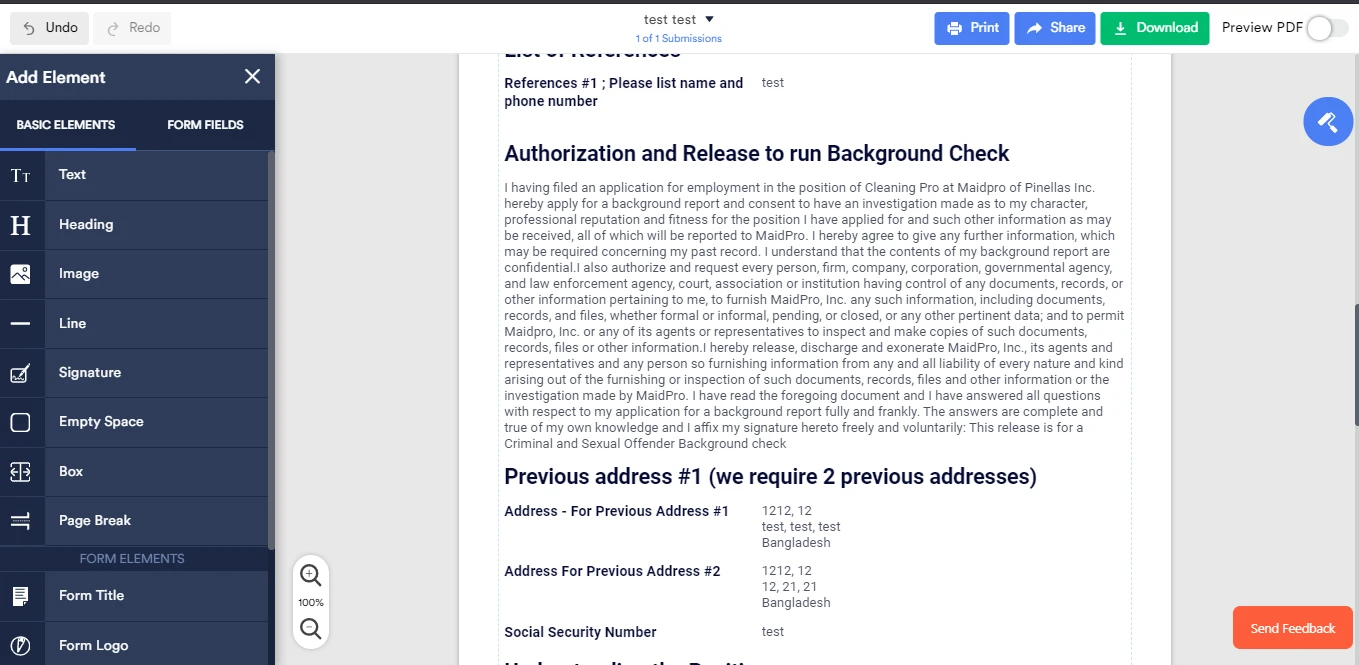
Here's a guide on how to customize PDF Submissions report:
https://www.jotform.com/help/384-How-to-Customize-PDF-Submissions-Report
Let us know if you need further assistance.
- Mobile Forms
- My Forms
- Templates
- Integrations
- INTEGRATIONS
- See 100+ integrations
- FEATURED INTEGRATIONS
PayPal
Slack
Google Sheets
Mailchimp
Zoom
Dropbox
Google Calendar
Hubspot
Salesforce
- See more Integrations
- Products
- PRODUCTS
Form Builder
Jotform Enterprise
Jotform Apps
Store Builder
Jotform Tables
Jotform Inbox
Jotform Mobile App
Jotform Approvals
Report Builder
Smart PDF Forms
PDF Editor
Jotform Sign
Jotform for Salesforce Discover Now
- Support
- GET HELP
- Contact Support
- Help Center
- FAQ
- Dedicated Support
Get a dedicated support team with Jotform Enterprise.
Contact SalesDedicated Enterprise supportApply to Jotform Enterprise for a dedicated support team.
Apply Now - Professional ServicesExplore
- Enterprise
- Pricing






























































