-
YouCanHealYourGriefAsked on June 16, 2020 at 6:59 PM
Now do I have to update the pdf as I go, as well? Or can I just use that as the base and then remap the form only? Thanks.
-
David JotForm Support ManagerReplied on June 16, 2020 at 7:02 PM
Could you please explain further what you mean by "update the pdf as I go"?
-
YouCanHealYourGriefReplied on June 16, 2020 at 11:17 PM
THIS IS WHY YOU NEED PHONE SUPPORT.
I could have asked all my questions in five minutes, instead of going back and forth with different people over the course of TWO DAYS.
OK. When you are building a form side by side with the original pdf off which you are working, in every field you go into, it gives you the options to change or remove that field from the pdf. If I am going to use the FORM, why do I care what's on the pdf? The pdf is the base only.
That's three techs wasting their time answering questions that could have been resolved with one call.....
-
Ashwin JotForm SupportReplied on June 17, 2020 at 2:24 AM
I hear your concern but please note that phone support is only available in enterprise plan.
Please note that when you import PDF in JotForm, you have the option to download the submission data in your original PDF that you have uploaded. For this you need to map the form fields with the fields of original PDF form.
If you do not want data to be downloaded in original PDF form, you can disable "Original PDF connection to your Online Form" from form setting. Please check the screenshot below:

Hope this helps.
Do try it out and get back to us if you have any questions.
-
YouCanHealYourGriefReplied on June 24, 2020 at 11:51 PM
OK- but after I use the pdf as a base to create the form, is there any reason to keep the connection to the pdf?
-
Vanessa_TReplied on June 25, 2020 at 12:36 AM
The only reason I can see on customer end to keep the PDF Connection enabled is when you want to receive/view the submitted data within the Original PDF's layout.
If your main use of the PDF is just to be able to get a head start in creating the form rather from starting from scratch, then you can just disable the PDF Connection.
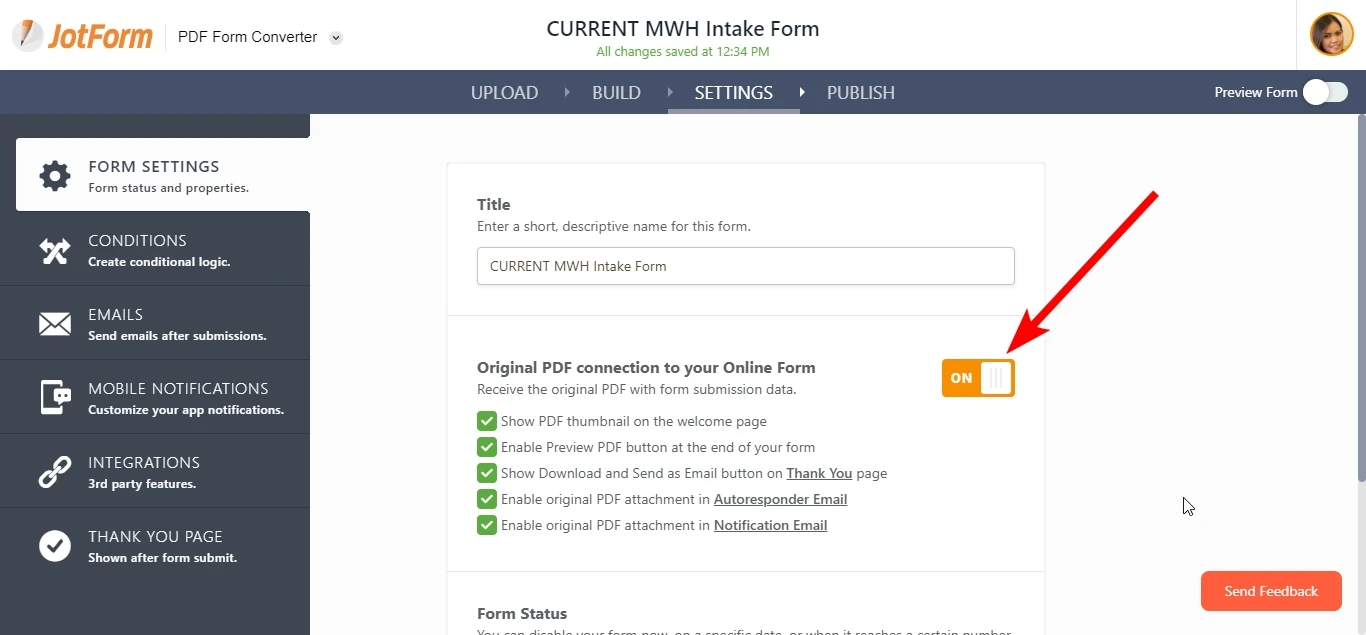
- Mobile Forms
- My Forms
- Templates
- Integrations
- INTEGRATIONS
- See 100+ integrations
- FEATURED INTEGRATIONS
PayPal
Slack
Google Sheets
Mailchimp
Zoom
Dropbox
Google Calendar
Hubspot
Salesforce
- See more Integrations
- Products
- PRODUCTS
Form Builder
Jotform Enterprise
Jotform Apps
Store Builder
Jotform Tables
Jotform Inbox
Jotform Mobile App
Jotform Approvals
Report Builder
Smart PDF Forms
PDF Editor
Jotform Sign
Jotform for Salesforce Discover Now
- Support
- GET HELP
- Contact Support
- Help Center
- FAQ
- Dedicated Support
Get a dedicated support team with Jotform Enterprise.
Contact SalesDedicated Enterprise supportApply to Jotform Enterprise for a dedicated support team.
Apply Now - Professional ServicesExplore
- Enterprise
- Pricing






























































