-
bharnickAsked on June 17, 2020 at 9:22 AM
I inserted the CCS code, but the letters still turn black upon hovering. Also, when I preview or view the published form there are multiple forms. I want just one Authorize form to appear.
Page URL: https://form.jotform.com/201674271648156 -
Bojan Support Team LeadReplied on June 17, 2020 at 9:45 AM
Greetings and thank you for your message.
I have checked your form, and I was not able to find any text that changes on hover. Can you please clarify what do you mean by "multiple forms"? Are you referring to the form pages? You can remove the page by clicking the form page:
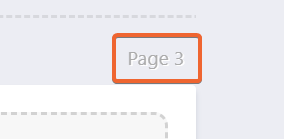
Thank you for your cooperation.
-
Bojan Support Team LeadReplied on June 17, 2020 at 9:46 AM
I forgot to mention in my previous message to be free to post images related to your problem. You can click here to see how to post images.
Thank you for your cooperation
-
bharnickReplied on June 17, 2020 at 10:28 AM
Sorry, I went back and modified it. I separated the payment section to
another form. The text still turns black when I hover the mouse over it. I
had this happen last year and you guys have me a CCS fix, but it doesn't
seem to be working. The new form is this one:
https://form.jotform.com/201683848404156
Ben
... -
John Support Team LeadReplied on June 17, 2020 at 10:56 AM
If you want to make the product's fonts to be white consistently, please try adding this custom CSS code to the form:
.form-product-item:hover .form-product-name, .form-product-item:hover .form-product-details, .form-product-item .form-product-description{
color: white !important;
}
GUIDE: Adding-Custom-CSS-in-JotForm
-
bharnickReplied on June 17, 2020 at 2:28 PM
That did it. Thank you!
Ben
...
- Mobile Forms
- My Forms
- Templates
- Integrations
- INTEGRATIONS
- See 100+ integrations
- FEATURED INTEGRATIONS
PayPal
Slack
Google Sheets
Mailchimp
Zoom
Dropbox
Google Calendar
Hubspot
Salesforce
- See more Integrations
- Products
- PRODUCTS
Form Builder
Jotform Enterprise
Jotform Apps
Store Builder
Jotform Tables
Jotform Inbox
Jotform Mobile App
Jotform Approvals
Report Builder
Smart PDF Forms
PDF Editor
Jotform Sign
Jotform for Salesforce Discover Now
- Support
- GET HELP
- Contact Support
- Help Center
- FAQ
- Dedicated Support
Get a dedicated support team with Jotform Enterprise.
Contact SalesDedicated Enterprise supportApply to Jotform Enterprise for a dedicated support team.
Apply Now - Professional ServicesExplore
- Enterprise
- Pricing




























































