-
VBHealthAsked on June 17, 2020 at 12:24 PM
I don't seem to be able to view forms anywhere? How do I view it from other PC's or mobile app?
-
roneetReplied on June 17, 2020 at 1:02 PM
Here's how to view encrypted submissions
You will have to decrypt it by uploading the private key file provided to you when you enable encryption.
You need to download your encrypted key to view submissions
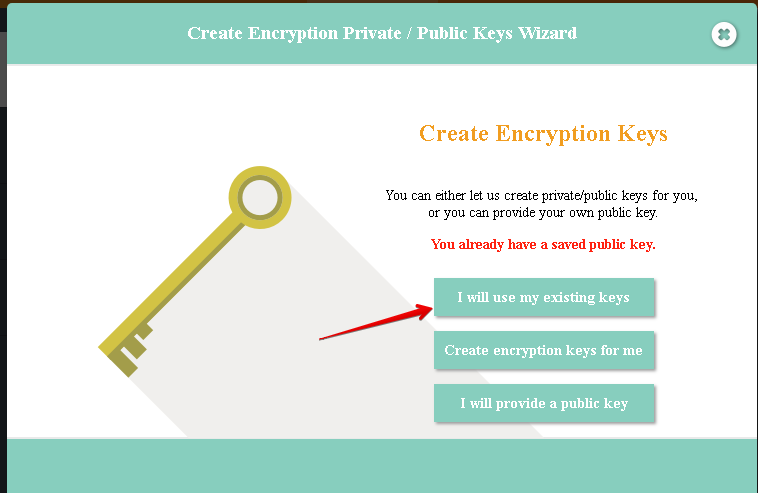
You can learn more about Data Encryption feature on this page https://www.jotform.com/help/344-Encrypted-Forms-and-How-to-Use-Them
Thanks.
-
VBHealthReplied on June 23, 2020 at 8:44 AM
This was downloaded on a different computer, I can find it to share or open it? Can you tell me how I would use this on a different computer - I use 2 of them one at home and on in my clinic
-
John Support Team LeadReplied on June 23, 2020 at 9:37 AM
You can view the encrypted submissions provided that you have the private key.
Please find the private key first from the computer where it was downloaded, saved it to a thumb drive or a cloud drive if you have one. In that way, you can easily view the submissions on different devices you'll use.
Here's a guide on Where-Can-I-Find-the-Private-Key-After-Downloading-It.
- Mobile Forms
- My Forms
- Templates
- Integrations
- INTEGRATIONS
- See 100+ integrations
- FEATURED INTEGRATIONS
PayPal
Slack
Google Sheets
Mailchimp
Zoom
Dropbox
Google Calendar
Hubspot
Salesforce
- See more Integrations
- Products
- PRODUCTS
Form Builder
Jotform Enterprise
Jotform Apps
Store Builder
Jotform Tables
Jotform Inbox
Jotform Mobile App
Jotform Approvals
Report Builder
Smart PDF Forms
PDF Editor
Jotform Sign
Jotform for Salesforce Discover Now
- Support
- GET HELP
- Contact Support
- Help Center
- FAQ
- Dedicated Support
Get a dedicated support team with Jotform Enterprise.
Contact SalesDedicated Enterprise supportApply to Jotform Enterprise for a dedicated support team.
Apply Now - Professional ServicesExplore
- Enterprise
- Pricing




























































