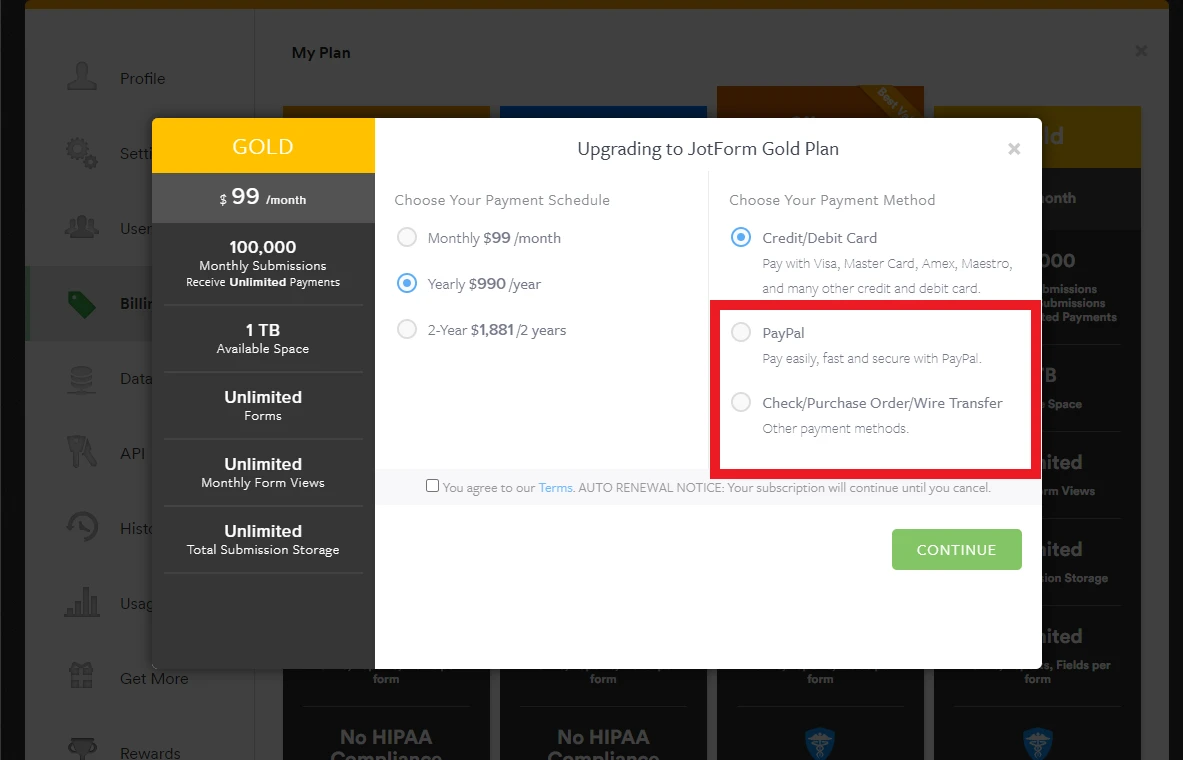-
mwatategroupAsked on June 17, 2020 at 3:17 PM
Hey,
I'm trying to upgrade my plan and pay using my paypal but I cant complete the transaction without connecting my card. Unfortunately, I'm experiencing challenges connecting my card. Is there a direct paypal account I can directly transfer the payment to?
I need your guidance as soon as possible.
Thank you
-
enterprisesupportteamReplied on June 17, 2020 at 5:37 PM
Hello @mwatategroup,
Our apologies for the inconvenience that you have experienced.
If you would like to pay for your subscription via PayPal you certainly can, you can also pay via purchase order as well.
When you select the plan you want to pay for, you will be prompted with a modal that will contain the options for what type of plan you are choosing and they payment method. You can select PayPal or Purchase order if you do not want to pay with a credit card.
Also, you can utilize the following user guide to assist you with the purchase order option. How-to-Upgrade-and-Pay-by-Check-Purchase-Order-Wire-Transfer
-
mwatategroupReplied on June 17, 2020 at 6:12 PM
Thanks for the response.
I've tried that but my debit card can't connect to my paypal thus my question. Can i directly transfer funds as appears in the attached photo...

-
Elton Support Team LeadReplied on June 17, 2020 at 9:08 PM
Sorry but that's not possible. We can only accept payments processed through our pricing page. You may consider paying directly through your credit or debit card instead.
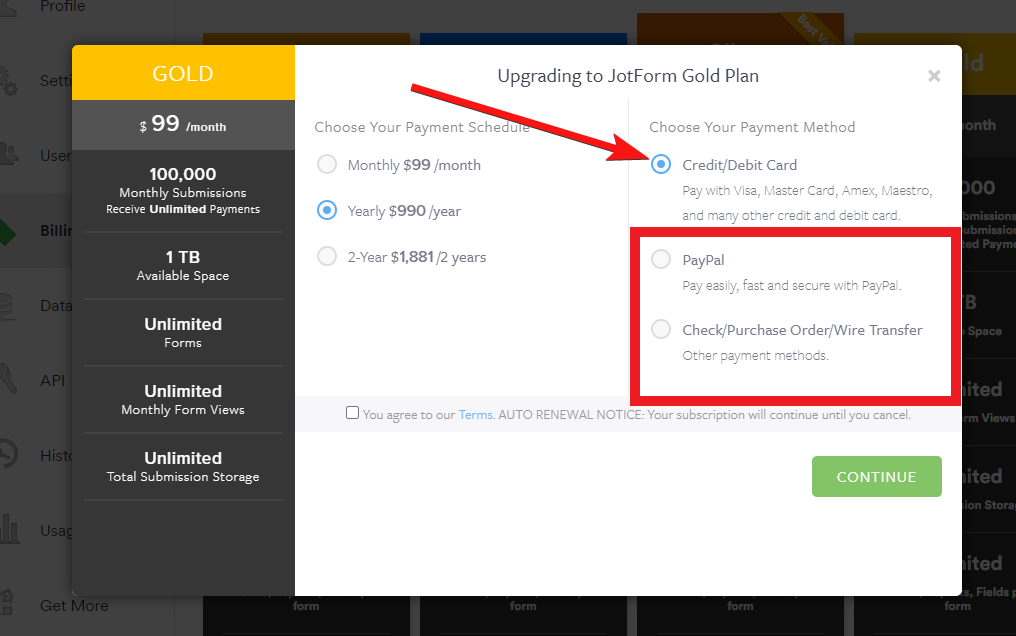
If you want it via Paypal, please contact Paypal Support for assistance regarding with attaching your card on your Paypal account.
Thanks
- Mobile Forms
- My Forms
- Templates
- Integrations
- INTEGRATIONS
- See 100+ integrations
- FEATURED INTEGRATIONS
PayPal
Slack
Google Sheets
Mailchimp
Zoom
Dropbox
Google Calendar
Hubspot
Salesforce
- See more Integrations
- Products
- PRODUCTS
Form Builder
Jotform Enterprise
Jotform Apps
Store Builder
Jotform Tables
Jotform Inbox
Jotform Mobile App
Jotform Approvals
Report Builder
Smart PDF Forms
PDF Editor
Jotform Sign
Jotform for Salesforce Discover Now
- Support
- GET HELP
- Contact Support
- Help Center
- FAQ
- Dedicated Support
Get a dedicated support team with Jotform Enterprise.
Contact SalesDedicated Enterprise supportApply to Jotform Enterprise for a dedicated support team.
Apply Now - Professional ServicesExplore
- Enterprise
- Pricing