-
nckpAsked on June 17, 2020 at 3:30 PM
I received reports from families about this problem, and after reconnecting stripe and reauthenticating docusign, I am still experiencing this problem:
When the form is complete, signature and all, I click "submit" and the button says "please wait" and then freezes there, and the submission does not go through.
I tried cloning the form, same problem. Any ideas for how we can fix this?
-
Elton Support Team LeadReplied on June 17, 2020 at 6:24 PM
I was able to reproduce the problem in the cloned version of your form. The form is stuck on "Please wait" and won't' submit.
My cloned form: https://form.jotform.com/201686888392977
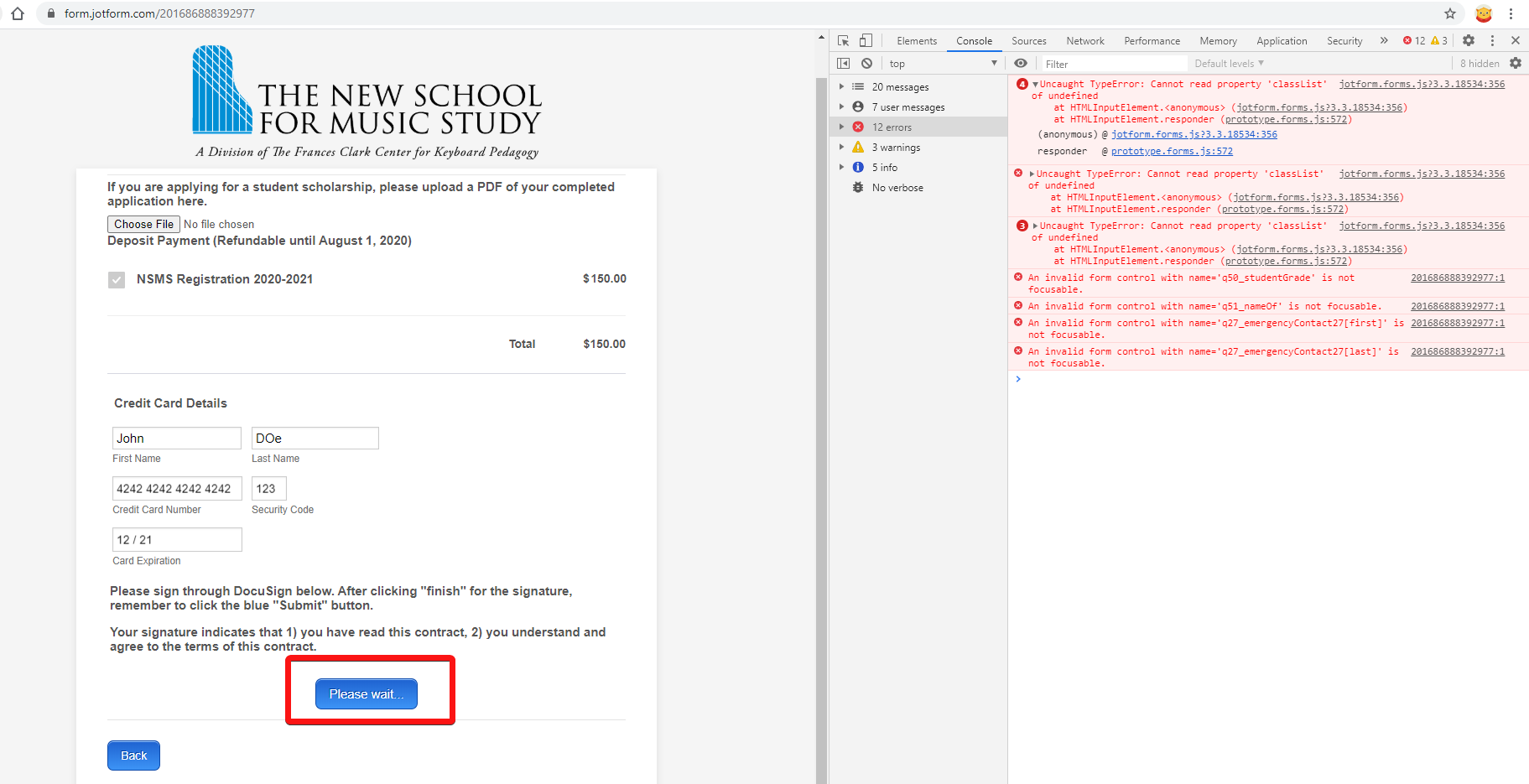
After a few minutes of debugging the problem, I found out that it was due to this field in your form that is checked by default.
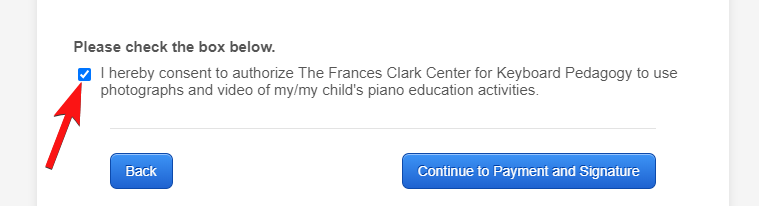
Unfortunately, there seems to be a bug with checking checkboxes by default when you have a payment field. It breaks the JS functionality of the form. I have now reported this to our developers for a resolution. Once this is fixed, we'll inform you here.
For now, please consider unchecking this checkbox field by default to fix the problem. Here's how:
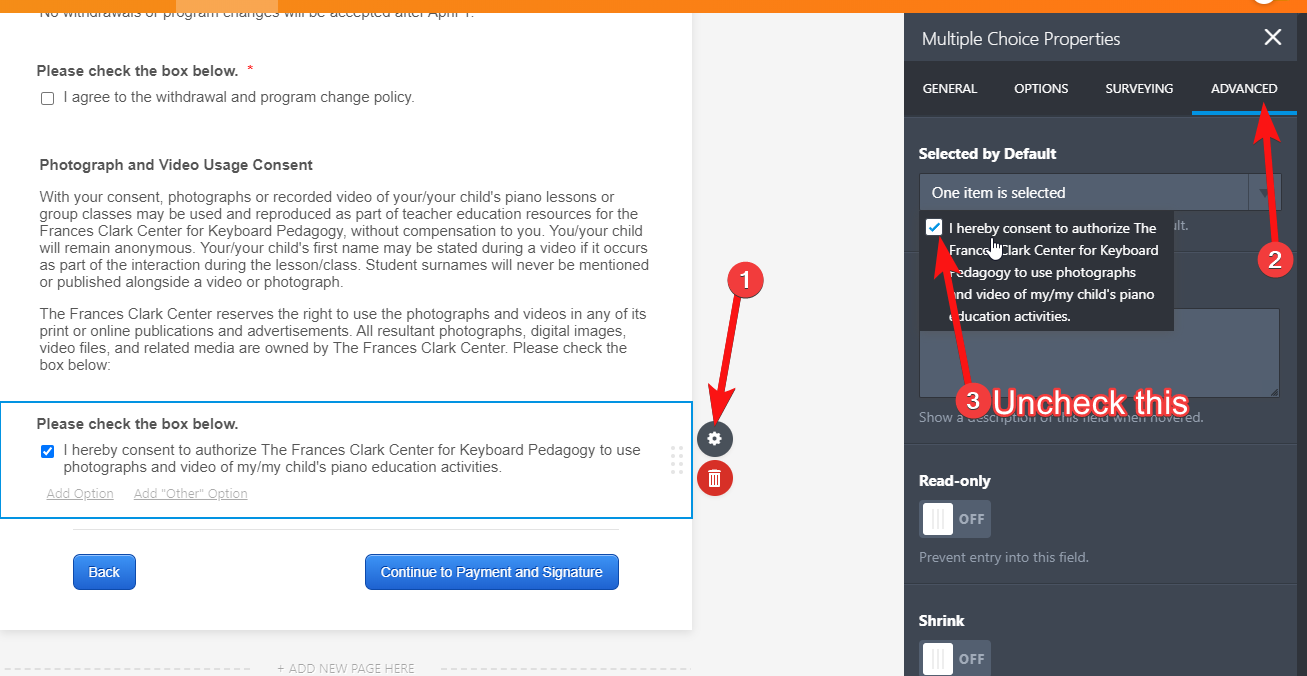
Or replace it with a Terms and Conditions Widget.
-
resatReplied on June 22, 2020 at 10:16 AM
Hello,
This issue should be fixed bug.
Have a good and safe days!
- Mobile Forms
- My Forms
- Templates
- Integrations
- INTEGRATIONS
- See 100+ integrations
- FEATURED INTEGRATIONS
PayPal
Slack
Google Sheets
Mailchimp
Zoom
Dropbox
Google Calendar
Hubspot
Salesforce
- See more Integrations
- Products
- PRODUCTS
Form Builder
Jotform Enterprise
Jotform Apps
Store Builder
Jotform Tables
Jotform Inbox
Jotform Mobile App
Jotform Approvals
Report Builder
Smart PDF Forms
PDF Editor
Jotform Sign
Jotform for Salesforce Discover Now
- Support
- GET HELP
- Contact Support
- Help Center
- FAQ
- Dedicated Support
Get a dedicated support team with Jotform Enterprise.
Contact SalesDedicated Enterprise supportApply to Jotform Enterprise for a dedicated support team.
Apply Now - Professional ServicesExplore
- Enterprise
- Pricing




























































