-
martindanAsked on June 17, 2020 at 4:48 PM
Hi there.
I am trying to create a weekly registration form for our church services which will double as an attendance tracker/limiter as well as a "screening and tracking" form due to COVID-19. This form will need to be filled out weekly so just trying to automate the process as much as possible.
What I would like is:
1. From Monday-Sunday the date for that weeks future Sunday being automatically shown at the top "You are registering for this Sunday "month/day").
2. Each Monday the "inventory widgets" gets reset along with the date at the top to that weeks coming Sunday.
I have played around a bit with the date picker widget along with the start date and end date options. I tried making the range start date "today" and end date "today+6". What would be great is if that Sunday date would simply be shown in a box at the top without any input required.
I also began looking at the appointment widget...not sure if this would work as I only have two choices each Sunday.
UPDATE
I have been working more on the form and have run into a few more issues.
1. I am using 2 "inventory" widgets. I cannot seem to disable or create a condition that only allows a person to choose from 1 of the two inventory options. Even though the selection of which service you are going to "hides" the other widget it does not clear out the previous choice. That means that people could register for both services on the same form. How do I disable one if the other is filled? I tried this but no luck...
2. I want to copy only the last name from the first name entry to all the rest. I tried to read some of the other forums on this but couldn't figure it out (not a coder:)). If you could edit my form so that only the last name copies to all the other names that would be appreciated. Currently I have it so the entire name copies but that may confuse people.
Any help you could provide would be appreciated.
Page URL: https://form.jotform.com/201685739291262 -
Amin JotForm SupportReplied on June 17, 2020 at 7:15 PM
Point 1 can easily be achieved as below:
.png)
Related guide: How-to-Show-or-Hide-Fields-Base-on-User-s-Answer
Point 2 can't be done the way you suggested, however, it can be done by creating multiple Inventory Widgets, then use SHOW conditions, just like in point 1, to show certain Inventory Widgets based on date.
-
martindanReplied on June 17, 2020 at 7:29 PM
Thank you for your response. It appears that you "date" solution still requires me to update the form weekly with the new date values for the if/then to work? I was hoping that the form would auto update each week but can't seem to figure out if any calendar widget can do that or not. If Monday-Sunday then show the date "Sunday July 5th". The Monday-Sunday date range would need to be dynamic and change each week with the calendar. For now I have set up the form to disable each Sunday after the service. We would have to clone the form or collect all the data and then delete all the registrants so it "resets".
The one thing that I am stuck on is the inventory widget. For some reason it is allowing me to choose both options. I want to restrict people from registering for both. My radio button hides the other choice but the user can still go back and select the other option. What I want is when one option is selected that the other option value is forced to 0 or that it is disabled. I have tried both conditions and neither seem to work.
-
Amin JotForm SupportReplied on June 17, 2020 at 9:51 PM
Could you please allow me some time to closely look into this?
I promise I will be right back the soonest I can.
Your patience is most appreciated. -
Amin JotForm SupportReplied on June 17, 2020 at 10:04 PM
Please add a Date Picker, hide it, set default date to CURRENT, and finally create the condition you see below:
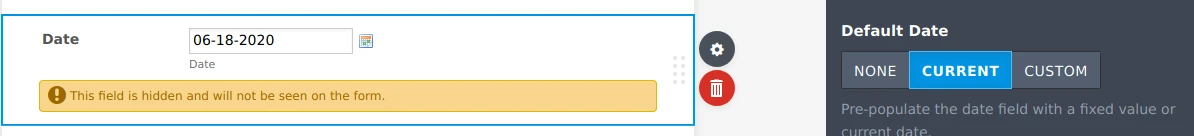
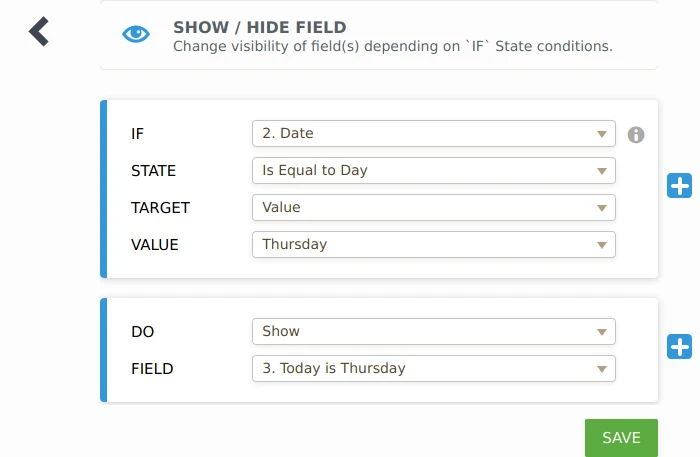
That way, you will not have to manually set it.
-
martindanReplied on June 17, 2020 at 10:33 PM
Not sure if you are understanding what I am trying to achieve.
What I wanted to do is have the next Sunday date appear at the top of the form. I don't just want to have the form tell you what day of the week it is but rather tell you that you are registering for a specific Sunday date.
For example if you were to register any day this week from Monday-Sunday then the form would automatically tell you that you were registering for this Sunday June 21. Next week starting on Monday the form would auto update and tell you that you are registering for Sunday June 28th. People will likely register day of which is why I provided the range of Monday-Sunday. The form would "reset" each Monday to show the following Sunday date.
The days of the week are fine as they never change but I wanted to have that weeks actual Sunday "date" showing.
If not possible that is ok as I can simply update the form setting "disable on date" date each week to the following Sunday afternoon.
Couple other questions I still needed help with:
1. I understand that I cannot automatically "refresh" my inventory widgets each week but what I am struggling to figure out is to make it so that a user cannot select both options. Even though I have chosen to "hide" one of them depending on the selection they choose they can easily go back after first choosing one inventory option and then also making a selection in the 2nd inventory option. In my case you cannot sign up for both options.
What condition do I need to set in order to stop them from being able to choose both? Is that possible?
2. Still looking for some coding help with the last name. Can't figure out the correct code to have the last name only copy to all the other names on the form. Just trying to save families time by not having to enter in the same last name multiple times. I tried to follow a few articles on your forums but couldn't figure it out. If you could help with this that would be appreciated.Again the form is here:
https://form.jotform.com/201685739291262
-
BJoannaReplied on June 18, 2020 at 1:49 AM
The form cannot automatically update and show the next Sunday date. You can add the next Sunday date to your form using the Text field and update it each week.
I created new support tickets for your other questions.
- Mobile Forms
- My Forms
- Templates
- Integrations
- INTEGRATIONS
- See 100+ integrations
- FEATURED INTEGRATIONS
PayPal
Slack
Google Sheets
Mailchimp
Zoom
Dropbox
Google Calendar
Hubspot
Salesforce
- See more Integrations
- Products
- PRODUCTS
Form Builder
Jotform Enterprise
Jotform Apps
Store Builder
Jotform Tables
Jotform Inbox
Jotform Mobile App
Jotform Approvals
Report Builder
Smart PDF Forms
PDF Editor
Jotform Sign
Jotform for Salesforce Discover Now
- Support
- GET HELP
- Contact Support
- Help Center
- FAQ
- Dedicated Support
Get a dedicated support team with Jotform Enterprise.
Contact SalesDedicated Enterprise supportApply to Jotform Enterprise for a dedicated support team.
Apply Now - Professional ServicesExplore
- Enterprise
- Pricing




























































.png)
