-
M4_BillAsked on June 17, 2020 at 6:20 PM
I asked how to clear an appointment, and I received a message from Amin_N on editing the appointment. I tried to do as shown but it only made me change the time of the appointment. I tried deleting the request of the appointment but it still showed the time as not available.
Are there any other suggestions? Some sort of work around?
Thanks.
-
Jed_CReplied on June 17, 2020 at 9:11 PM
You just need to delete the submission and it should be cleared on the appointment field. Can you please share the submission ID so we can check?
Looking forward for your response.
-
zedneyReplied on June 18, 2020 at 11:18 AM
Hello,
Yes by deleting the submission in the control panel the time slot is deleted also.
But if we use jotform API to delete it like this
curl -X DELETE "https://api.jotform.com/submission/{submissionID}?apiKey={apiKey}"
it delete the submission and not the time slot!!
we are blocked here


-
Ashwin JotForm SupportReplied on June 18, 2020 at 11:57 AM
I am sorry for the trouble caused to you. I did test this issue with one of my own form, and I am not able to replicate the issue you are having.
I deleted the submission using API and that cleared the appointment slot without any problem. Please check the screenshot below:

I would suggest you to please try out again and get back to us if the issue persists.
We will wait for your response.
-
zedneyReplied on June 18, 2020 at 12:29 PM
Thank you for your help
The issue persist on this form https://www.jotform.com/build/201694131199558
can you check it please
Thank you
-
VincentJayReplied on June 18, 2020 at 1:44 PM
I checked the form and there's no submission to delete. As for the time slot, I cleared your form cache on our server to fix the issue.
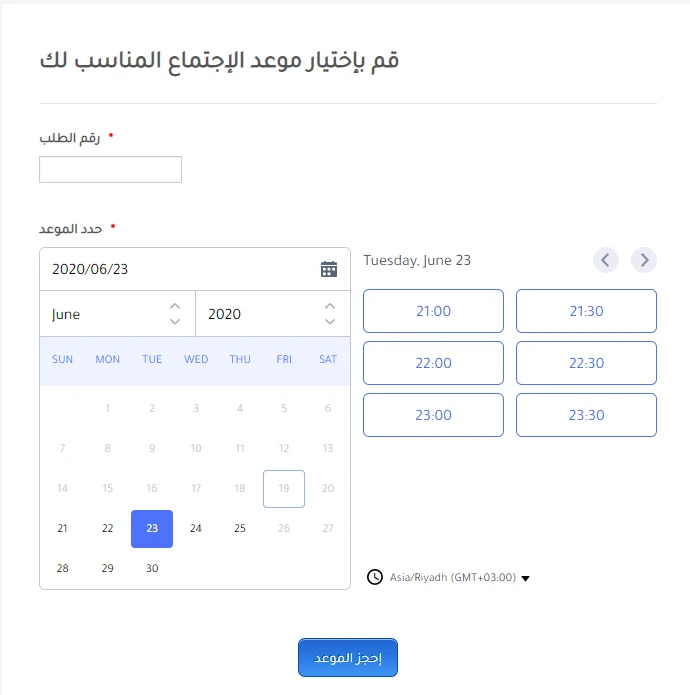
Please check it and if the issue still persists, please provide a screenshot so we can check it further.
-
zedneyReplied on June 19, 2020 at 5:26 AM
Hello
as you can see below we have only one submission: Sunday, Jun 21, 2020 23:30-00:00

and the time slot is booked 3 times like this:


Thank you for your help
-
Ashwin JotForm SupportReplied on June 19, 2020 at 6:56 AM
I am sorry for the trouble caused to you. I see the issue in your form. You only have one submission but there are 3 different time slots blocked in appointment field.
Have you manually deleted the submissions or you have deleted it through API call? Please let us know and we will take a look.
We will wait for your response.
-
zedneyReplied on June 19, 2020 at 8:19 AM
Thank you for your response. I have delete it using API call:
php curl call to https://api.jotform.com/submission/{submissionID}?apiKey={apiKey}
-
John Support Team LeadReplied on June 19, 2020 at 8:57 AM
Thank you for sharing that detail.
Let me conduct a few tests on my end and get back to you here shortly.
-
John Support Team LeadReplied on June 19, 2020 at 9:13 AM
Thank you for waiting!
I tried to replicate the method you are using on my test form and was able to reproduce the issue. Deleting the submissions via API doesn't clear the timeslots in the Appointment field.
I'm not sure if this is a limitation with using the API. Because even when you use API to create new submissions, integrations and email notifications will not be triggered as well. So let me consult this with our backend team for clarification.
We'll let you know here once we received an update.
Meantime, what I can suggest is to clone the form to reset the slots in the appointment field. Then delete the submissions via the Submission page instead of the API.
-
zedneyReplied on June 19, 2020 at 10:35 AM
Thank you John for your help.
As an IT manager I think it's a real issue and not an API limitation like not sending email notifications or integration trigger when create submission. Because it cause a wrong data synchronization between submissions and timeslots.
Unfortunately using web page to delete submission doesn't resolve our problem as we use jotform to book meeting on our CRM system and need to delete canceled booking from jotform using API in other case we need a dedicated person to do that manually and this is not practical.
Waiting your replay. Thank you again
-
zedneyReplied on June 22, 2020 at 6:23 AM
Hello
any update about the issue??
Thank you
-
Ashwin JotForm SupportReplied on June 22, 2020 at 7:44 AM
Unfortunately we have not received any update from our backend team yet. As per the ticket status, it is already assigned to concerned team. I am also sending a note to them. Though we cannot provide an ETA on this, but we will get back to you as soon as we have any update from them.
-
zedneyReplied on July 13, 2020 at 7:17 AM
Hello
any update about the issue??
Thank you
-
Bojan Support Team LeadReplied on July 13, 2020 at 8:41 AM
Unfortunately, we still did not hear back from our Developers.
I will send them a message to see if there are any updates. As soon as we hear back from them, we will let you know.
Thank you for your patience.
-
zedneyReplied on September 3, 2020 at 5:02 AM
Hello
any update about the issue??
Thank you
-
Bojan Support Team LeadReplied on September 3, 2020 at 6:04 AM
Unfortunately, we still did not hear back from our Developers.
I will send them another message, and as soon as we hear back from them, we will let you know.
Thank you for your understanding.
-
zedneyReplied on December 15, 2020 at 7:22 AM
Hello
any update about the issue??
Thank you
-
Ashwin JotForm SupportReplied on December 15, 2020 at 8:14 AM
Unfortunately we have not received any update from or backend team yet. I am sending a note to the assigned team for an update.
We will get back to you as soon as we have any update from them.
- Mobile Forms
- My Forms
- Templates
- Integrations
- INTEGRATIONS
- See 100+ integrations
- FEATURED INTEGRATIONS
PayPal
Slack
Google Sheets
Mailchimp
Zoom
Dropbox
Google Calendar
Hubspot
Salesforce
- See more Integrations
- Products
- PRODUCTS
Form Builder
Jotform Enterprise
Jotform Apps
Store Builder
Jotform Tables
Jotform Inbox
Jotform Mobile App
Jotform Approvals
Report Builder
Smart PDF Forms
PDF Editor
Jotform Sign
Jotform for Salesforce Discover Now
- Support
- GET HELP
- Contact Support
- Help Center
- FAQ
- Dedicated Support
Get a dedicated support team with Jotform Enterprise.
Contact SalesDedicated Enterprise supportApply to Jotform Enterprise for a dedicated support team.
Apply Now - Professional ServicesExplore
- Enterprise
- Pricing






































































