-
JuikarAsked on June 18, 2020 at 7:36 AM
Hi,
We have integration with SF, the JotForm fields which are available for export we need additional columns. Is it possible to add the submission date field from JotForm for the export?
Thanks
Kiran Juikar
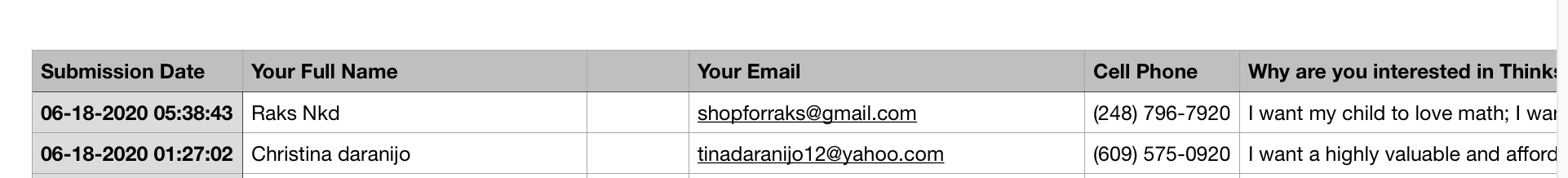
-
Richie JotForm SupportReplied on June 18, 2020 at 9:13 AM
Do note that when you download your submission, the submission data is also downloaded.

Guide:https://www.jotform.com/help/73-How-to-Download-Form-Submissions-as-Excel-CSV-PDF
Please give it a try and let us know how it goes.
-
JuikarReplied on June 18, 2020 at 1:41 PM
Thanks Richie,
You are correct we do get the submission date in the export but it is not available in the SalesForce integration.
Date - {submit_date} you are seeing in the attached image is custom field we added on the page. What we are looking is the jotform's submission field.

-
John Support Team LeadReplied on June 18, 2020 at 2:55 PM
Hello Juikar - Unfortunately, the submission date (as seen in the submissions page) cannot be passed on to Salesforce.
As a workaround, you can add a hidden Date Picker field in your form with Time option of that Date field enabled and set both to "Current".


Then, if it is not possible to have the Date Picker field in JotForm matched to a (custom) field in Salesforce due to "field type" conflict, you can always have the value of the Date Picker field passed to a Short Text Entry field (textbox) first using conditions so you can match that field easily to a Salesforce field.
-
JuikarReplied on June 19, 2020 at 10:34 AM
Thanks John,
We have tried the same approach, the only hurdle with this approach is the field takes the time when the form is loaded not the actual time submission time.
Thanks
Kiran Juikar
-
roneetReplied on June 19, 2020 at 10:50 AM
The Submission Date recorded on the submission page should be the same as the current date field on the form if captured using the Date picker element.
Are you seeing those two field data a different one?
Would you mind sharing the form link with us?
Looking forward to your response.
Thanks.
-
JuikarReplied on June 22, 2020 at 4:17 AM
https://form.jotform.com/200501714979456
If user starts filling this form & takes 10 mins to complete or leave the form open & completes it later.
The time we get from the datepicker is when the form is loaded & not then it's actually submitted.
Thanks
Kiran Juikar
-
Richie JotForm SupportReplied on June 22, 2020 at 6:05 AM
The date and time a submission is received can be viewed on the submissions page of the form. https://www.jotform.com/help/269-How-to-view-Submissions

Unfortunately, this data cannot be mapped within the form to be used in your Salesforce integration.
The only work around would be to add the date picker field and set it to get the current time.
Hope this information helps.
If you have further questions, let us know.
-
JuikarReplied on June 24, 2020 at 10:42 AM
Richie,
We have already implemented this, can you please check my last question in this thread. It is related to the implementation you are suggesting.
Thanks
Kiran Juikar
-
roneetReplied on June 24, 2020 at 11:59 AM
Let me forward a feature request to be able to map the SUbmission date to the SalesForce fields.
We cannot provide an ETA to this. However, we would keep you updated on this as soon as we receive any news from our team.
Please be noted that the submission date that you are seeing on the submission page is according to your account's Timezone settings whereas the current date and time on the Date Picker field do not come from the set timezone of the Jotform account. It is supposed to come from the user's machine who is filling up the form.
Thanks.
- Mobile Forms
- My Forms
- Templates
- Integrations
- INTEGRATIONS
- See 100+ integrations
- FEATURED INTEGRATIONS
PayPal
Slack
Google Sheets
Mailchimp
Zoom
Dropbox
Google Calendar
Hubspot
Salesforce
- See more Integrations
- Products
- PRODUCTS
Form Builder
Jotform Enterprise
Jotform Apps
Store Builder
Jotform Tables
Jotform Inbox
Jotform Mobile App
Jotform Approvals
Report Builder
Smart PDF Forms
PDF Editor
Jotform Sign
Jotform for Salesforce Discover Now
- Support
- GET HELP
- Contact Support
- Help Center
- FAQ
- Dedicated Support
Get a dedicated support team with Jotform Enterprise.
Contact SalesDedicated Enterprise supportApply to Jotform Enterprise for a dedicated support team.
Apply Now - Professional ServicesExplore
- Enterprise
- Pricing
































































