-
CrytalAsked on June 18, 2020 at 9:12 AM
Hi
I tried to follow you instructions to set my SMTP details up for my own email to show but it does not work - i even got my website developer to try and he states this:
'I tried a number of things. I even set up an SMTP relay sign SendGrid and linked it with your account; but it didn't work. '
Over to you.
BTW - no reply on the duplicate emails I am receiving. To be honest I am getting a bit fed up with the errors in your system.
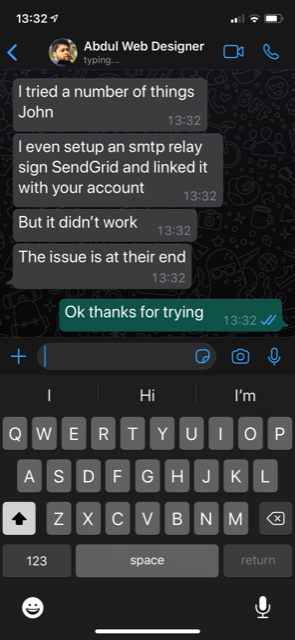
-
Anita_KReplied on June 18, 2020 at 10:34 AM
Hi,
I apologize for the inconvenience. First of all, I would like to kindly ask you to double-check the SMTP settings of your sender email. You can do this by going into your Account Settings, and finding this option:
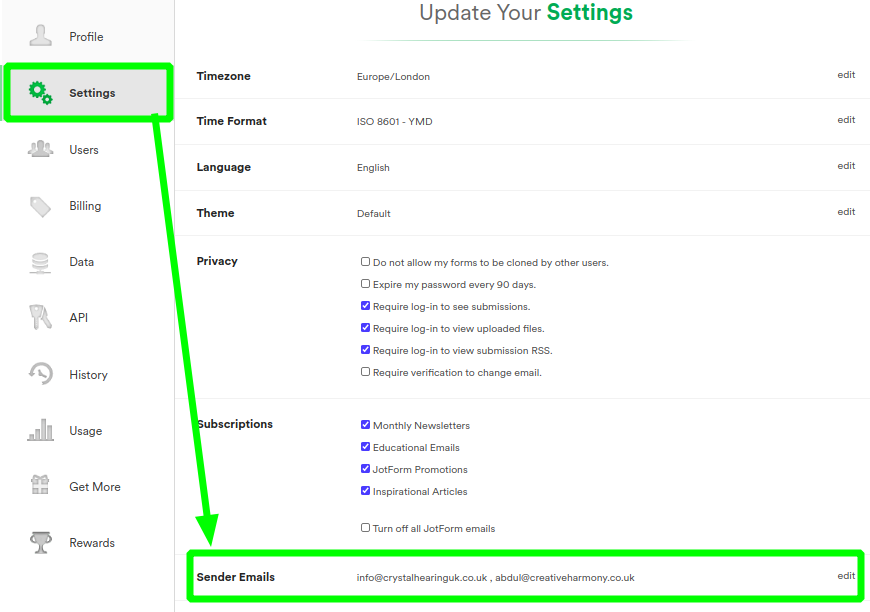
Username and password should be your login credentials, which port and what security protocol to use you can ask from your email service provider.
After this, please do a test submission on your form. If the email is successfully sent out, it should appear in the Email Logs. If this doesn't happen, please let us know so that we can check further.
Looking forward to your answer.
-
CrytalReplied on June 18, 2020 at 11:28 AMI have done all this - my web developer has also done all this and it does not work
Regards
John Lloyd RHAD (Registered Hearing Aid Dispenser)
Crystal Hearing Ltd, 170 Little Marlow Road, Marlow, Buckinghamshire, SL7 1HX
* Telephone: 07957 465 084
* Freephone: 0800 180 4075
* www.crystalhearinguk.co.uk
[1516609034420_emaillogo.jpg]
If you have received this email in error please notify the sender by reply and delete the email and any attachments. Thank you.
________________________________
... -
Bojan Support Team LeadReplied on June 18, 2020 at 12:14 PM
Greetings and thank you for your reply.
I have checked your logs, and they indicate messages were successfully sent using SMTP.
Can you please check with your email provider to see if there are any logs on your side?
Thank you for your cooperation.
-
CrytalReplied on June 19, 2020 at 4:28 AMNo i've given up - it doesn't work simple as that
Regards
John Lloyd RHAD (Registered Hearing Aid Dispenser)
Crystal Hearing Ltd, 170 Little Marlow Road, Marlow, Buckinghamshire, SL7 1HX
* Telephone: 07957 465 084
* Freephone: 0800 180 4075
* www.crystalhearinguk.co.uk
[1516609034420_emaillogo.jpg]
If you have received this email in error please notify the sender by reply and delete the email and any attachments. Thank you.
________________________________
... -
Anita_KReplied on June 19, 2020 at 5:49 AM
Hi,
I sincerely apologize for the inconvenience. Just to confirm: are you still trying to set this up on form https://www.jotform.com/201271819322348/ as in the previous ticket? I have checked the logs and this form hasn't sent out emails in the last week, but there was also no submission made since the 4th of June.
Your other form https://www.jotformeu.com/form/92732951545362 has sent out an email yesterday and a day before, via SMTP. This means that your SMTP settings are correct:
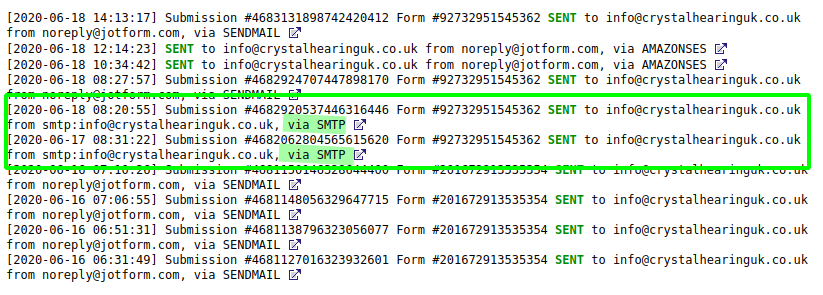
If you haven't got these messages, I would suggest that you ask your email service provider to whitelist the JotForm email addresses and domains: https://www.jotform.com/help/145-Whitelisting-JotForm-IP-Addresses-and-Domains
You could also try entering another email address into the recipient field to see if it is an issue of the email not being received or it getting stuck going through your email service provider.
Please let us know if we can help you with anything else.
- Mobile Forms
- My Forms
- Templates
- Integrations
- INTEGRATIONS
- See 100+ integrations
- FEATURED INTEGRATIONS
PayPal
Slack
Google Sheets
Mailchimp
Zoom
Dropbox
Google Calendar
Hubspot
Salesforce
- See more Integrations
- Products
- PRODUCTS
Form Builder
Jotform Enterprise
Jotform Apps
Store Builder
Jotform Tables
Jotform Inbox
Jotform Mobile App
Jotform Approvals
Report Builder
Smart PDF Forms
PDF Editor
Jotform Sign
Jotform for Salesforce Discover Now
- Support
- GET HELP
- Contact Support
- Help Center
- FAQ
- Dedicated Support
Get a dedicated support team with Jotform Enterprise.
Contact SalesDedicated Enterprise supportApply to Jotform Enterprise for a dedicated support team.
Apply Now - Professional ServicesExplore
- Enterprise
- Pricing




























































