-
allmovecoAsked on June 18, 2020 at 1:29 PM
I have created a job sheet confirmation form but Im facing some issues.
1st. It does not look with labels arranged in line on top
2nd. When I press the preview button, it doesn't show the whole time spot
3rd. When I press the preview button, I can't see the submit button that should be below back button
I usually use the form with my Samsung phone device as it has to be completed in front of customer.
The form is embedded on my website via https://www.allmove.co/jobsheet-form
Please see the pictures attached.
---
Regards,
valy
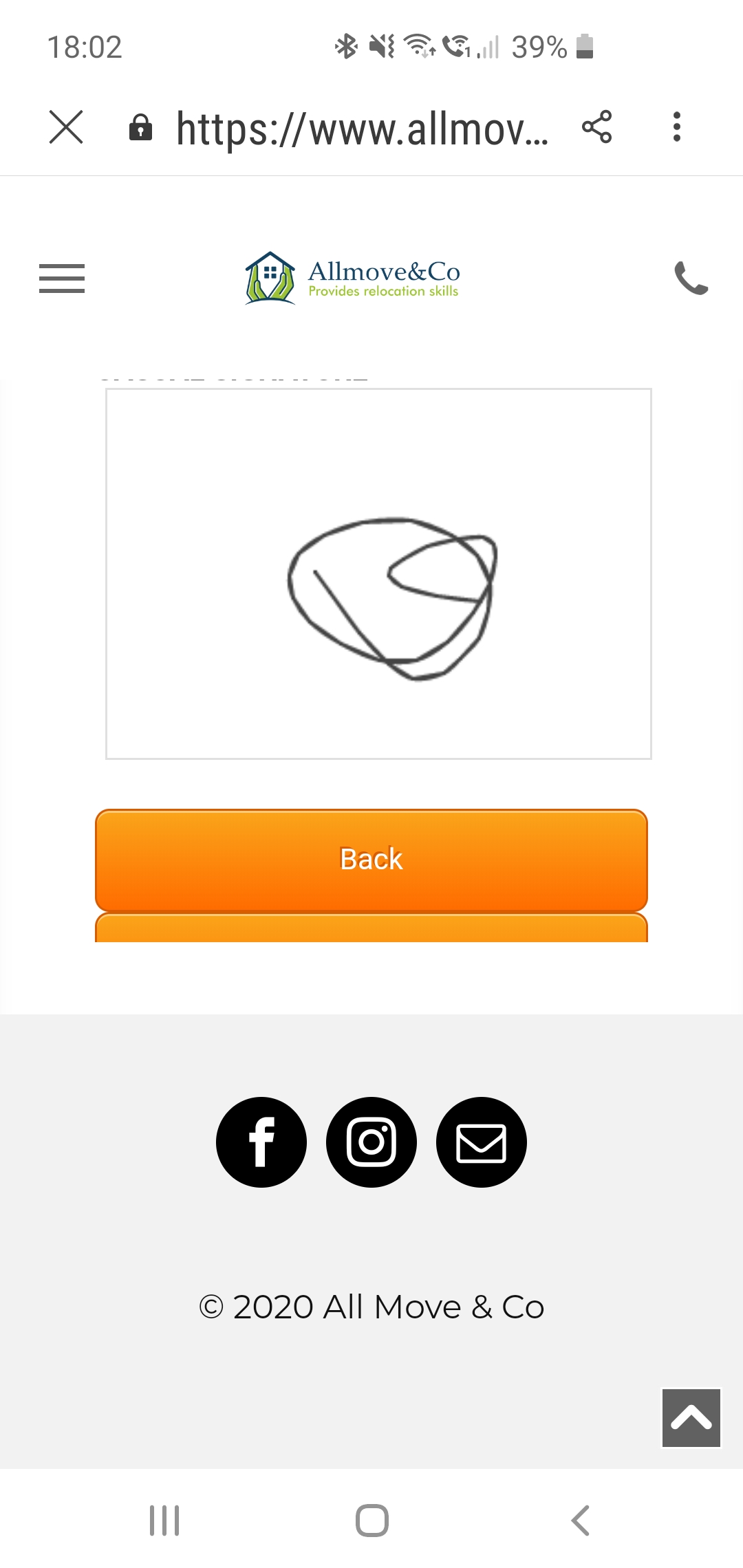 Page URL: https://www.allmove.co/jobsheet-form
Page URL: https://www.allmove.co/jobsheet-form -
John Support Team LeadReplied on June 18, 2020 at 3:22 PM
Hello Valy - I was able to replicate the issue on my end. Let me have some more time to check on this and get back to you here for a possible solution.
-
John Support Team LeadReplied on June 18, 2020 at 3:26 PM
Thank you for waiting!
Please try adding this custom CSS code to your form and see if that'll resolve it:
@media screen and (max-width: 480px){
#previewContainer li>div img {
height: 150px!important;
}
}
GUIDE: Adding-Custom-CSS-in-JotForm
-
allmovecoReplied on June 18, 2020 at 3:34 PM
It still has a problem of showing the whole time spot
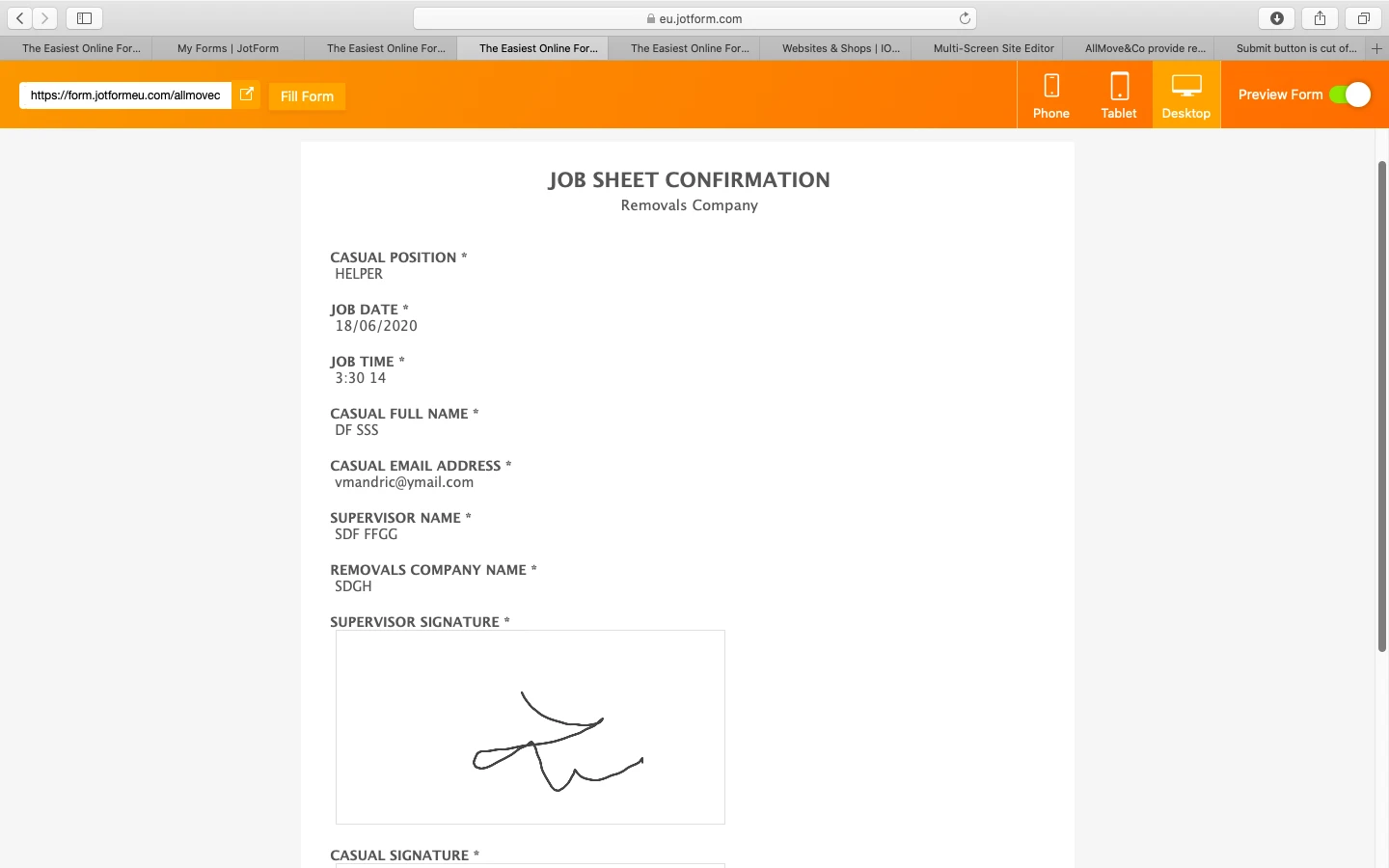
-
John Support Team LeadReplied on June 18, 2020 at 5:29 PM
Let me have some more time to test that as well. I'll get back to you here shortly.
-
John Support Team LeadReplied on June 18, 2020 at 5:49 PM
Thank you for waiting! It looks like a bug with the Preview widget. I was able to replicate the issue on my end. I even tried adjusting the width of the field but to no avail.

I have endorsed this now to our backend team for further investigation. We'll let you know here for updates.
Apologies for this inconvenience.
-
hayk JotForm DeveloperReplied on June 19, 2020 at 5:38 AM
We are sorry for the inconvenience caused to you. We have updated the widget and the problem has been resolved. Please check out the widget once again and let us know if the issue persists. Thank you for reporting the issue.
Regards,
Widgets Team
-
allmovecoReplied on June 20, 2020 at 6:28 AMHi there,
I have tried again but nothing changed! 2 issues are still there when the mobile device is used to fill the form.
1st issue: the button submit is still hidden when the form is in preview mode;
2nd issue: the time slot cant be seen properly when the form is in preview mode.
... -
Kenneth JotForm SupportReplied on June 20, 2020 at 9:37 AM
Hi there,
Apologies for the inconvenience, I cloned and tested the form and it seems that the issue still persists:

I will forward this information to our backend team for further testing.
Thank you for your patience.
Best.
-
hayk JotForm DeveloperReplied on June 21, 2020 at 2:11 AM
Everything works right on my end and I can't see any issue. Please clear your browser's cache or test the form on private/incognito mode in order to see the changes. If you see the issue again after that please share a screenshot and we will check it again. Thank you.
-
allmovecoReplied on June 21, 2020 at 5:28 AMThe submit button stil not showing when preview.---Kindly regards,Allmove & CoRecruitment team
... -
Kiran Support Team LeadReplied on June 21, 2020 at 10:01 AM
We are sorry to let you know we are unable to replicate the issue at our end on a PC and an iPhone emulator. As we tested your form the Submit button is displaying normally in the preview.
Please check again using a different device and get back to us with the screenshot if the issue to check further.
Thanks!
-
allmovecoReplied on June 21, 2020 at 11:28 AMOk, I've used my wife iphone and the issue is still there. I have checked the desktop side and it works ok. But on phone devices it is not working properly as the submit button cant be seen. I also cleared all cache and everything from my phone browser and also from my business application but the issue still persists. This form is embedded on my website with iframe, this is the only one way the forms to be embedded on my website pages.
My concern is this form is going to be used on mobile devices to the customer site after the jobs are done. I do not use it but only my employees on customers sites.
Please check the form via https://www.allmove.co/jobsheet-form , making a test with any mobile device, to see what I mean.
Thanks,
Valy
... -
John Support Team LeadReplied on June 21, 2020 at 12:42 PM
Hello Valy - I was able to replicate the issue. Let me conduct a few more tests and get back to you here with a solution.
-
John Support Team LeadReplied on June 21, 2020 at 2:57 PM
Hello Valy - It seems that the iframe's height auto-adjust script is in conflict with scripts you have on the webpage.
I suggest setting a fix iframe height instead and see if that'll resolve the issue.
Please try re-embedding the form using this code below:
<iframe
id="JotFormIFrame-91791353567366"
title="JOB SHEET CONFIRMATION"
onDISABLEDload="window.parent.scrollTo(0,0)"
allowtransparency="true"
allowfullscreen="true"
allow="geolocation; microphone; camera"
src="https://form.jotformeu.com/allmoveco/job-sheet-form"
frameborder="0"
style="
min-width: 100%;
height:1555px;
border:none;"
scrolling="no">
</iframe>
Please try that and let us know how it goes.
- Mobile Forms
- My Forms
- Templates
- Integrations
- INTEGRATIONS
- See 100+ integrations
- FEATURED INTEGRATIONS
PayPal
Slack
Google Sheets
Mailchimp
Zoom
Dropbox
Google Calendar
Hubspot
Salesforce
- See more Integrations
- Products
- PRODUCTS
Form Builder
Jotform Enterprise
Jotform Apps
Store Builder
Jotform Tables
Jotform Inbox
Jotform Mobile App
Jotform Approvals
Report Builder
Smart PDF Forms
PDF Editor
Jotform Sign
Jotform for Salesforce Discover Now
- Support
- GET HELP
- Contact Support
- Help Center
- FAQ
- Dedicated Support
Get a dedicated support team with Jotform Enterprise.
Contact SalesDedicated Enterprise supportApply to Jotform Enterprise for a dedicated support team.
Apply Now - Professional ServicesExplore
- Enterprise
- Pricing
































































