-
teresamharmsAsked on June 18, 2020 at 2:56 PM
I have some logic in a form to hide fields...but the fields are not being hidden when the form is used.
Another problem I have is in a long text field, I want the text to show up later in the form. For one question it does and one it doesn't. I am using the same logic.
-
Carlos_CReplied on June 18, 2020 at 5:55 PM
Hello,
Thank you for your message.
After checking your form I can see that you have a bunch of conditions logics, could you please let us know what is the field/s that are not getting the hiding rule?
Also, the long text field that is not working and how do you want to be shown at the later in the form?
If you need any further assistance, please let us know. We will be happy to help.
-
teresamharmsReplied on June 18, 2020 at 6:43 PM
Here is the logic that is not working:
-
MikeReplied on June 18, 2020 at 9:47 PM
Unfortunately, it will not work as expected due to hidden Page Breaks in this condition.
You can try the following to see if this might work in your case. Add a Page Break after the Exam Type question:
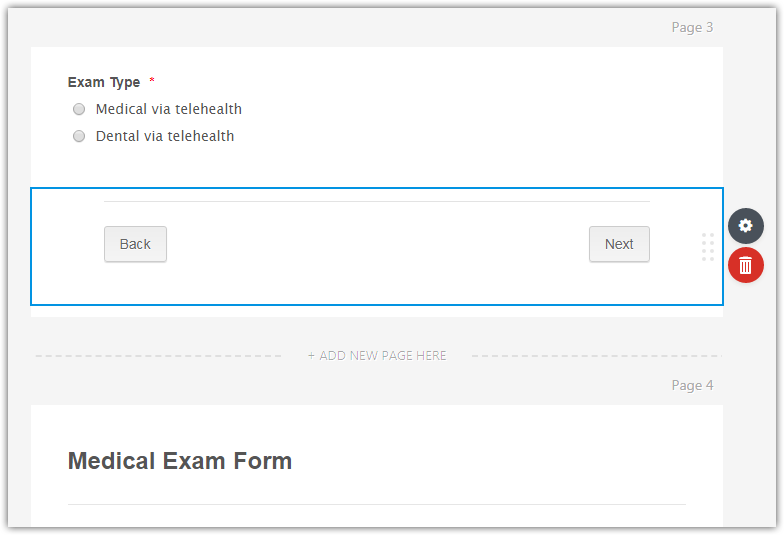
Then, add a Skip To Page condition:
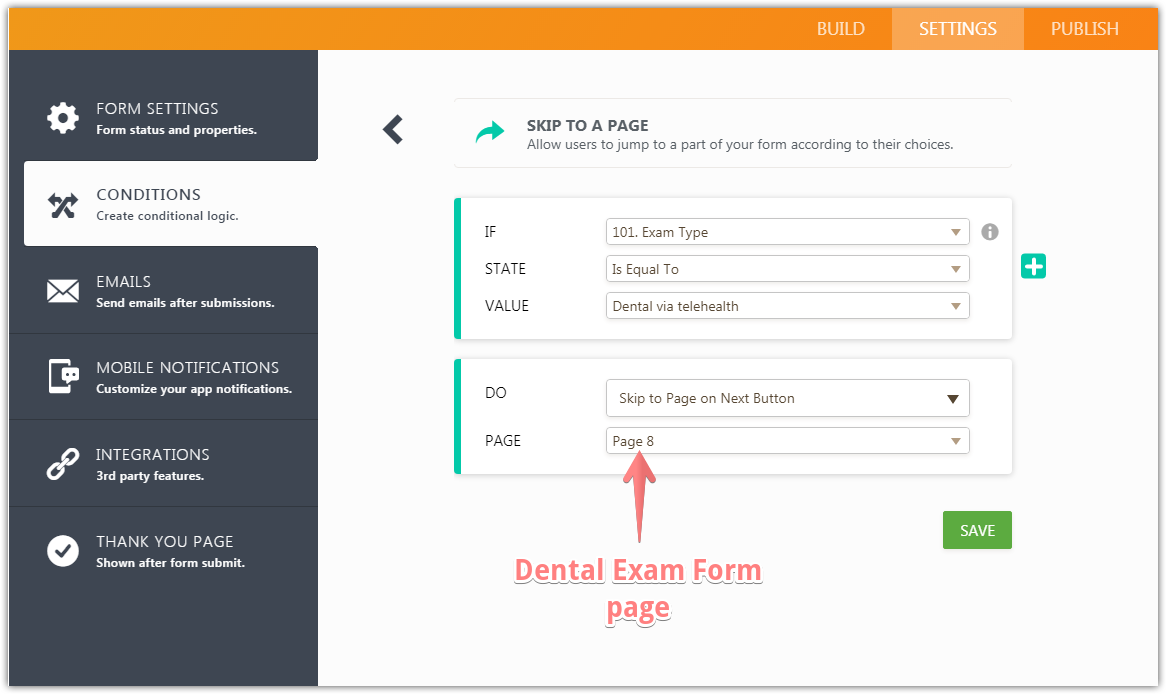
- Mobile Forms
- My Forms
- Templates
- Integrations
- INTEGRATIONS
- See 100+ integrations
- FEATURED INTEGRATIONS
PayPal
Slack
Google Sheets
Mailchimp
Zoom
Dropbox
Google Calendar
Hubspot
Salesforce
- See more Integrations
- Products
- PRODUCTS
Form Builder
Jotform Enterprise
Jotform Apps
Store Builder
Jotform Tables
Jotform Inbox
Jotform Mobile App
Jotform Approvals
Report Builder
Smart PDF Forms
PDF Editor
Jotform Sign
Jotform for Salesforce Discover Now
- Support
- GET HELP
- Contact Support
- Help Center
- FAQ
- Dedicated Support
Get a dedicated support team with Jotform Enterprise.
Contact SalesDedicated Enterprise supportApply to Jotform Enterprise for a dedicated support team.
Apply Now - Professional ServicesExplore
- Enterprise
- Pricing




























































