-
paul_hantenAsked on June 18, 2020 at 3:41 PM
I am finding it difficult to setup income fields on a form. I want to get income from each member of a house and then calculate the total income of the household. Is there a Money or Currency field or a setting option in Number?
I tried to use calculated fields to display the currency but am having trouble getting 2 decimals and then the final calculated field comes up odd
I made it look OK with a Mask widget but then lose the ability for Min and Max amounts. I am researching this tool for purchase with non technical end users in mind that will want basic validation and formatting.
-
Amin JotForm SupportReplied on June 18, 2020 at 8:26 PM
I can see that you're not using any payment integration on your form.
In this case, you need to add a regular currency conversion widget which can be found following the link below:
https://www.jotform.com/widgets/currency-converter
Moreover, you can always change the currency of payment integration, which in this example is PayPal, as shown in the screen recording below:

Related guide: Mastering-Payment-Form-Integrations-with-JotForm
If you like to accept only orders but not payments, you can use our "Purchase Order" integration. It allows to accept orders without a payment integration. No payment will be required to submit the form, and your customers will still be able to see the total charge for the products they might purchase.
You can add it to your form as shown below:
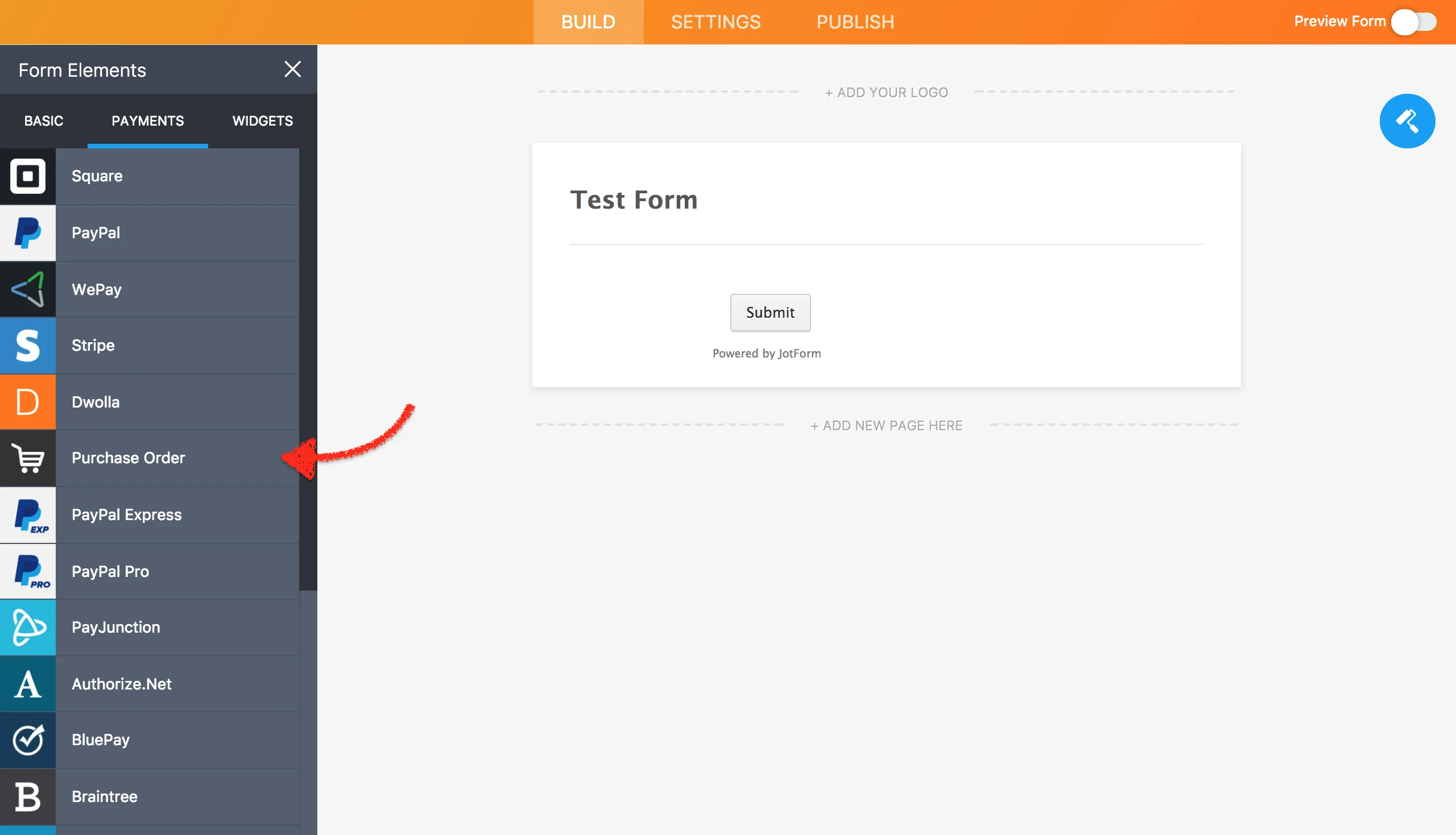
Related guide: How-to-Create-Payment-Form-with-Purchase-Order
I hope I have been of any help.
Should you have any further inquiries, we will be more than happy to help.
- Mobile Forms
- My Forms
- Templates
- Integrations
- INTEGRATIONS
- See 100+ integrations
- FEATURED INTEGRATIONS
PayPal
Slack
Google Sheets
Mailchimp
Zoom
Dropbox
Google Calendar
Hubspot
Salesforce
- See more Integrations
- Products
- PRODUCTS
Form Builder
Jotform Enterprise
Jotform Apps
Store Builder
Jotform Tables
Jotform Inbox
Jotform Mobile App
Jotform Approvals
Report Builder
Smart PDF Forms
PDF Editor
Jotform Sign
Jotform for Salesforce Discover Now
- Support
- GET HELP
- Contact Support
- Help Center
- FAQ
- Dedicated Support
Get a dedicated support team with Jotform Enterprise.
Contact SalesDedicated Enterprise supportApply to Jotform Enterprise for a dedicated support team.
Apply Now - Professional ServicesExplore
- Enterprise
- Pricing



























































