-
jack.loganAsked on June 18, 2020 at 5:33 PM
Hello,
Is there a way to have an "Image" widget automatically change its image on a rotation. I need it to change every 24 hours to a different image. Is this possible?
-
Amjad_AReplied on June 18, 2020 at 8:58 PM
Hi there, @Jack!
Thank you for contacting support.
Do you mean `Image Slider` by "Image" widget automatically change its image on a rotation?
If Yes, please add the "Image Slider" widget from where you will be able to upload all images that you want to show in the slider.I hope this helps.
Do try it out and get back to us if you have any questions.
-
jack.loganReplied on June 19, 2020 at 6:55 AM
Hi Amjad_A,
I did try the Image Slider as well as the regular Image widget. I should have explained my question better, my bad. I am running an COVID questionnaire on JotForm and if you answer correctly all of our questions it takes you to a page with a colored check mark. The color is based on the color of wristband we hand out that day. My question would be is there a way to automatically switch the colors of these checkmarks, that are on a set rotation, at midnight everynight? We've been doing it manually so far.
Thanks for your help,
Jack
-
Bojan Support Team LeadReplied on June 19, 2020 at 7:47 AM
Greetings Jack.
Thank you for your message.
Unfortunately, this is not possible without adding some conditional logic. However, this will still require some manual work from time to time.
You can add a date input field on your form, set it to the current date, and hide it if you don't wish it to be visible.
Then, you need to add all images to your form. After all images are added, you need to create a condition that will check if the current date is the same as the date when the image should be displayed. For example, if you have 5 images, you need to check if the current date is 1, 6, 11, 16, 21, and so on. If this date is true, you can show the first image. Then, for the second image, you need to check if the date is 2, 7, 12, 17, for the third one 3, 8, 13, and so on.
After all are dates from the conditions are over, you would need to set them again.
To get started, you need to add a Show/Hide Field condition:
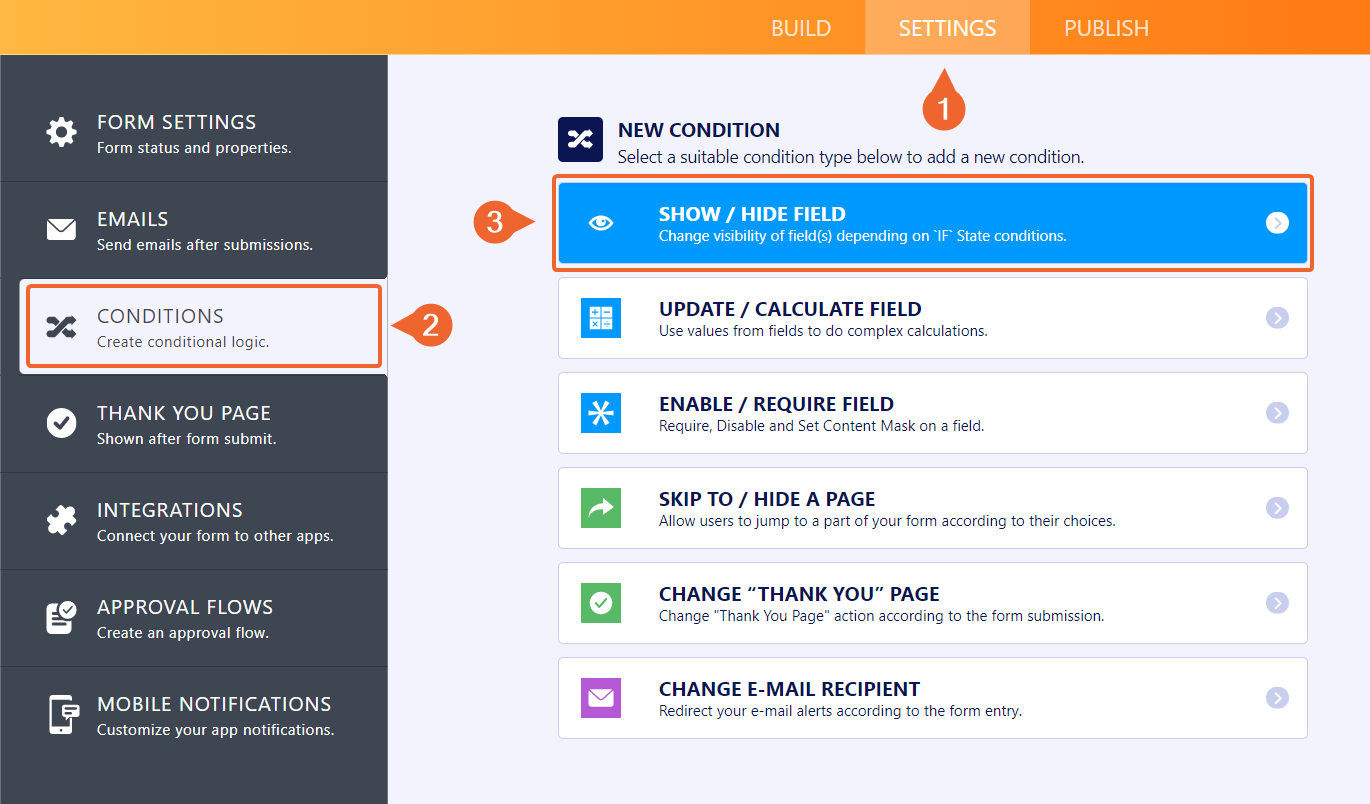
From there, you can check for multiple conditions:
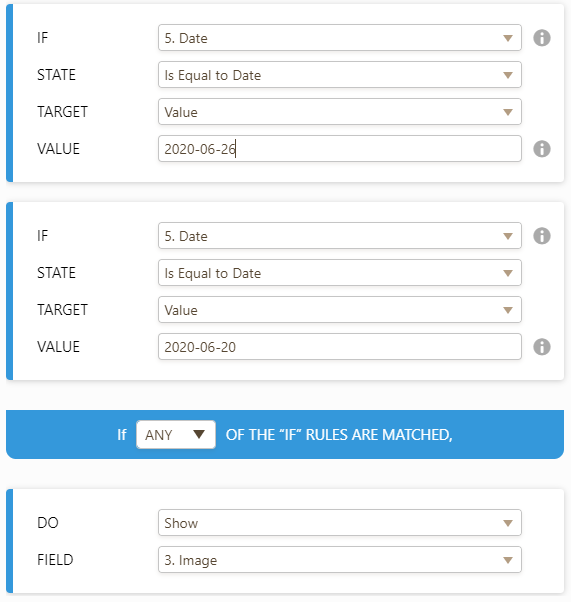
You need to add multiple conditions for each image.
By using conditions, you will still need to have some manual work, however, you can set the multiple dates once, and then you will be set for some time.
Let us know if you have any additional questions.
-
jack.loganReplied on June 19, 2020 at 7:52 AM
Good morning Bojan_J,
Thank you for the quick response, that solution should work! Thank you for your help.
- Mobile Forms
- My Forms
- Templates
- Integrations
- INTEGRATIONS
- See 100+ integrations
- FEATURED INTEGRATIONS
PayPal
Slack
Google Sheets
Mailchimp
Zoom
Dropbox
Google Calendar
Hubspot
Salesforce
- See more Integrations
- Products
- PRODUCTS
Form Builder
Jotform Enterprise
Jotform Apps
Store Builder
Jotform Tables
Jotform Inbox
Jotform Mobile App
Jotform Approvals
Report Builder
Smart PDF Forms
PDF Editor
Jotform Sign
Jotform for Salesforce Discover Now
- Support
- GET HELP
- Contact Support
- Help Center
- FAQ
- Dedicated Support
Get a dedicated support team with Jotform Enterprise.
Contact SalesDedicated Enterprise supportApply to Jotform Enterprise for a dedicated support team.
Apply Now - Professional ServicesExplore
- Enterprise
- Pricing




























































