-
aitzaouitAsked on June 19, 2020 at 4:23 AM
Dears.
I want to create a form as TAG, where I can put some issues detected, and then an email will be sent to concerned person.
when he will edit the submission by closing the TAG, I need to know the opening date and closing date of my TAG.
Kind regards.
Page URL: https://form.jotform.com/201675047188561 -
Bojan Support Team LeadReplied on June 19, 2020 at 6:20 AM
Greetings and thank you for your message.
To achieve this, you need to add Get Form Page URL widget to your form. Then you need to add two date fields with enabled time, and the default value to current.
To set the date to the current one, you can go to the Options tab:
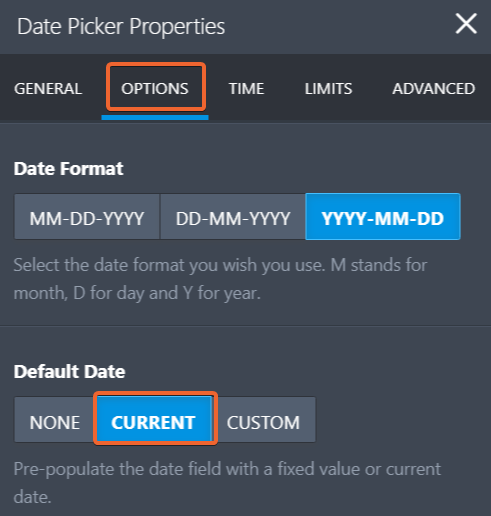
To enable the time and set it to the current one, go to the Time tab:
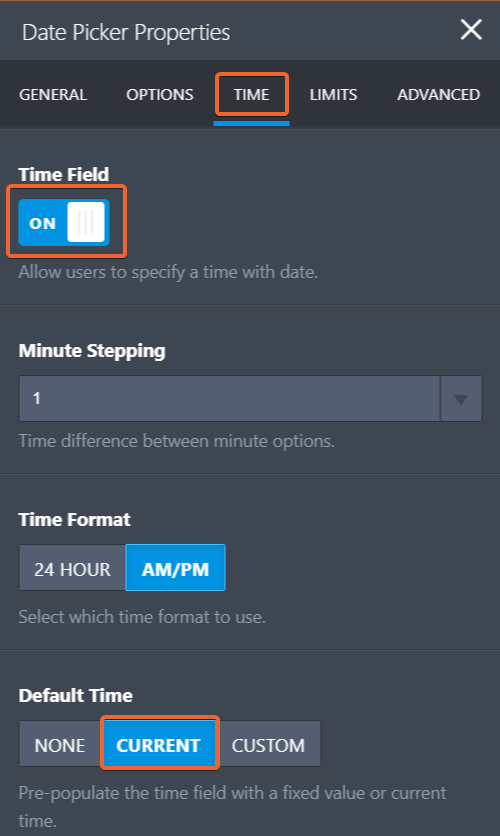
If you wish to disable these fields so users are not able to update it, you can go to Advanced tab:
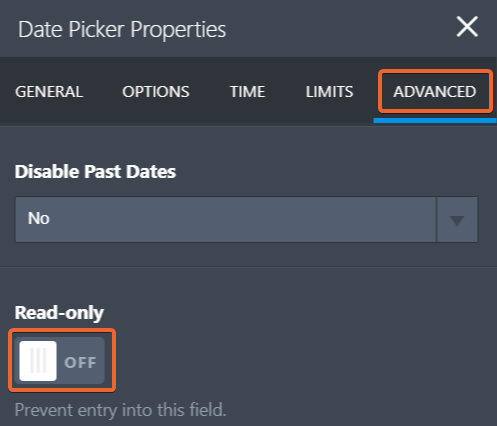
After configuring the fields, you need to add the condition to check if the current URL contains the word Edit. If it does, the second date field should be visible. To get started, go to the form settings, open Conditions from the left menu, and add Show/Hide field condition:
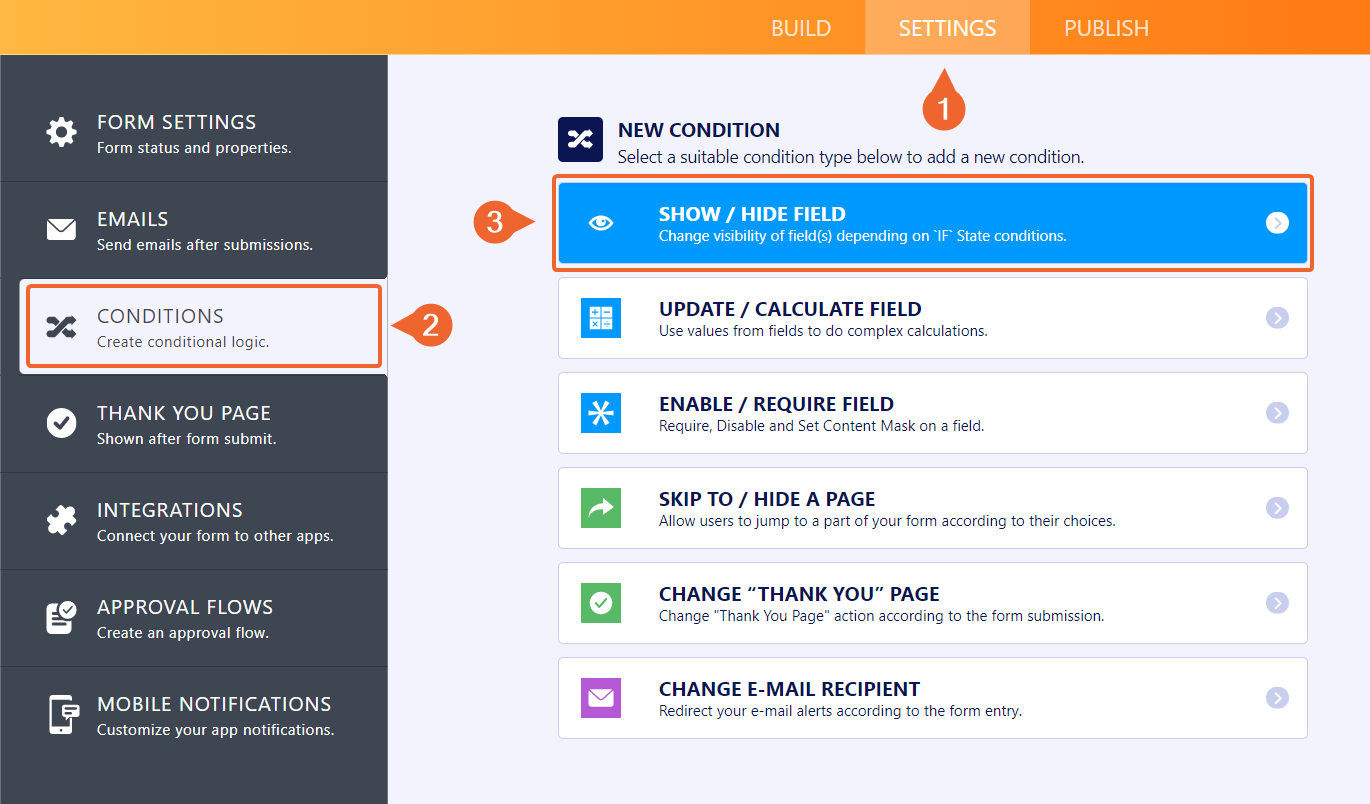
From there, create the following condition:
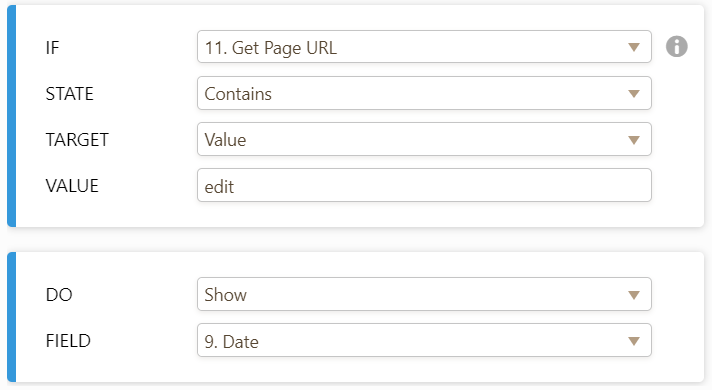
Since hidden fields will not be sent by default, the first time you will see only the first date. When the form is edited, you will see both dates.
Let us know if this solution works for you.
- Mobile Forms
- My Forms
- Templates
- Integrations
- INTEGRATIONS
- See 100+ integrations
- FEATURED INTEGRATIONS
PayPal
Slack
Google Sheets
Mailchimp
Zoom
Dropbox
Google Calendar
Hubspot
Salesforce
- See more Integrations
- Products
- PRODUCTS
Form Builder
Jotform Enterprise
Jotform Apps
Store Builder
Jotform Tables
Jotform Inbox
Jotform Mobile App
Jotform Approvals
Report Builder
Smart PDF Forms
PDF Editor
Jotform Sign
Jotform for Salesforce Discover Now
- Support
- GET HELP
- Contact Support
- Help Center
- FAQ
- Dedicated Support
Get a dedicated support team with Jotform Enterprise.
Contact SalesDedicated Enterprise supportApply to Jotform Enterprise for a dedicated support team.
Apply Now - Professional ServicesExplore
- Enterprise
- Pricing



























































