-
JWSWasteAsked on June 19, 2020 at 4:55 AM
Is there a way the score calculated by the form calculation widget can be linked to the attached PDF so it shows on the PDF attachment?
e.g. Staff are undertaking competency questionnaires and the responses are being shown in the attached PDF which is emailed on completion to me, however i can not see what their score is on the PDF as i can not find a way to link it to the PDF.
If this can not be done - is there a way to clone the result into a text box automatically which can then be linked to show on the PDF?
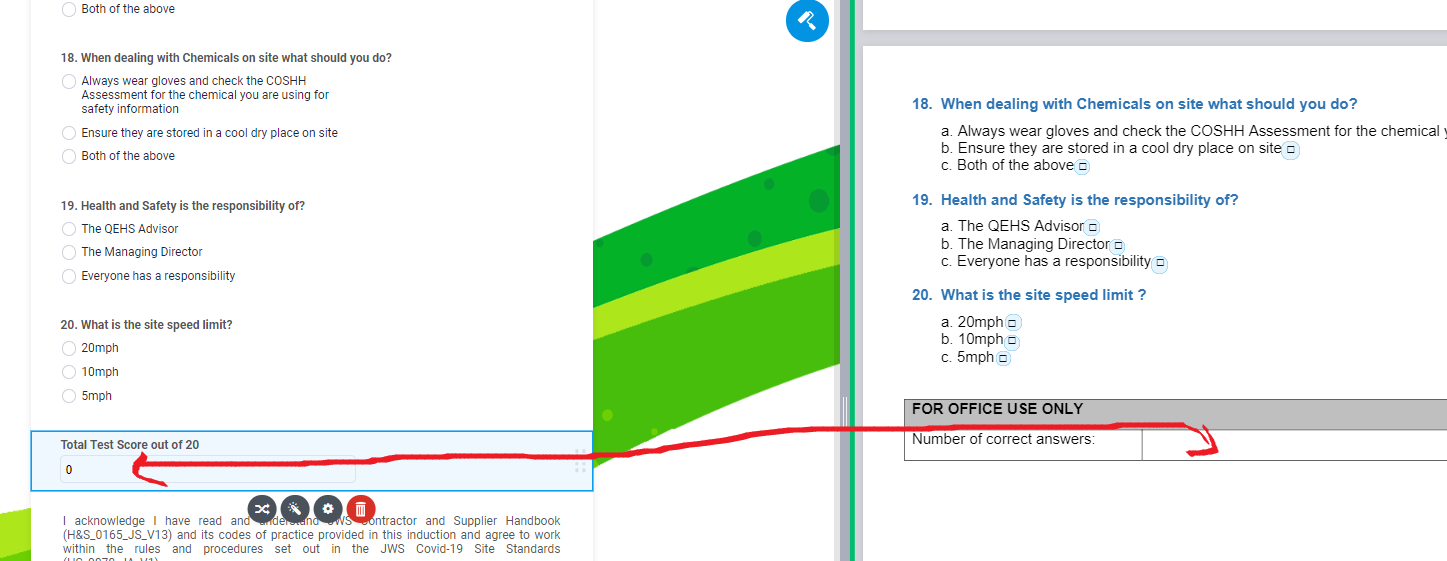
-
Bojan Support Team LeadReplied on June 19, 2020 at 6:51 AM
Greetings and thank you for your message.
Unfortunately, most widgets are not able to be used in the PDF document. To solve this problem, you need to add an empty text field, copy the calculated value to it, and place the newly added field to it.
You can hide the second field so it's not visible, it will still populate the field.
After you have added Short text field, you need to add Update/Calculate Field condition:
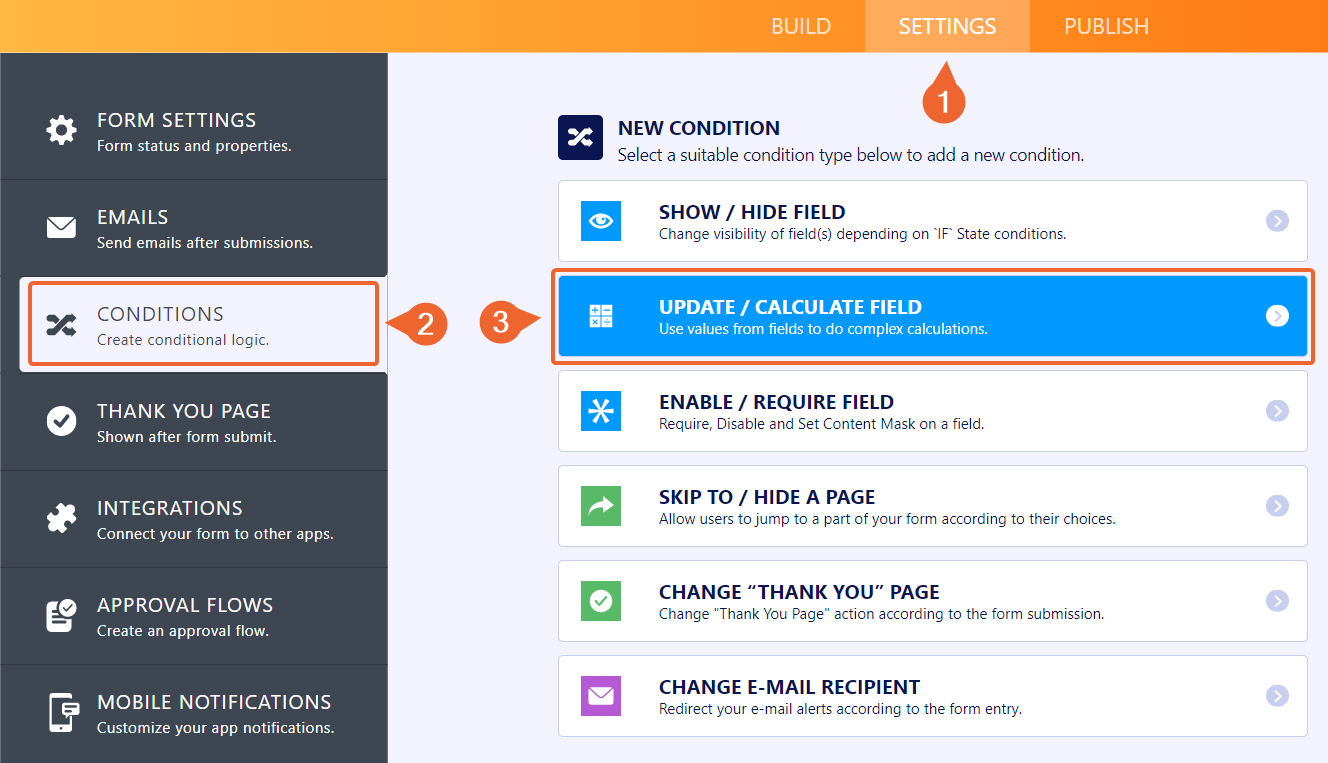
From there you are able to add the following condition:
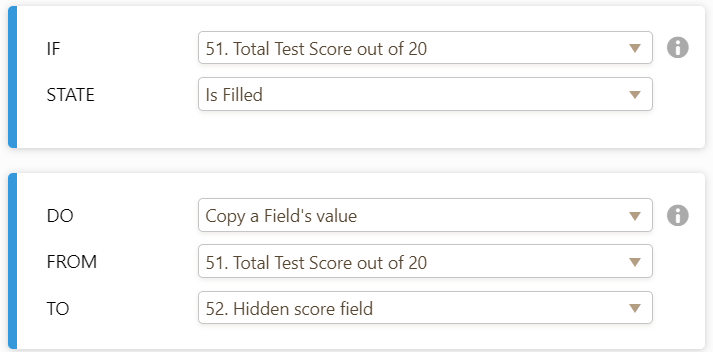
Now you will be able to add the second field to the form:
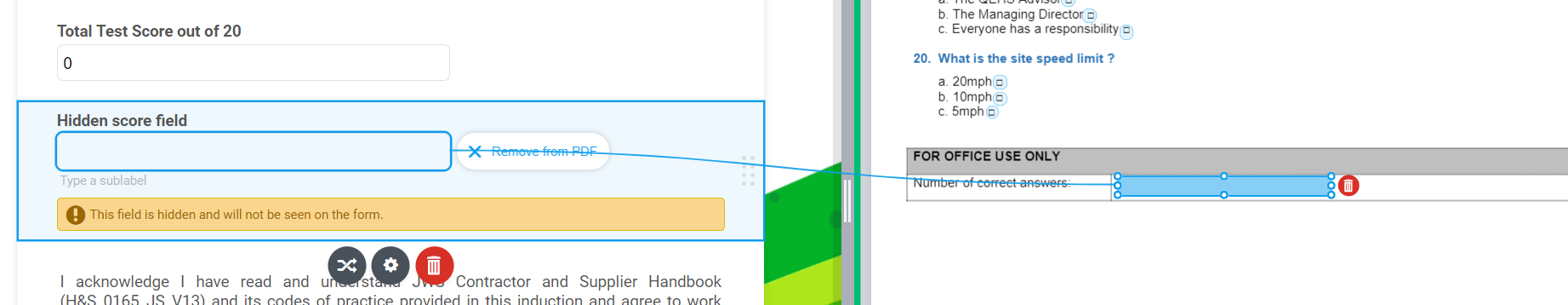
And the PDF will be properly populated:
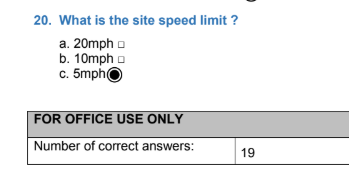
Let us know if this solution works for you and if you have any additional questions.
- Mobile Forms
- My Forms
- Templates
- Integrations
- INTEGRATIONS
- See 100+ integrations
- FEATURED INTEGRATIONS
PayPal
Slack
Google Sheets
Mailchimp
Zoom
Dropbox
Google Calendar
Hubspot
Salesforce
- See more Integrations
- Products
- PRODUCTS
Form Builder
Jotform Enterprise
Jotform Apps
Store Builder
Jotform Tables
Jotform Inbox
Jotform Mobile App
Jotform Approvals
Report Builder
Smart PDF Forms
PDF Editor
Jotform Sign
Jotform for Salesforce Discover Now
- Support
- GET HELP
- Contact Support
- Help Center
- FAQ
- Dedicated Support
Get a dedicated support team with Jotform Enterprise.
Contact SalesDedicated Enterprise supportApply to Jotform Enterprise for a dedicated support team.
Apply Now - Professional ServicesExplore
- Enterprise
- Pricing



























































