-
Enlighted_INCAsked on June 19, 2020 at 12:23 PM
Hello
How can I adjust the dropdown colors? Every browser shows them differently.
We would like to change the colors to be that of Microsoft Edge on Windows (1st image). Which is gray and white. See all images below.
White/Blue
Brown/Orange
White/Orange
White/Gray *****This is what we want*****
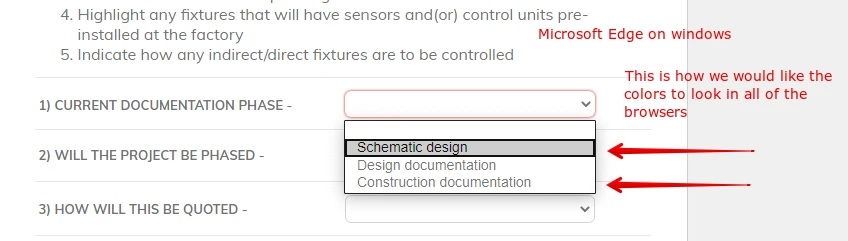
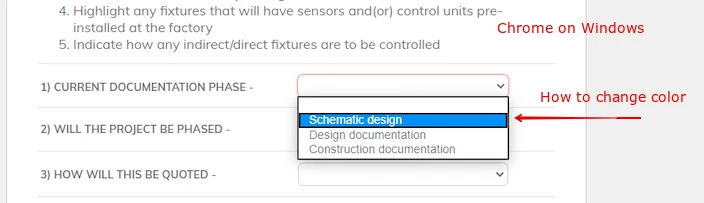
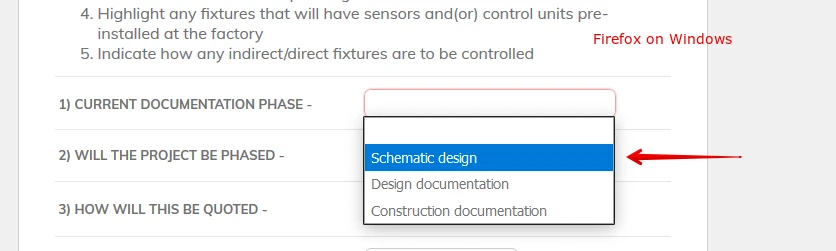
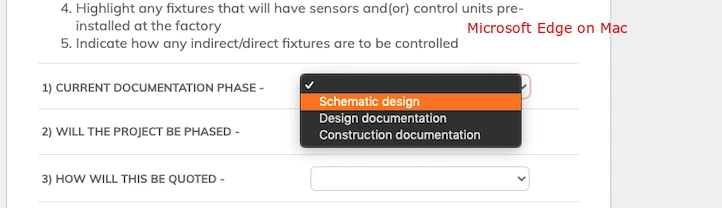
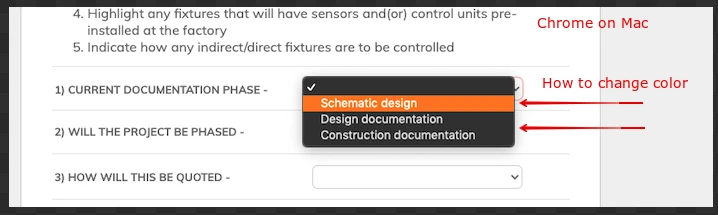
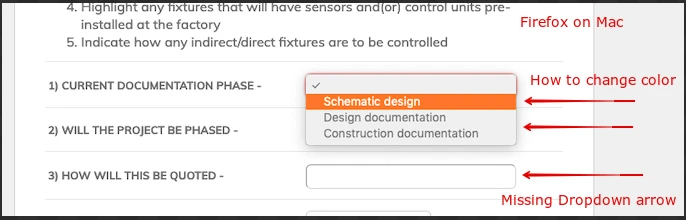
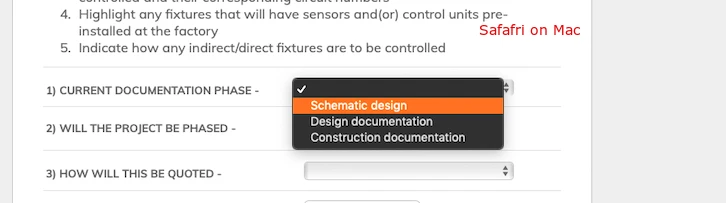
-
Basil JotForm SupportReplied on June 19, 2020 at 1:01 PM
Hi,
Unfortunately, It is not possible to change the hover color of the select option in the drop-down as it is rendered by Operating System. The behavior will always be different for different browsers. You can take a look at this article for more information:
https://www.456bereastreet.com/archive/200409/styling_form_controls/
I believe the background colour of the dropdown field can be changed consistently across browsers. You will need to inject the following CSS code:
.form-dropdown{
background-color: #FFFFFF !important;
}
Here is a guide on how to inject custom CSS into your form:
https://www.jotform.com/help/117-How-to-Inject-Custom-CSS-Codes
Let us know if you require any further assistance.
- Mobile Forms
- My Forms
- Templates
- Integrations
- INTEGRATIONS
- See 100+ integrations
- FEATURED INTEGRATIONS
PayPal
Slack
Google Sheets
Mailchimp
Zoom
Dropbox
Google Calendar
Hubspot
Salesforce
- See more Integrations
- Products
- PRODUCTS
Form Builder
Jotform Enterprise
Jotform Apps
Store Builder
Jotform Tables
Jotform Inbox
Jotform Mobile App
Jotform Approvals
Report Builder
Smart PDF Forms
PDF Editor
Jotform Sign
Jotform for Salesforce Discover Now
- Support
- GET HELP
- Contact Support
- Help Center
- FAQ
- Dedicated Support
Get a dedicated support team with Jotform Enterprise.
Contact SalesDedicated Enterprise supportApply to Jotform Enterprise for a dedicated support team.
Apply Now - Professional ServicesExplore
- Enterprise
- Pricing



























































