-
kowannapAsked on June 20, 2020 at 10:22 PM
I have a few questions in the form where the customer needs to enter a number. I have the field on the PDF so that the answer to the question displays. The PDF returns a blank instead of the number zero when the user enters zero on the form. Is there a way to have the zero display instead of a blank space?
Question is on page 2 of the form and answer is on page 2 of the pdf
-
Flavio_AReplied on June 20, 2020 at 10:40 PM
Hi @kowannap
Would you please let us know which form is that?
We will be waiting for your response.
-
kowannapReplied on June 21, 2020 at 6:28 AMThis is happening on all the forms.
... -
Amin JotForm SupportReplied on June 21, 2020 at 10:51 AM
Hi again,
I've gone ahead and test-submitted your form "Clone of Custom Sales Funnel Guide" and I could see nothing wrong with my submission PDF report.
We would be so much grateful if you could just refer to the exact field on your form that you're experiencing issue with so we can better assist you.
We're patiently waiting for your response.
-
kowannapReplied on June 21, 2020 at 11:28 AM
I am entering zero on the following question.
How many people add items to the cart each month on average?
Then I use the following field (calculated) on the pdf. This field is using the zero from the above question in the calculation. The field shows a blank instead of zero.
{monthlyatc}
-
Amin JotForm SupportReplied on June 21, 2020 at 2:42 PM
Thanks for your clarification.
I have been able to replicate the issue.
Could you please allow me some time to closely look into this?
I promise I will be right back the soonest I can.
Your patience is most appreciated. -
Amin JotForm SupportReplied on June 21, 2020 at 3:05 PM
I have been able to successfully resolve the issue by setting a default value to the said field as shown below:
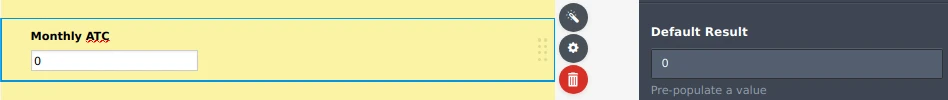
Please give it a try and let us know how it goes.
-
kowannapReplied on June 23, 2020 at 12:03 AM
I tried it and it works now. Thank you.
- Mobile Forms
- My Forms
- Templates
- Integrations
- INTEGRATIONS
- See 100+ integrations
- FEATURED INTEGRATIONS
PayPal
Slack
Google Sheets
Mailchimp
Zoom
Dropbox
Google Calendar
Hubspot
Salesforce
- See more Integrations
- Products
- PRODUCTS
Form Builder
Jotform Enterprise
Jotform Apps
Store Builder
Jotform Tables
Jotform Inbox
Jotform Mobile App
Jotform Approvals
Report Builder
Smart PDF Forms
PDF Editor
Jotform Sign
Jotform for Salesforce Discover Now
- Support
- GET HELP
- Contact Support
- Help Center
- FAQ
- Dedicated Support
Get a dedicated support team with Jotform Enterprise.
Contact SalesDedicated Enterprise supportApply to Jotform Enterprise for a dedicated support team.
Apply Now - Professional ServicesExplore
- Enterprise
- Pricing




























































