-
PriyaAsked on June 21, 2020 at 7:44 AMHere is the form with all the inputs required.And we are trying to keep a scoring for every input so its easy for us to find the most suitable employee against any requirement in the company and promote the talents within. Every single profile goes through the calculations to arrive at a suitability %. Please check the attached on how these calculations are expected to be and let us know how the tool can help us fulfill the requirements.Note : For every requirement the scoring pattern would change.
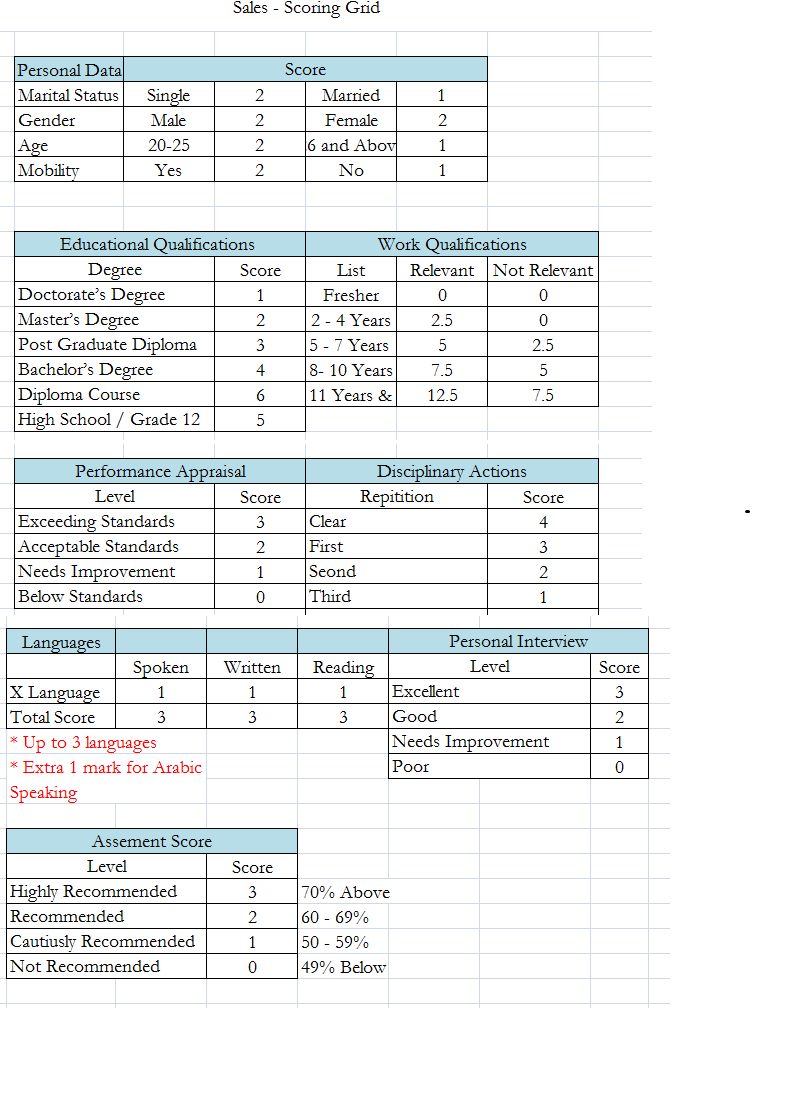 Page URL: https://form.jotform.com/201681605455050
Page URL: https://form.jotform.com/201681605455050 -
Kevin Support Team LeadReplied on June 21, 2020 at 12:22 PM
The forms can perform calculations based on selected options as it's possible to set up calculation values; however, based on your screenshots it seems like if the user sets his "Marital Status" as "Single" the score is 2. I think this can be doable using a mix of calculations and conditions, for example, for fields such as drop downs, radio buttons or check boxes, you can set the score to each option through the settings, here is a guide that will help you to do so: https://www.jotform.com/help/301-How-to-Assign-Calculation-Value
Now, for fields such as the age, since you're handling a range, you will need to use conditions to insert the score on a text box field, here is a guide that will help you to do so: https://www.jotform.com/help/268-How-to-Insert-Text-or-Calculation-into-a-Field-Using-Conditional-Logic
You will need to do the same for all the fields like this.
The final step will be to perform the calculation to get your score, I assume you have a formula such as summing up all the selected options. This can be done with the Form Calculation widget, this guide will provide you more details about this: https://www.jotform.com/help/259-How-to-Perform-Form-Calculation-Using-a-Widget
Kindly give it a try so you can see how it works.
Let us know if you have any questions.
- Mobile Forms
- My Forms
- Templates
- Integrations
- INTEGRATIONS
- See 100+ integrations
- FEATURED INTEGRATIONS
PayPal
Slack
Google Sheets
Mailchimp
Zoom
Dropbox
Google Calendar
Hubspot
Salesforce
- See more Integrations
- Products
- PRODUCTS
Form Builder
Jotform Enterprise
Jotform Apps
Store Builder
Jotform Tables
Jotform Inbox
Jotform Mobile App
Jotform Approvals
Report Builder
Smart PDF Forms
PDF Editor
Jotform Sign
Jotform for Salesforce Discover Now
- Support
- GET HELP
- Contact Support
- Help Center
- FAQ
- Dedicated Support
Get a dedicated support team with Jotform Enterprise.
Contact SalesDedicated Enterprise supportApply to Jotform Enterprise for a dedicated support team.
Apply Now - Professional ServicesExplore
- Enterprise
- Pricing



























































