-
Your_VirtualRelianceAsked on June 21, 2020 at 3:32 PM
Good day!
I am trying to setup the auto respond feature. However, when I try to add a recipient email.
It has a drop down menu with the option "Type a question" :/
How can I get rid of that field and also, what email should I put as the recipient email?
Thank you in advance
-
Niko_NReplied on June 21, 2020 at 4:42 PM
Greetings,
There are two type of Email notifications:
NOTIFICATION EMAIL and AUTORESPONDER EMAIL:
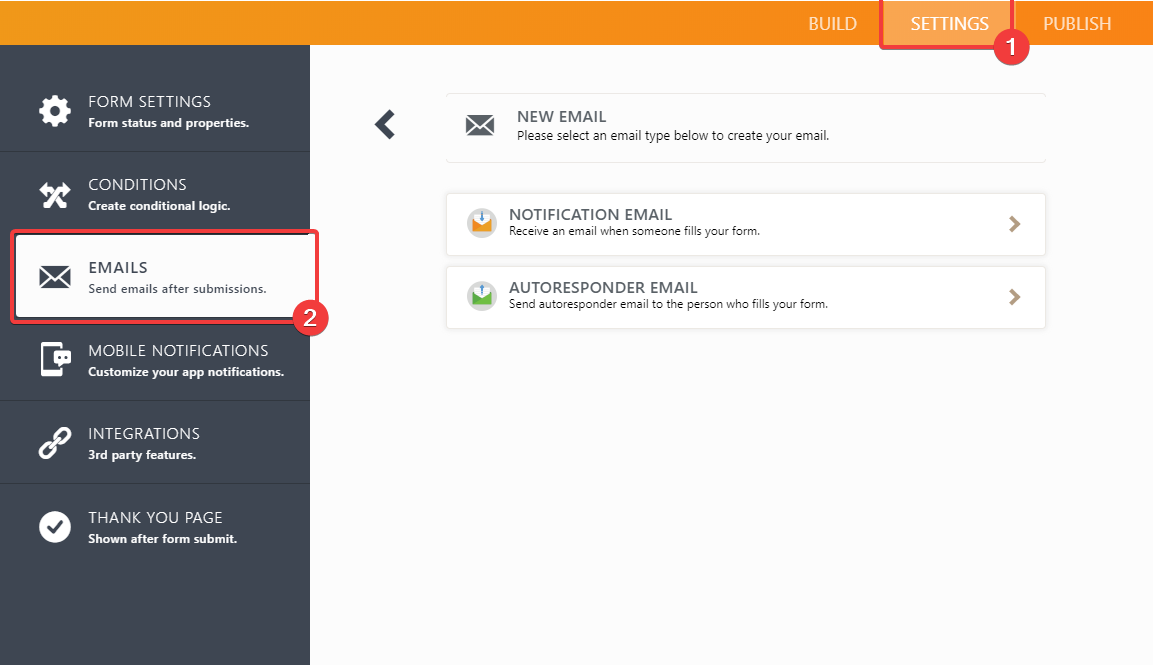
Autoresponder notification sends email to the person who fills your form. Thus, that notification needs recipients email address and that's why it asks you to choose some field from your form, where users fill their email address. For example, if you add Email field to your form, you will be able to choose that field in your Autoresponder email:
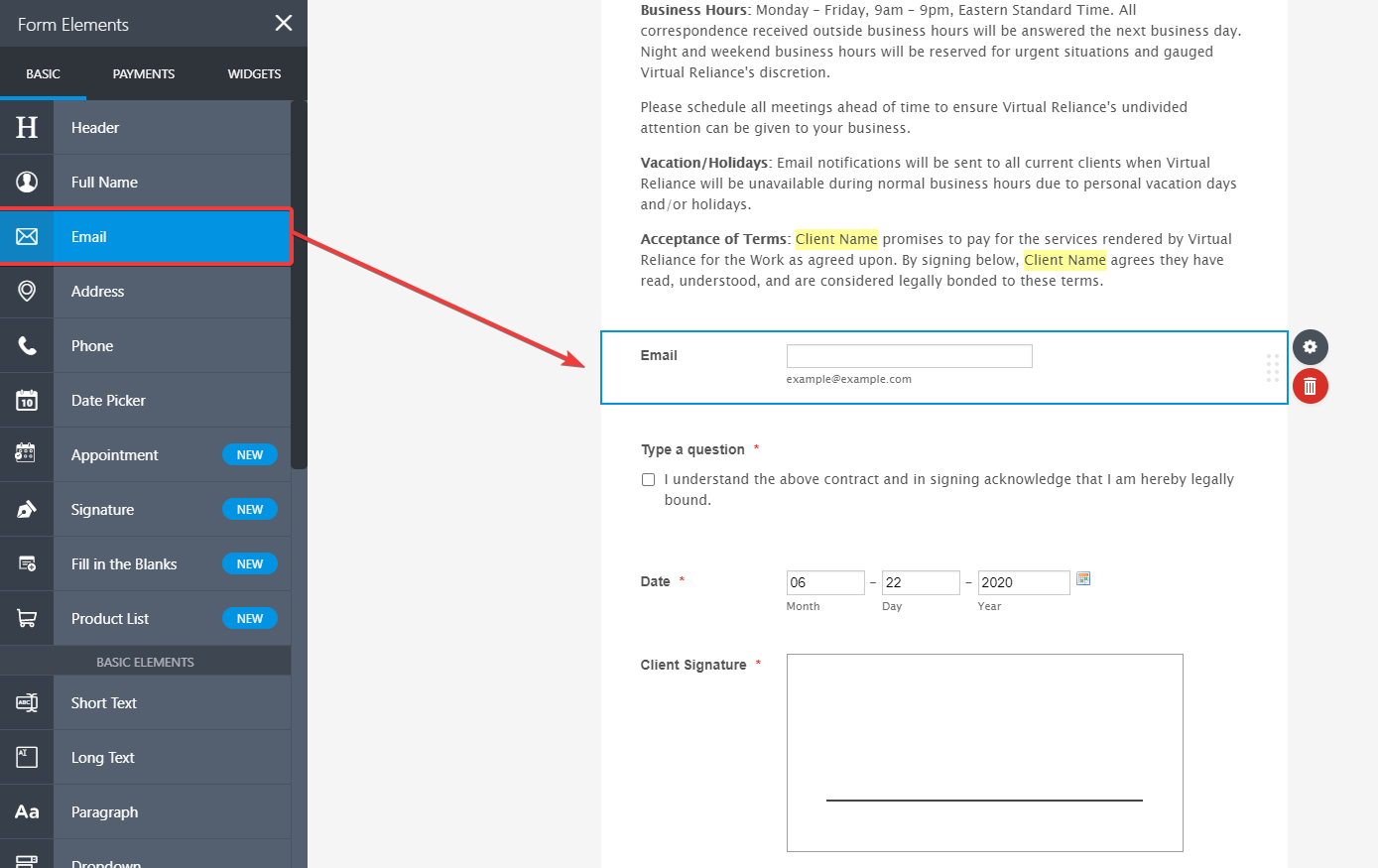
So, Autoresponder email will be sent to the email address that user will provide:
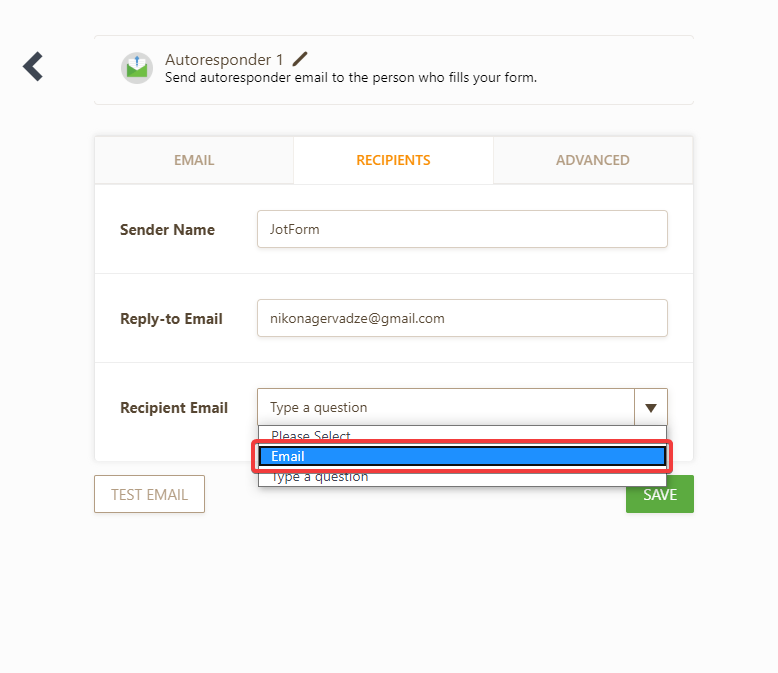
However, if you want to receive an email when someone fills your form, you need to use Notification Email instead:
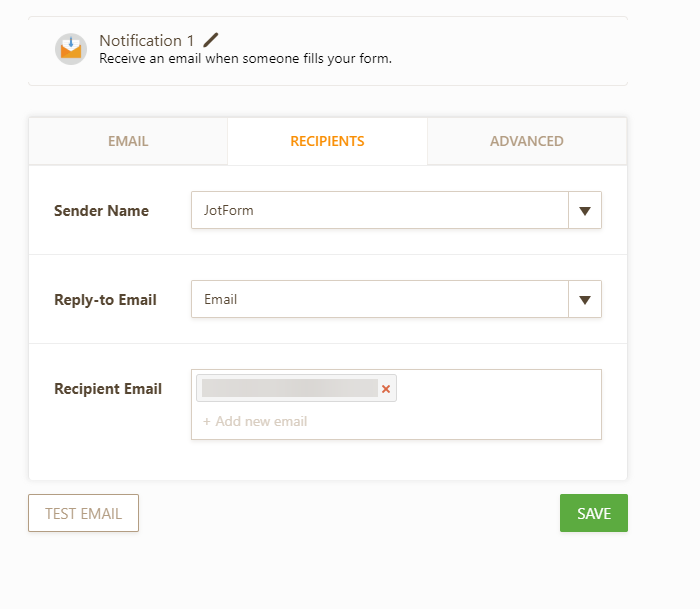
That case, you will be able to put your email address as recipient.
Hope this helps.
Related guide:
https://www.jotform.com/help/30-Explanation-of-Email-Notification-and-Autoresponder-Settings
Please give a try and let us know if you have any additional questions.
-
Your_VirtualRelianceReplied on June 21, 2020 at 5:07 PM
WOW thank you so much Niko!
You're a life saver!
- Mobile Forms
- My Forms
- Templates
- Integrations
- INTEGRATIONS
- See 100+ integrations
- FEATURED INTEGRATIONS
PayPal
Slack
Google Sheets
Mailchimp
Zoom
Dropbox
Google Calendar
Hubspot
Salesforce
- See more Integrations
- Products
- PRODUCTS
Form Builder
Jotform Enterprise
Jotform Apps
Store Builder
Jotform Tables
Jotform Inbox
Jotform Mobile App
Jotform Approvals
Report Builder
Smart PDF Forms
PDF Editor
Jotform Sign
Jotform for Salesforce Discover Now
- Support
- GET HELP
- Contact Support
- Help Center
- FAQ
- Dedicated Support
Get a dedicated support team with Jotform Enterprise.
Contact SalesDedicated Enterprise supportApply to Jotform Enterprise for a dedicated support team.
Apply Now - Professional ServicesExplore
- Enterprise
- Pricing



























































