-
LeandreAsked on June 22, 2020 at 2:09 AM
Hi JotForms,
I have a free account and have been sending out invites for my survey for awhile.
I have now started having a problem with my survey quick share via email. One of my customers gets the invite via email and upon clicking the link, it takes them to the login page of Jotforms. From my understanding, they don't have to login or create an account to take the survey.
I've also tried it with my email and I get the same issue now. I have already changed the settings on my form from private to public and it hasn't worked.
I don't have any extra settings enabled like the unique submissions/unique questions.
I've included both a URL link that shows the login page once you click the invite link. The screenshot is of the settings of my form which I have changed to public.
Your help would be greatly appreciated.
Cheers,
Leandre
-
Ariel JotForm SupportReplied on June 22, 2020 at 5:11 AM
Hello,
Thank you for your message.
Sharing form via Invitation option on Publish page is considered a private sharing and requires the person to have an account on JotForm to view and fill the form to ensure that only the invited individuals can view the form.
You can share the form via email publicly where users can fill without signing in by following this guide on How to Send a Form via Email. Just make sure to set the form on Public.
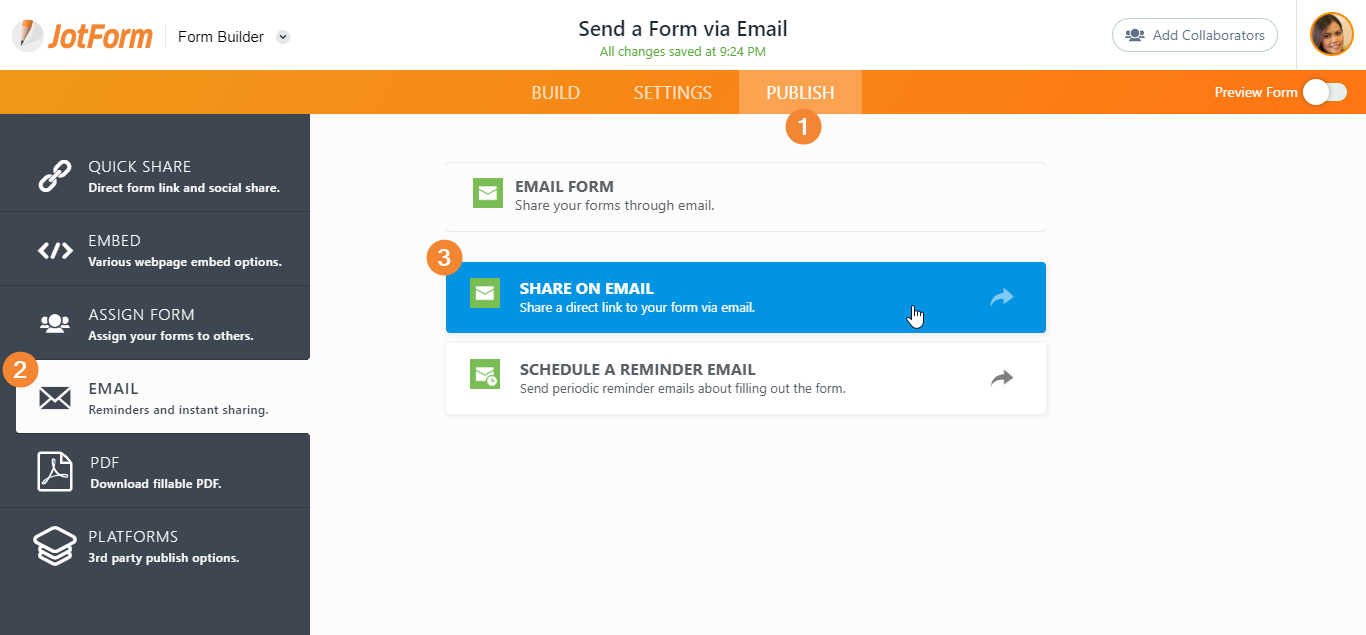
Please give it a try and don't hesitate to reach out if you need further assistance.
- Mobile Forms
- My Forms
- Templates
- Integrations
- INTEGRATIONS
- See 100+ integrations
- FEATURED INTEGRATIONS
PayPal
Slack
Google Sheets
Mailchimp
Zoom
Dropbox
Google Calendar
Hubspot
Salesforce
- See more Integrations
- Products
- PRODUCTS
Form Builder
Jotform Enterprise
Jotform Apps
Store Builder
Jotform Tables
Jotform Inbox
Jotform Mobile App
Jotform Approvals
Report Builder
Smart PDF Forms
PDF Editor
Jotform Sign
Jotform for Salesforce Discover Now
- Support
- GET HELP
- Contact Support
- Help Center
- FAQ
- Dedicated Support
Get a dedicated support team with Jotform Enterprise.
Contact SalesDedicated Enterprise supportApply to Jotform Enterprise for a dedicated support team.
Apply Now - Professional ServicesExplore
- Enterprise
- Pricing



























































