-
BP360digitalAsked on June 22, 2020 at 1:30 PM
Is there a way to generate a PDF from the responses collected through a completed JotForm?
-
Sam_GReplied on June 22, 2020 at 3:19 PM
Hi BP360digital,
Thank you for contacting Support.
You can download each submission to PDF by going to your submission page.
To do it just click on the Get PDF icon on the Submissions View :

Then you a PDF file with the individual data will be downloaded.
If you're referring to downloading all submissions into a PDF.
Unfortunately, we cannot download all the uploaded files as a single PDF. You may download all your submission PDF in the new PDF editor.
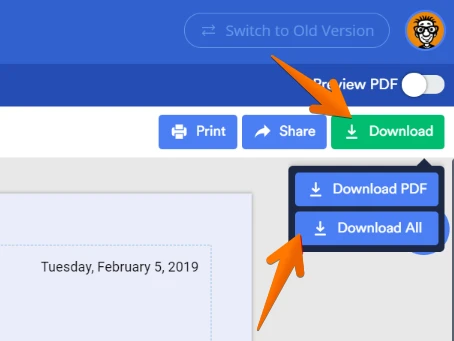
You can also download all your uploaded files into a zip file by following this guide:https://www.jotform.com/help/374-How-to-Export-All-of-Your-Data-at-Once
Please give it a try and let us know if this fits your requirements.
- Mobile Forms
- My Forms
- Templates
- Integrations
- INTEGRATIONS
- See 100+ integrations
- FEATURED INTEGRATIONS
PayPal
Slack
Google Sheets
Mailchimp
Zoom
Dropbox
Google Calendar
Hubspot
Salesforce
- See more Integrations
- Products
- PRODUCTS
Form Builder
Jotform Enterprise
Jotform Apps
Store Builder
Jotform Tables
Jotform Inbox
Jotform Mobile App
Jotform Approvals
Report Builder
Smart PDF Forms
PDF Editor
Jotform Sign
Jotform for Salesforce Discover Now
- Support
- GET HELP
- Contact Support
- Help Center
- FAQ
- Dedicated Support
Get a dedicated support team with Jotform Enterprise.
Contact SalesDedicated Enterprise supportApply to Jotform Enterprise for a dedicated support team.
Apply Now - Professional ServicesExplore
- Enterprise
- Pricing



























































