-
jharschawfAsked on June 22, 2020 at 2:50 PM
Is there away to adjust the column width? Do I need to do custom css?
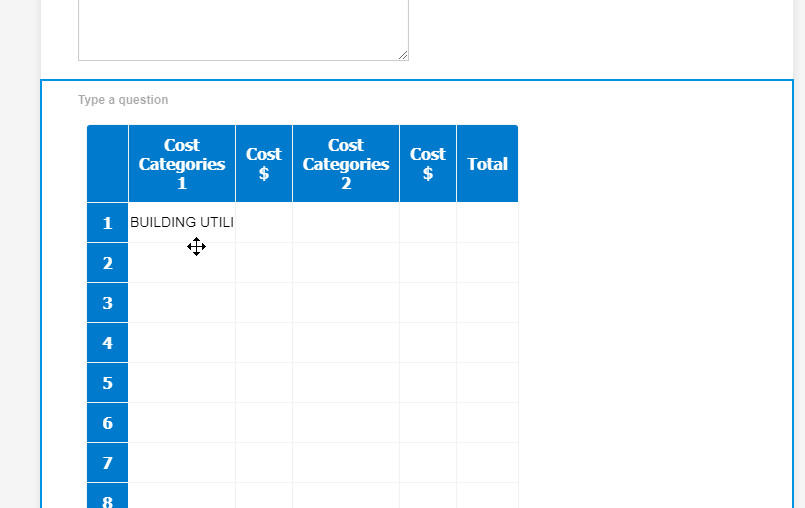
-
Amjad_AReplied on June 22, 2020 at 5:03 PM
Hi there, @jharschawf!
Thank you for contacting Support.Yes, you can adjust your column width with custom CSS. You may use classes of the columns to change the width with CSS. For example, use the .A class to affect the Column1.
Example:
.A {
width: 200px;
}
.B {
width: 40px;
}
.C {
width: 30px;
}
Please let us know if you need any further assistance.
-
jharschawfReplied on June 22, 2020 at 5:21 PM
I was able to get the width but now trying to left align and I have the following code but it isn't working.
Any ideas?
Is there a place for CSS commands?
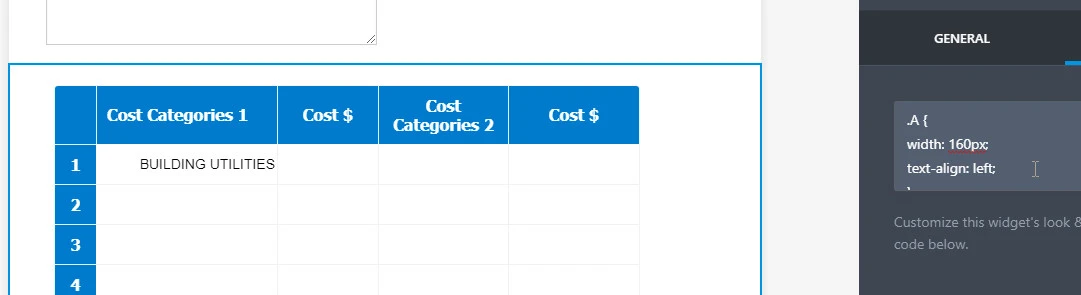
-
Amjad_AReplied on June 22, 2020 at 6:52 PM
Hi there,
Thanks for your response.
To left-align the text under class A. Please add the CSS below
.A input {
text-align: left
}
I hope this will help you left-align the text. Let us know how it goes.
Thanks!
-
jharschawfReplied on June 23, 2020 at 4:57 PM
One more question. I have the following but it won't adjust the font of the cell A1.
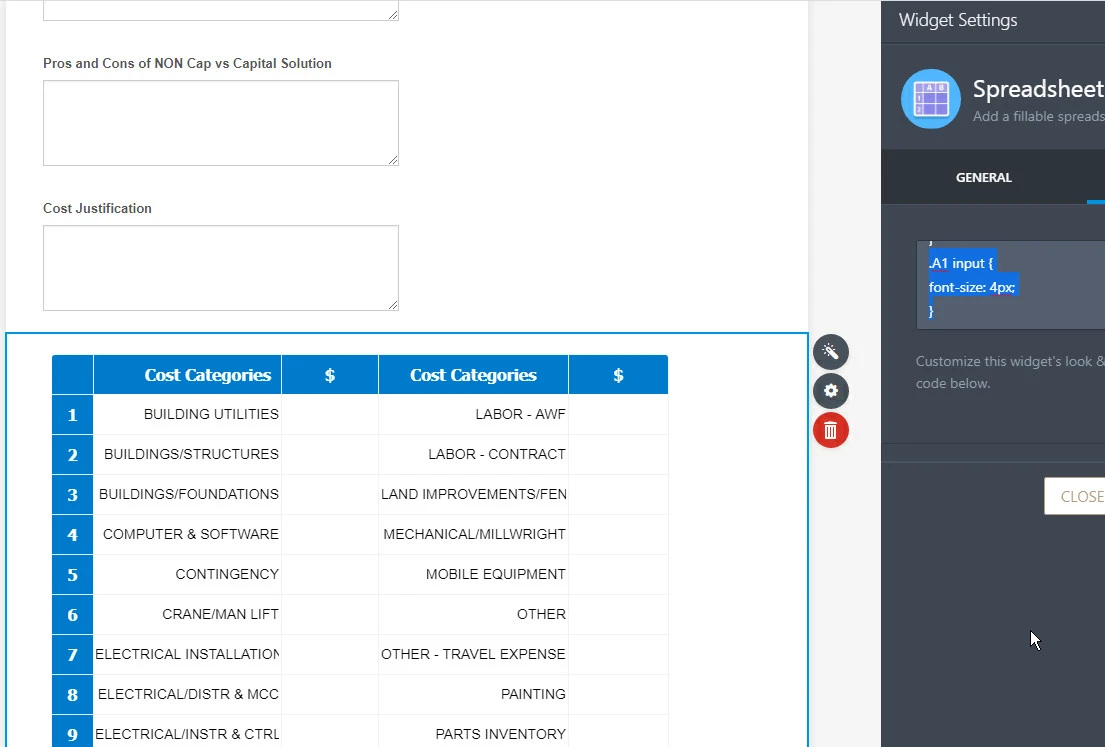
-
Amjad_AReplied on June 23, 2020 at 6:15 PM
Hi,
As we have mentioned above you need to need to add:
.A input {
text-align: left
}
To adjust the text to left align. You can also set a fixed width of a cell accordingly to the cell text.
Let us know if you have any further issues.
-
jharschawfReplied on June 24, 2020 at 5:25 PM
I understand but the pic attached. I am trying to adjust the font size.
.A input {
font-size: 8px;
}
won't work.
-
Amjad_AReplied on June 24, 2020 at 6:46 PM
Hi,
Please add !important to overwrite the existing CSS.
.A input {
font-size: 8px !important ;
}
Let us know how it goes
-
jharschawfReplied on June 25, 2020 at 8:38 AM
That worked. Thank you.
- Mobile Forms
- My Forms
- Templates
- Integrations
- INTEGRATIONS
- See 100+ integrations
- FEATURED INTEGRATIONS
PayPal
Slack
Google Sheets
Mailchimp
Zoom
Dropbox
Google Calendar
Hubspot
Salesforce
- See more Integrations
- Products
- PRODUCTS
Form Builder
Jotform Enterprise
Jotform Apps
Store Builder
Jotform Tables
Jotform Inbox
Jotform Mobile App
Jotform Approvals
Report Builder
Smart PDF Forms
PDF Editor
Jotform Sign
Jotform for Salesforce Discover Now
- Support
- GET HELP
- Contact Support
- Help Center
- FAQ
- Dedicated Support
Get a dedicated support team with Jotform Enterprise.
Contact SalesDedicated Enterprise supportApply to Jotform Enterprise for a dedicated support team.
Apply Now - Professional ServicesExplore
- Enterprise
- Pricing




























































