-
aspirewithesaAsked on June 22, 2020 at 6:41 PM
-
MikeReplied on June 22, 2020 at 6:56 PM
When the text is added, even when you see the Verdana font, the element uses the font of the form by default (Roboto in your case). So the idea is not to touch the font in the Paragraph element to get the default font.
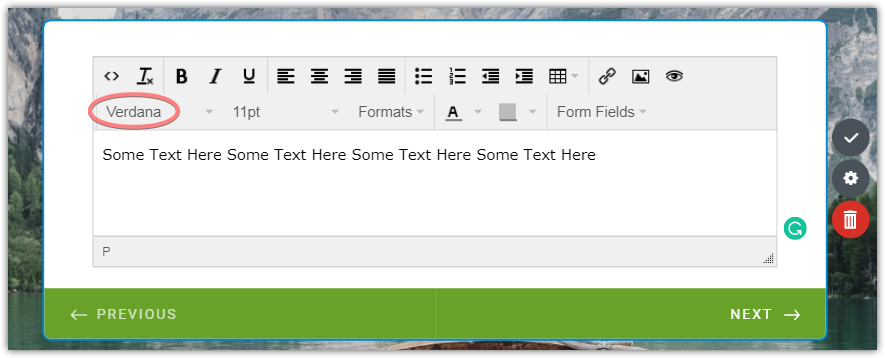
In case you need to paste text, use the 'Paste as plain text' option.
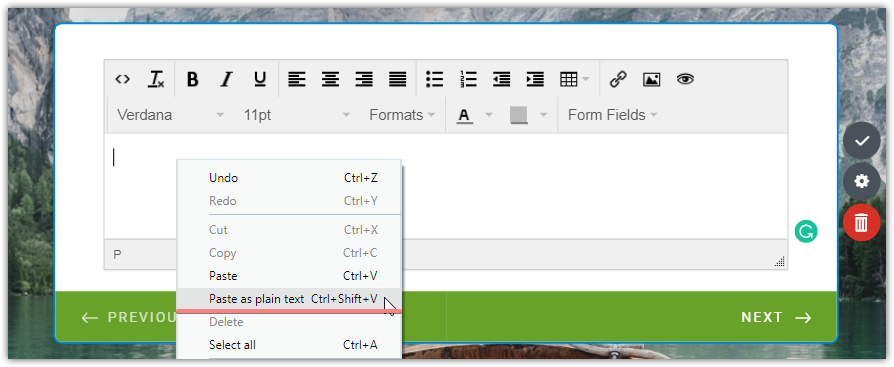
If the font is already customized, this is possible to change it through the field properties/source code, please see the next animation.

- Mobile Forms
- My Forms
- Templates
- Integrations
- INTEGRATIONS
- See 100+ integrations
- FEATURED INTEGRATIONS
PayPal
Slack
Google Sheets
Mailchimp
Zoom
Dropbox
Google Calendar
Hubspot
Salesforce
- See more Integrations
- Products
- PRODUCTS
Form Builder
Jotform Enterprise
Jotform Apps
Store Builder
Jotform Tables
Jotform Inbox
Jotform Mobile App
Jotform Approvals
Report Builder
Smart PDF Forms
PDF Editor
Jotform Sign
Jotform for Salesforce Discover Now
- Support
- GET HELP
- Contact Support
- Help Center
- FAQ
- Dedicated Support
Get a dedicated support team with Jotform Enterprise.
Contact SalesDedicated Enterprise supportApply to Jotform Enterprise for a dedicated support team.
Apply Now - Professional ServicesExplore
- Enterprise
- Pricing




























































