-
afcpoolAsked on June 22, 2020 at 8:42 PM
I am trying to speed up the loading of this form, and thought that none of the fields that you see under the date on the screen shot should show up before appropriate selections are made, but that is not the case. Can you figure out where my conditions are missing or messing up?
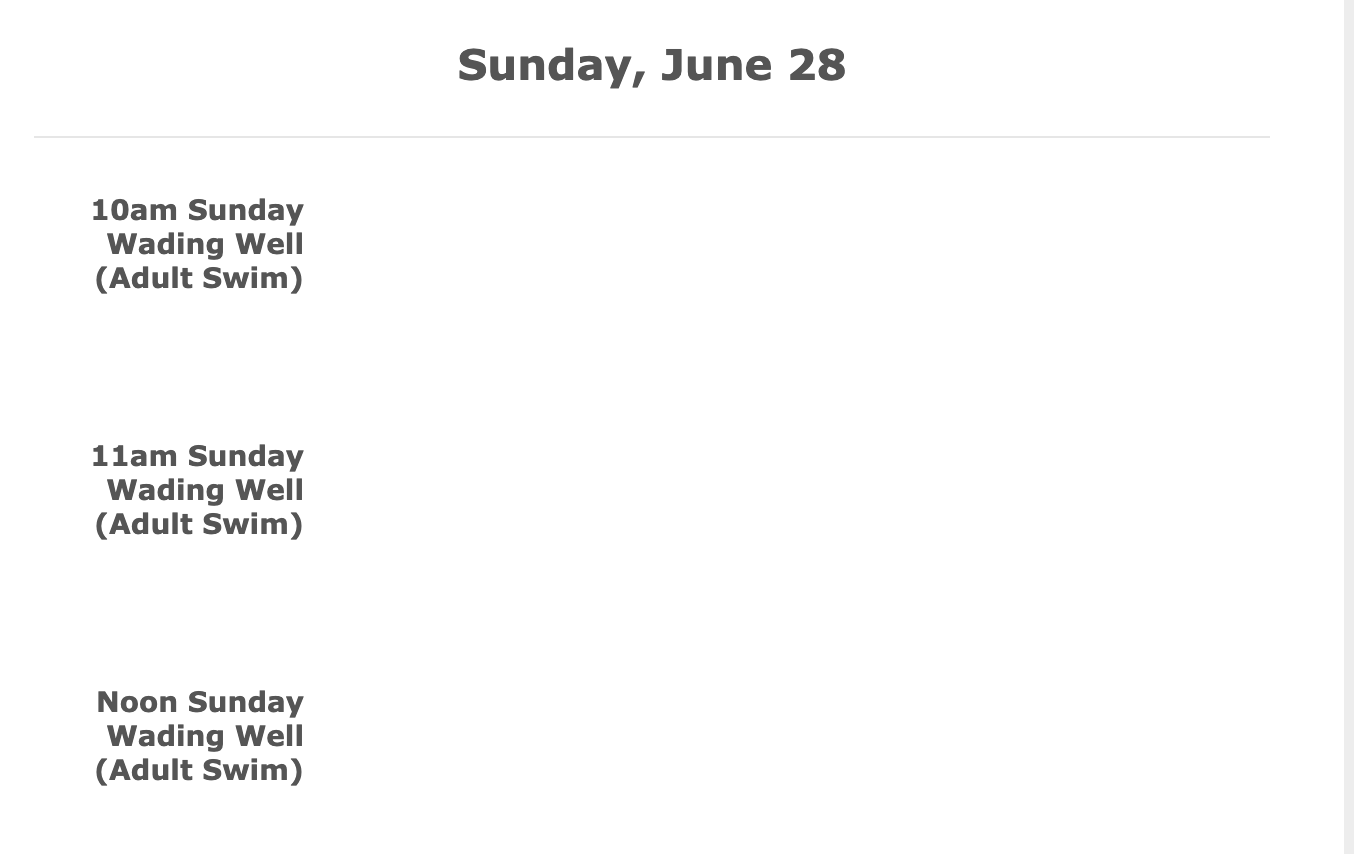 Page URL: https://form.jotform.com/201735650332953
Page URL: https://form.jotform.com/201735650332953 -
roneetReplied on June 22, 2020 at 9:56 PM
I see there are many logics written on your form. Could you please explain the scenarios for which you want to show the inventory widgets?
There must be some conditions that are conflicting in your form due to which the dates are visible. Please explain the logics that you want to implement so that we can guide you further.
Thanks.
-
afcpoolReplied on June 22, 2020 at 10:07 PM
Bottom line, I have inventories showing up by separate conditions based on each of the following selections -- either days of the week, or times of the day -- and then based on three inventory types (lap swims, wading, spectator); so 30 separate conditions. I thought that no inventories would show up on the form until a user selected an option (they do disappear once an option is selected, so most users won't see that the others are loading when they first open the form, but I suspect it is slowing down the loading process)

-
Sonnyfer JotForm SupportReplied on June 22, 2020 at 11:17 PM
Hi there - You are right. Showing/loading all the Inventory Widgets one time will slow your form down. Thus, I suggest setting each of them to HIDDEN by default and then just show them later via conditions.

Guide: How-to-Show-or-Hide-Fields-Base-on-User-s-Answer
Give it a try and let us know how it goes.
-
afcpoolReplied on June 26, 2020 at 5:14 PM
Ok. I set all those fields as hidden, but they are opening up when one first clicks on form (and only are hiding once one of the options is clicked). ??!
-
Amin JotForm SupportReplied on June 26, 2020 at 8:12 PM
That's because there are multiple HIDE conditions associated to the fields you've manually hidden, which is causing the conflict.
Do note that you should not hide fields when you already have created HIDE conditions, as Conditional Logic automatically keeps field shown until its HIDE condition is met.

Please give it a try and let us know how it goes.
- Mobile Forms
- My Forms
- Templates
- Integrations
- INTEGRATIONS
- See 100+ integrations
- FEATURED INTEGRATIONS
PayPal
Slack
Google Sheets
Mailchimp
Zoom
Dropbox
Google Calendar
Hubspot
Salesforce
- See more Integrations
- Products
- PRODUCTS
Form Builder
Jotform Enterprise
Jotform Apps
Store Builder
Jotform Tables
Jotform Inbox
Jotform Mobile App
Jotform Approvals
Report Builder
Smart PDF Forms
PDF Editor
Jotform Sign
Jotform for Salesforce Discover Now
- Support
- GET HELP
- Contact Support
- Help Center
- FAQ
- Dedicated Support
Get a dedicated support team with Jotform Enterprise.
Contact SalesDedicated Enterprise supportApply to Jotform Enterprise for a dedicated support team.
Apply Now - Professional ServicesExplore
- Enterprise
- Pricing
































































