-
SkateparktourAsked on June 23, 2020 at 12:54 AM
This feature is really important, how soon can I expect to be able to map Input Table fields to Airtable fields? I've selected "number fields" in my table format, so they are the same type, I just need to map R1,C1 to <Airtable fieldname>
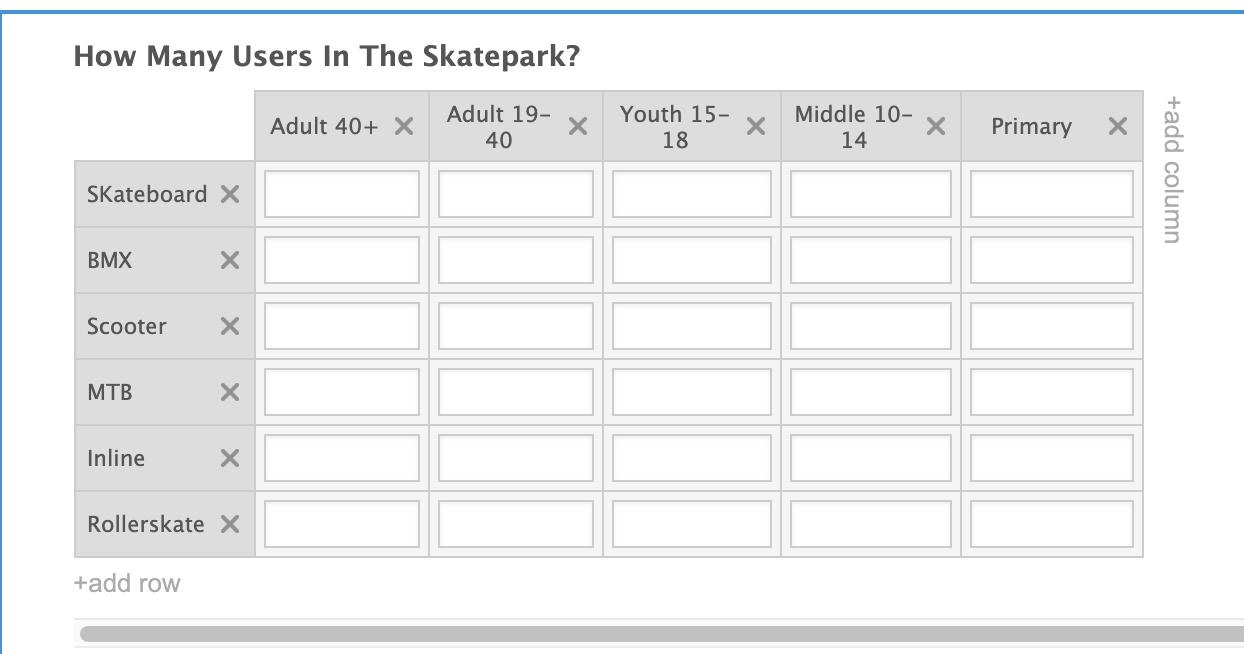
-
Mianala Jotform SupportReplied on June 23, 2020 at 3:08 AM
Hello @Skateparktour,
You can already do this with conditions or with the Form Calculation widget:
1 - Add the Input Table
2 - Add the Form Calculation field

3 - Click on Add Field

3a - Select the Input Table widget

3b - Select the cell you want to use

3c - Click Done and Save

You can set the field to hidden.
4 - Use the Form calculation field in the Airtable integration.
Related guide:
https://www.jotform.com/help/259-How-to-Perform-Form-Calculation-Using-a-Widget
https://www.jotform.com/help/561-How-to-integrate-JotForm-with-Airtable
Let us know if you need further assistance. We will be glad to help.
-
SkateparktourReplied on June 23, 2020 at 1:05 PM
Thanks so much! It works great :-)
- Mobile Forms
- My Forms
- Templates
- Integrations
- INTEGRATIONS
- See 100+ integrations
- FEATURED INTEGRATIONS
PayPal
Slack
Google Sheets
Mailchimp
Zoom
Dropbox
Google Calendar
Hubspot
Salesforce
- See more Integrations
- Products
- PRODUCTS
Form Builder
Jotform Enterprise
Jotform Apps
Store Builder
Jotform Tables
Jotform Inbox
Jotform Mobile App
Jotform Approvals
Report Builder
Smart PDF Forms
PDF Editor
Jotform Sign
Jotform for Salesforce Discover Now
- Support
- GET HELP
- Contact Support
- Help Center
- FAQ
- Dedicated Support
Get a dedicated support team with Jotform Enterprise.
Contact SalesDedicated Enterprise supportApply to Jotform Enterprise for a dedicated support team.
Apply Now - Professional ServicesExplore
- Enterprise
- Pricing
































































