-
nex_USAsked on June 23, 2020 at 5:33 AM
Hi to all, I'm making a form for shipments.
The customer fill data about shipment: from, to, parcel weight, destination etc...
After if customer wants to fill another shipment with different destination but with the same sender the form has to restart without enter a new sender but with another parcel weight and destination. Is it possible? If yes, How to?
Thank You.
Federico
-
Vick_W Jotform SupportReplied on June 23, 2020 at 6:53 AM
Hey there,
Happy to help you today.
If I understood your question correctly you'd like to create a form that gets filled and sent to a second user before submission who can enter in the details of a second parcel and then submit the form?
Please check out the guide below to see how an approval process can be created using JotForm.
https://www.jotform.com/help/432-A-General-Approach-on-Building-an-Approval-Process-Workflow
Looking forward to your reply.
Thak
-
FedericoReplied on June 23, 2020 at 7:21 AM
No, it's not that. I need if the same sender can, before send data definitely, create a new shipment without reinsert new sender.
Example:
Vick_W has three shipment to send in Italy, France and Spain.
I want that Vick_W insert the 1st shipment with all data but for the 2nd and the 3th shipment Vick_W can create a new shipment without reinsert Sender data but only the new destination (France and after Spain) with the new parcel description.
I want to create a "add new shipment" in few words.
Federico
-
Mianala Jotform SupportReplied on June 23, 2020 at 8:14 AM
Hello Federico,
Thank you for your clarifications. If you want the user to be able to add multiple shipments, you can use the Configurable List widget:
1- Add the Configurable List widget
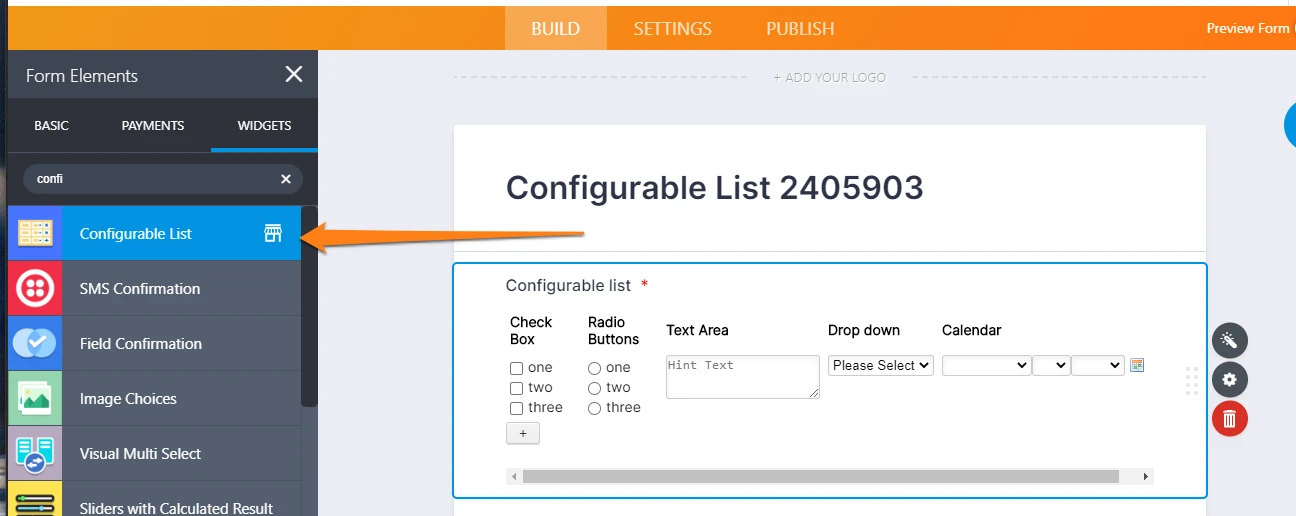
2- Customize name of the columns and change the add button
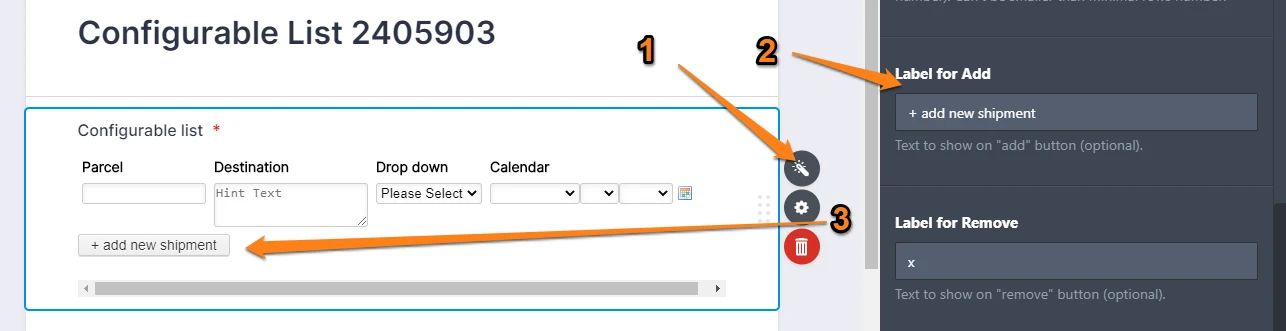
Let us know if you need further assistance. We will be glad to help.
-
nex_USReplied on June 23, 2020 at 12:26 PM
I attach my module for to undestand what I want.
https://eu.jotform.com/build/81362662532354
When I arrive to the last page I want that there are two buttons:
The first for to confirm order and so on otherwise I use another button "add shipment".
In this case the form goes back to the 3rd page. At the end if I filled all shipments i confirm
and receive one sender data for different shipments.
Waiting your reply.
Thank You for your precious help.
-
KrisLei Jotform SupportReplied on June 23, 2020 at 1:44 PM
Hi,
Thank you for providing additional information.
To my understanding, you would like to let your users update the data on page 3 before submitting the form, correct? I have cloned your form and I can see that you have hidden the back button on the last page. The only way to go back to the previous page is through the back button on the last page:
You can make it visible and edit the caption on the button to "Add Shipment" since it's the "back button" and the previous page is page 3, it will direct them to page 3:
Alternatively, you can use the Preview Before Submit widget, this will allow your users to preview their information before submitting the form at the same time it also has the back button to go back to the form:

Let us know if it didn't meet your requirements or if you need further assistance.
-
KrisLei Jotform SupportReplied on June 23, 2020 at 1:48 PM
My apologies, I forgot to provide you the cloned form: https://form.jotform.com/201745182509960
Please feel free to clone it or run some tests on it: How-to-Clone-an-Existing-Form-from-a-URL
-
nex_USReplied on June 24, 2020 at 4:49 AM
Hi Kris, thank you for your precious help. Preview data is very useful! Thank You for this. The possibility to review data for to correct mistakes is ok but I want another thing.
Example: I have 3 shipment in different locations so I need add shipment for other destinations by the same sender.
Thank You again KrisLei.
Federico
-
Kiran Support Team LeadReplied on June 24, 2020 at 6:17 AM
You may use the same form to populate the necessary field data from the submission by following the guide below:
https://www.jotform.com/help/351-How-to-Automatically-Pass-Form-Data-to-Another-Form
This shall redirect to the same form prepopulating the data submitted from the previous submission.
However, please note that this method cannot work with the form encryption and is required to disable it.
Thank you!
-
nex_USReplied on June 24, 2020 at 6:40 AM
Is there a better solution?
Federico
-
Jed_CReplied on June 24, 2020 at 7:51 AM
I have 3 shipment in different locations so I need add shipment for other destinations by the same sender. — You may use conditional rule to copy sender details if you are going to add another shipment.
Check this guide https://www.jotform.com/help/286-How-to-Pass-Field-Value-to-Another-Field and see if that helps.
- Mobile Forms
- My Forms
- Templates
- Integrations
- INTEGRATIONS
- See 100+ integrations
- FEATURED INTEGRATIONS
PayPal
Slack
Google Sheets
Mailchimp
Zoom
Dropbox
Google Calendar
Hubspot
Salesforce
- See more Integrations
- Products
- PRODUCTS
Form Builder
Jotform Enterprise
Jotform Apps
Store Builder
Jotform Tables
Jotform Inbox
Jotform Mobile App
Jotform Approvals
Report Builder
Smart PDF Forms
PDF Editor
Jotform Sign
Jotform for Salesforce Discover Now
- Support
- GET HELP
- Contact Support
- Help Center
- FAQ
- Dedicated Support
Get a dedicated support team with Jotform Enterprise.
Contact SalesDedicated Enterprise supportApply to Jotform Enterprise for a dedicated support team.
Apply Now - Professional ServicesExplore
- Enterprise
- Pricing

































































