-
GNCKioskAsked on June 23, 2020 at 8:52 AM
 Page URL: https://form.jotform.com/201731454766053
Page URL: https://form.jotform.com/201731454766053 -
Niko_NReplied on June 23, 2020 at 9:52 AM
The profile picture that is displayed on the top right corner of the page is only shown to the logged-in users to Jotform. Every profile and the associated data at Jotform is private. Your form users will not see your profile image or your profile data.
As your form is set to Private, only invited users will be able to access it, and thus, they are required to sign in using the JotForm account.
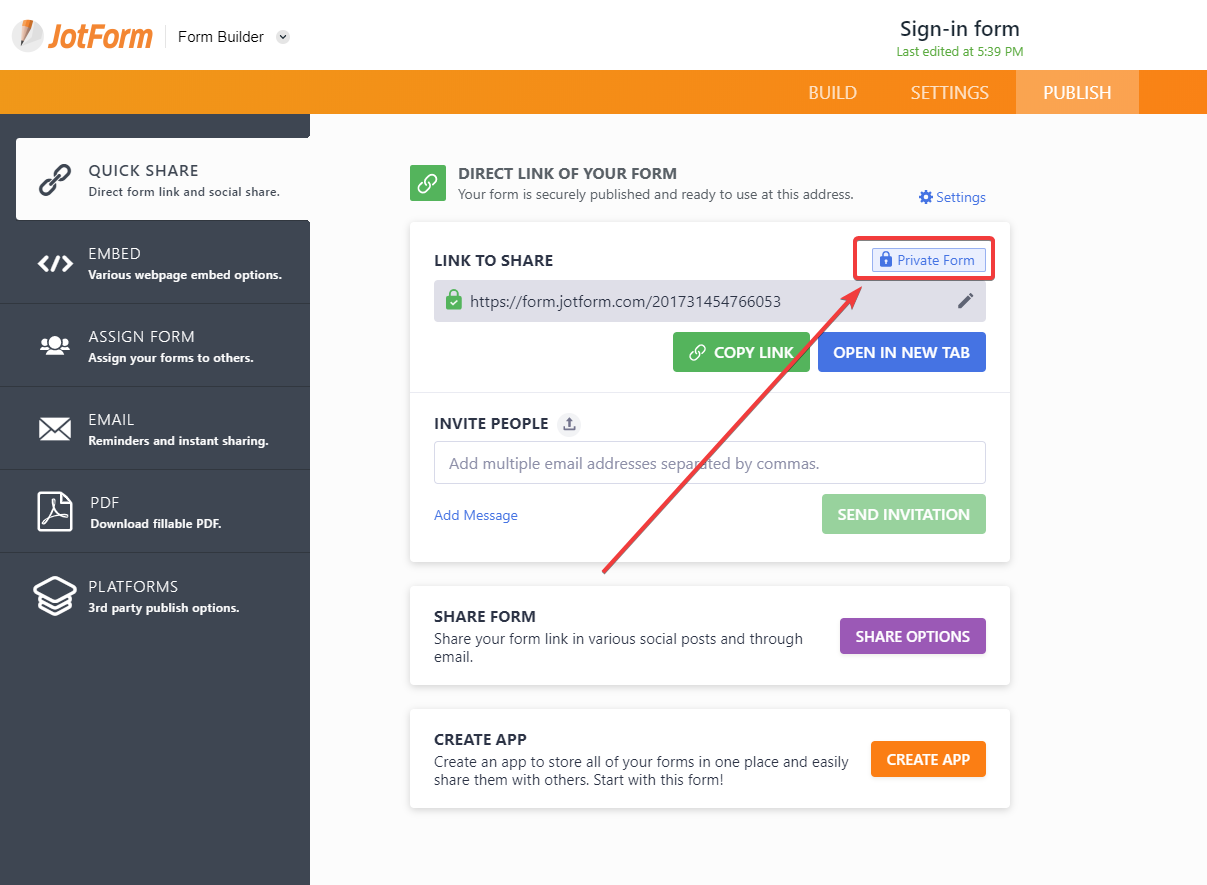
Accordingly, that icon is shown to the users to log out or switch their account without leaving the form page:
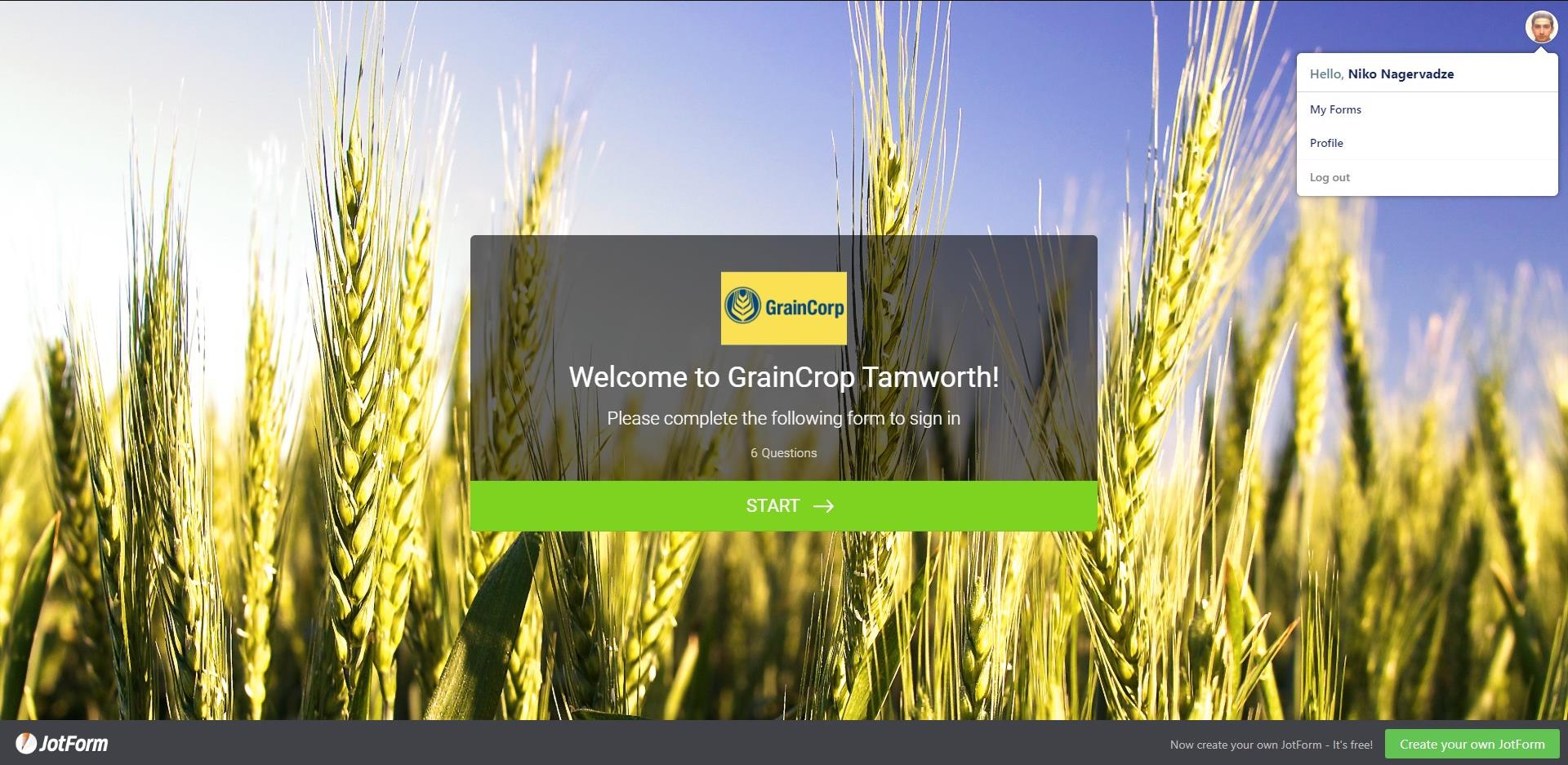
Thus, it is displayed by default and you can not hide it. If you want to avoid that, you can set form access as a Public, and users won't be required to sign in JotForm to fill out the form, thus that user account icon will not be displayed:
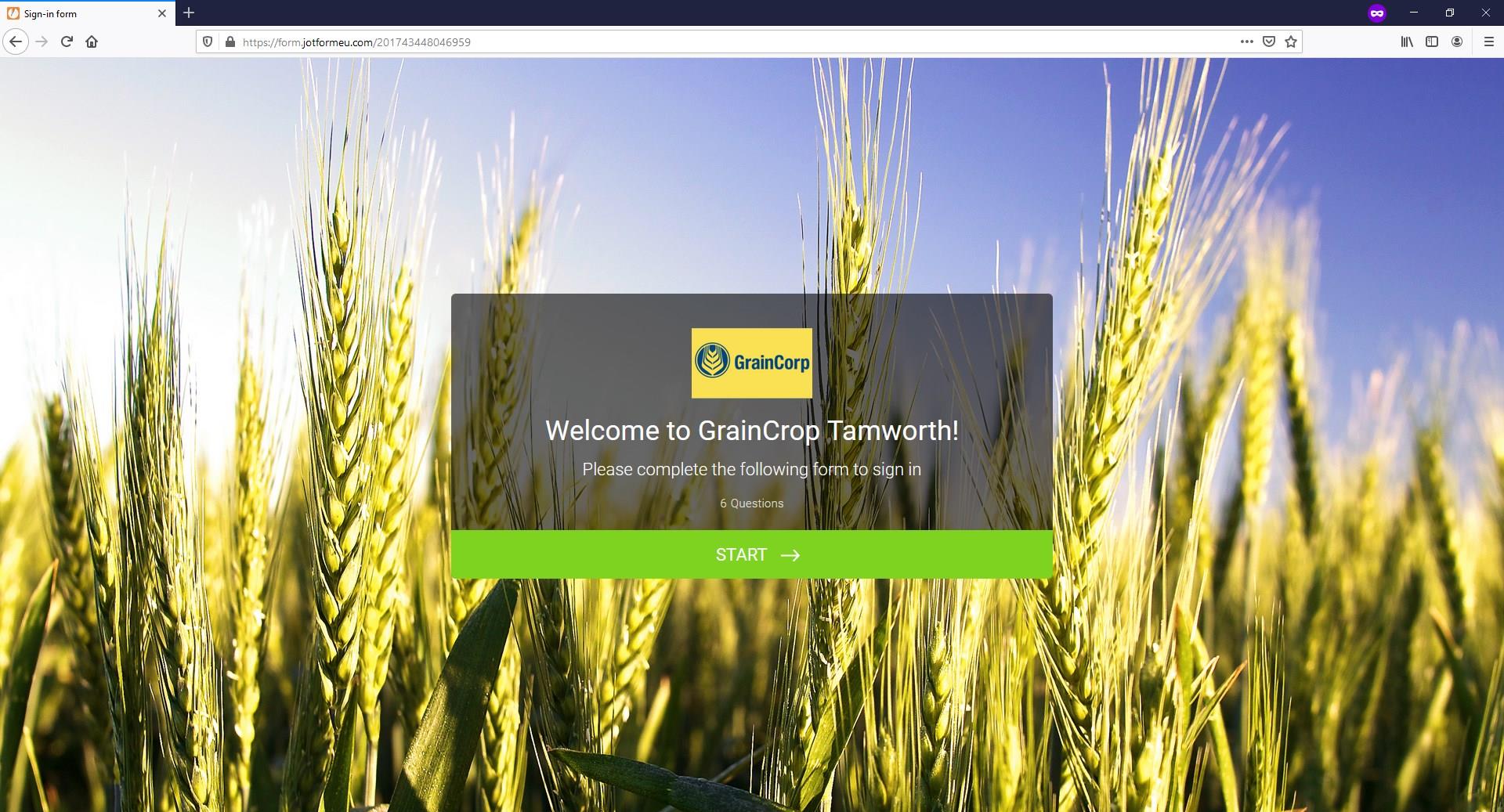
I hope this helps.
Please let us know if you have any further questions.
Thank you in advance!
- Mobile Forms
- My Forms
- Templates
- Integrations
- INTEGRATIONS
- See 100+ integrations
- FEATURED INTEGRATIONS
PayPal
Slack
Google Sheets
Mailchimp
Zoom
Dropbox
Google Calendar
Hubspot
Salesforce
- See more Integrations
- Products
- PRODUCTS
Form Builder
Jotform Enterprise
Jotform Apps
Store Builder
Jotform Tables
Jotform Inbox
Jotform Mobile App
Jotform Approvals
Report Builder
Smart PDF Forms
PDF Editor
Jotform Sign
Jotform for Salesforce Discover Now
- Support
- GET HELP
- Contact Support
- Help Center
- FAQ
- Dedicated Support
Get a dedicated support team with Jotform Enterprise.
Contact SalesDedicated Enterprise supportApply to Jotform Enterprise for a dedicated support team.
Apply Now - Professional ServicesExplore
- Enterprise
- Pricing



























































