-
justin.tulloAsked on June 23, 2020 at 10:35 AM
Hello,
Is it possible to format the font style (color, size, type) in the output of the form value?
Page URL: https://form.jotform.com/201744358488061 -
Jovanne JotForm SupportReplied on June 23, 2020 at 10:42 AM
Hi, thank you for reaching out to us.
If I understood your question correctly, you mean changing the form font formatting when the user fills out the fields?
Please see example screenshot below.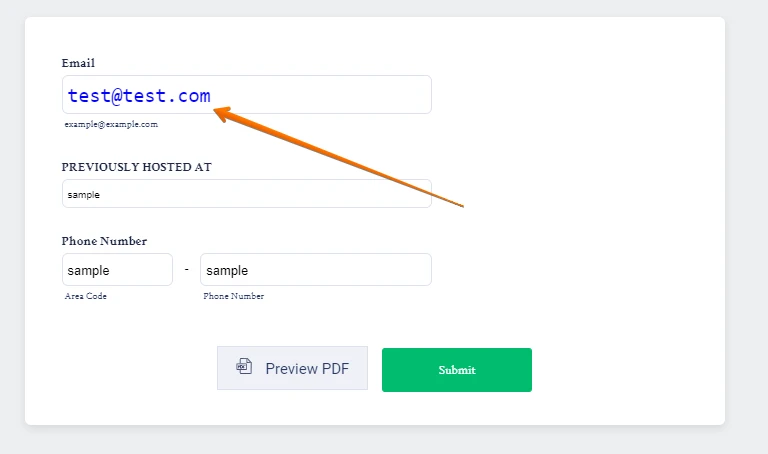
We look forward to your response. Thank you. -
justin.tulloReplied on June 23, 2020 at 11:08 AM
No. I'm not concerned about the fonts or style on the web form. I want the form data to match the font style that is used within the PDF.

-
justin.tulloReplied on June 23, 2020 at 11:10 AM
-
Jovanne JotForm SupportReplied on June 23, 2020 at 11:47 AM
Hi, thank you for your response.
Unfortunately, it is not possible to change the font formatting of the fields'value since the PDF form is imported. You can only change the font format if you are using our PDF editor.
To avoid confusion, we have moved your other question to a separate thread. We will update and give answers to your other question there.
https://www.jotform.com/answers/2406743
Thank you. -
justin.tulloReplied on June 23, 2020 at 12:08 PM
Thanks for the response. This should be an enhancement. If field data is formatted completely different from the PDF then it will look very weird.
-
Richie JotForm SupportReplied on June 23, 2020 at 1:13 PM
I have forwarded a feature request to our developers to allow the same font/change the font used in the Fillable PDF to be used when passing the data.
Please note that we cannot give an ETA when this feature would be added or will it be passed however, we will keep you posted via this ticket once updates are available.
-
cerenbReplied on September 24, 2020 at 3:47 AM
Hello,
The team implemented the requested feature, from now on you will be able to customize answers displayed on the Original PDF. Please see the screen captures below:
Open the PDF Editor:
You can open PDF Editor while you are on Smart PDF Forms page

Or you can open PDF Editor from My Forms page:

Once you are on PDF Editor, click on the paint roller icon on the right side of the page:

From the right panel, you can customize answer style, size, font,color, text alignment, original pdf name etc.

- Mobile Forms
- My Forms
- Templates
- Integrations
- INTEGRATIONS
- See 100+ integrations
- FEATURED INTEGRATIONS
PayPal
Slack
Google Sheets
Mailchimp
Zoom
Dropbox
Google Calendar
Hubspot
Salesforce
- See more Integrations
- Products
- PRODUCTS
Form Builder
Jotform Enterprise
Jotform Apps
Store Builder
Jotform Tables
Jotform Inbox
Jotform Mobile App
Jotform Approvals
Report Builder
Smart PDF Forms
PDF Editor
Jotform Sign
Jotform for Salesforce Discover Now
- Support
- GET HELP
- Contact Support
- Help Center
- FAQ
- Dedicated Support
Get a dedicated support team with Jotform Enterprise.
Contact SalesDedicated Enterprise supportApply to Jotform Enterprise for a dedicated support team.
Apply Now - Professional ServicesExplore
- Enterprise
- Pricing






























































