-
mmccarty13webAsked on June 23, 2020 at 11:19 AM
I have a free account. I have deleted all submissions for all forms. All other forms are working and sending the form by email except for this one, which is the most used.
Please help!
-
Kenneth JotForm SupportReplied on June 23, 2020 at 12:29 PM
Thank you for reaching support,
Apologies for the inconvenience, I cloned and tested the form and I was able to successfully receive a notification email:

I suspect that this might be a cache issue so I will clear your form cache. Give it another try and let us know how it goes.
If the issue still persists, kindly delete the current Email notification and Autoresponder email and re-create them.
We will be waiting for your response.
Best.
-
mmccarty13webReplied on June 23, 2020 at 1:30 PM
Still not receiving the email. I totally deleted the two email notifications from the form and then readded them. When I submit a form I receive the mobile text notification. The acknowledgement screen displays on the website as well as sending an email to the email address submitting the form acknowledging receipt of the request form; however, the actual email with the form information never arrives.
As I said, the other three forms are working. It is just the "Case Payoff Quote Request" form that we aren't receiving the email on.
-
Kenneth JotForm SupportReplied on June 23, 2020 at 2:47 PM
Hi there,
I tested the form again and almost right away I got both the notification email and autoresponder email:
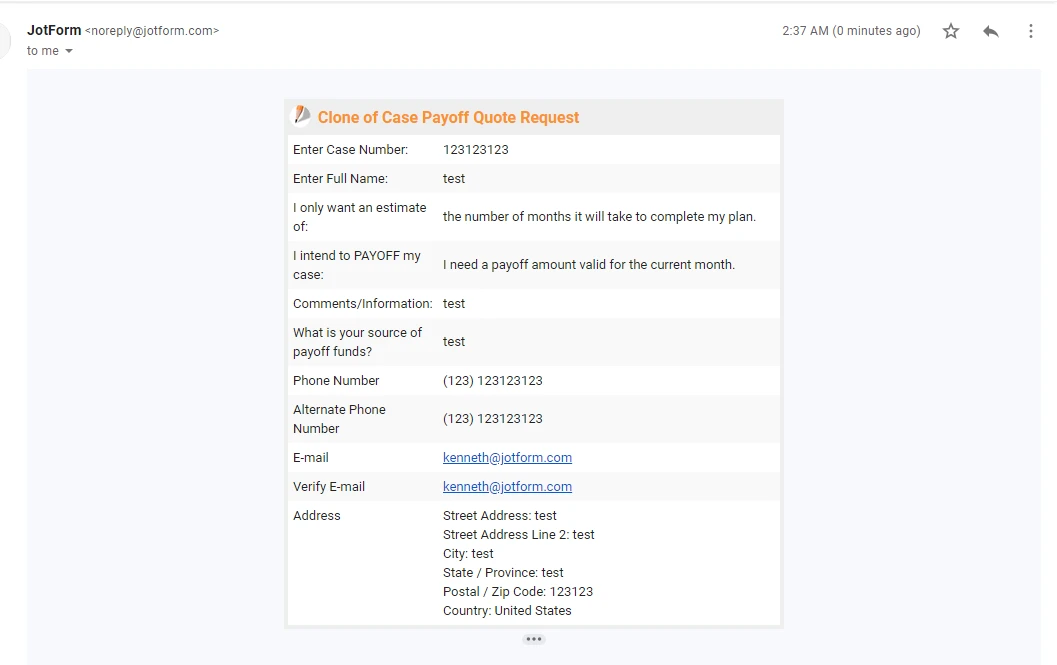
Can you please check your email spam folder? perhaps its getting routed there?
If the notifications are not there, your email provider might be preventing you from receiving it for security purposes.
I would recommend either of these two things:
1. To contact your email provider and have them whitelist JotForm IPs and Domains. Here is a Related Guide: https://www.jotform.com/help/145-Whitelisting-JotForm-IP-Addresses-and-Domains
2. Setup SMTP for your form: https://www.jotform.com/help/244-How-to-Setup-SMTP-for-a-Form
You can also try to use a different email provider to receive the email notification to test it out.
I hope this helps.
Thank you for your patience.
-
BJ GoldenReplied on June 23, 2020 at 4:51 PM
I don't believe the email is being blocked because the other forms are working. I changed the email a few time and it worked twice and then failed again. I will keep watching it and testing it. I also changed the name of the form making it shorter, though that may have nothing to do with it.
-
MikeReplied on June 23, 2020 at 6:31 PM
You may check the account email history. If the record is there and marked as Sent, the issue is most likely related to your email provider. If the particular email record is missing, then there might be something wrong on our end and we can take a closer look.
- Mobile Forms
- My Forms
- Templates
- Integrations
- INTEGRATIONS
- See 100+ integrations
- FEATURED INTEGRATIONS
PayPal
Slack
Google Sheets
Mailchimp
Zoom
Dropbox
Google Calendar
Hubspot
Salesforce
- See more Integrations
- Products
- PRODUCTS
Form Builder
Jotform Enterprise
Jotform Apps
Store Builder
Jotform Tables
Jotform Inbox
Jotform Mobile App
Jotform Approvals
Report Builder
Smart PDF Forms
PDF Editor
Jotform Sign
Jotform for Salesforce Discover Now
- Support
- GET HELP
- Contact Support
- Help Center
- FAQ
- Dedicated Support
Get a dedicated support team with Jotform Enterprise.
Contact SalesDedicated Enterprise supportApply to Jotform Enterprise for a dedicated support team.
Apply Now - Professional ServicesExplore
- Enterprise
- Pricing






























































