-
PostridersAsked on June 23, 2020 at 9:08 PM
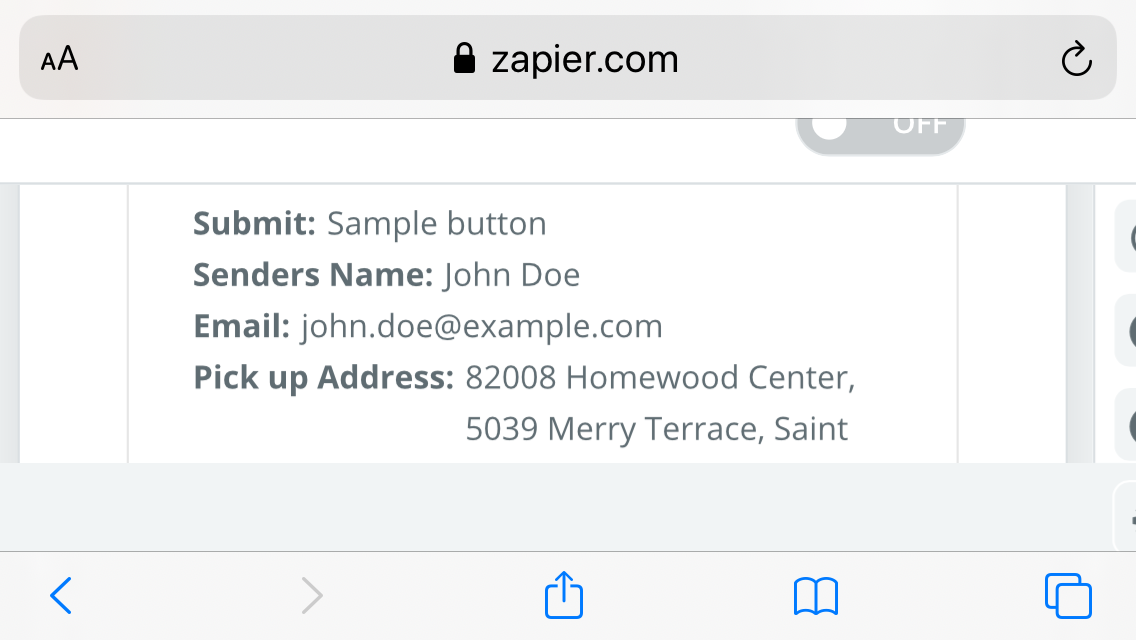
-
jherwinReplied on June 23, 2020 at 9:56 PM
You have posted the ticket description in the title section which is why it was cut-off. Can you please explain your question in details?
Please make a test submission on your form as well if Zapier is having issues pulling data from your form.
-
PostridersReplied on June 23, 2020 at 11:05 PM
Hi Sorry about that so i have made a form and have actually prefilled it with a name adfress etc but when i get it into zapier all the prefilled info is replaced with john doe etc am i doing it wrong or is it not possible to fill a form and test it
-
Vick_W Jotform SupportReplied on June 23, 2020 at 11:19 PM
Hey there,
Happy to help you today.
I've checked your account history and I'm unable to see any records of submissions. Can you please let us know when did you send a test submission to Zapier?
Please do tell us which other app are you trying to integrate with JotForm using Zapier? Please try it once again and let us know so we can further investigate the issue.
Looking forward to your reply.
Thanks.
-
PostridersReplied on June 23, 2020 at 11:28 PM
Can i reply here
Regards
Jason
... -
Kevin Support Team LeadReplied on June 23, 2020 at 11:56 PM
You can indeed post your replies here: https://www.jotform.com/answers/2407940
Also, I have checked your form and it seems like you do not have a submission, I assume you're trying to test it through Zapier directly, note that Zapier will fill out testing data on this step, you may simply complete the test with the test data and finish configuring the connection, once this is done, you can submit your form and see if the Zap is triggered correctly.
Another option is to make a submission on your form directly using its URL then while configuring your Zap you will have the option to test it using an existing submission on your form.
Kindly give it a try so you can see how it works, if you have any questions, let us know.
- Mobile Forms
- My Forms
- Templates
- Integrations
- INTEGRATIONS
- See 100+ integrations
- FEATURED INTEGRATIONS
PayPal
Slack
Google Sheets
Mailchimp
Zoom
Dropbox
Google Calendar
Hubspot
Salesforce
- See more Integrations
- Products
- PRODUCTS
Form Builder
Jotform Enterprise
Jotform Apps
Store Builder
Jotform Tables
Jotform Inbox
Jotform Mobile App
Jotform Approvals
Report Builder
Smart PDF Forms
PDF Editor
Jotform Sign
Jotform for Salesforce Discover Now
- Support
- GET HELP
- Contact Support
- Help Center
- FAQ
- Dedicated Support
Get a dedicated support team with Jotform Enterprise.
Contact SalesDedicated Enterprise supportApply to Jotform Enterprise for a dedicated support team.
Apply Now - Professional ServicesExplore
- Enterprise
- Pricing





























































