-
snacks2goAsked on June 24, 2020 at 3:46 AM
-
trumanReplied on June 24, 2020 at 7:25 AM
Hi,
You can import the data in your excel spreadsheet to your form. To do that, you can follow the steps below:
1- Go to http://import.jotform.io/ and click 'Import Submissions Now' button
2- Authorize the app to access your forms by clicking the 'Allow' button.
3- Choose the form you want to import your data.
4- A checklist screen will open and it will guide you that how you should format your excel sheet. We just cloned your form and the app showed the format like this;
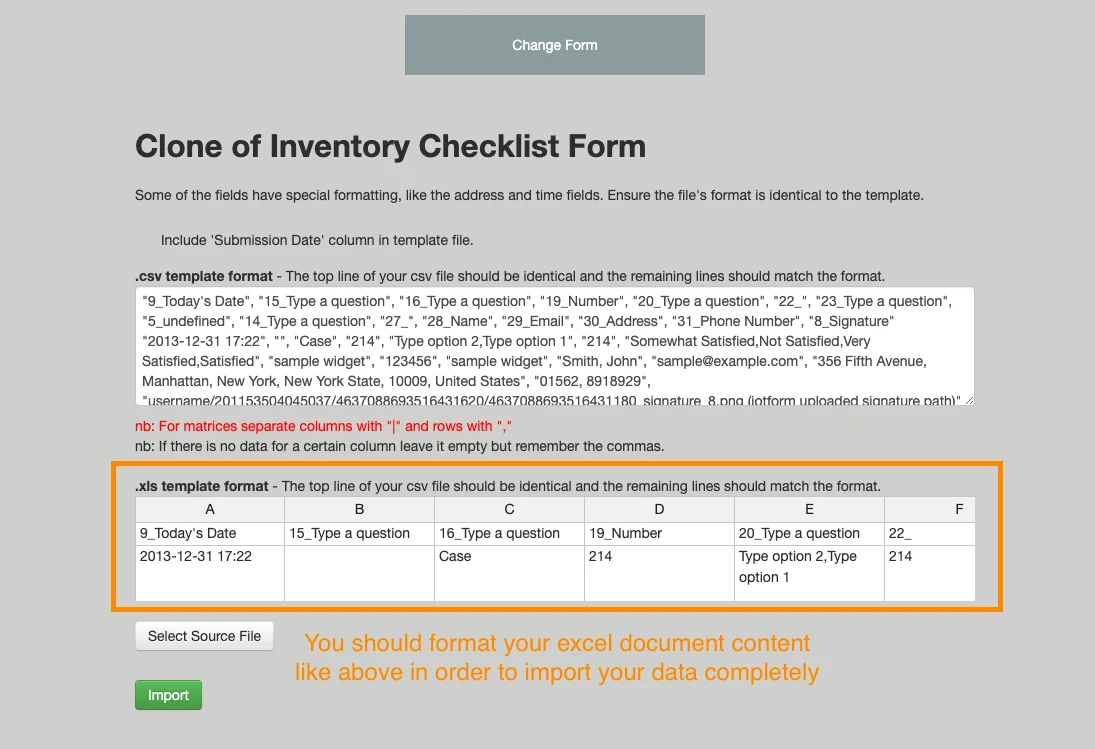
5- The screenshot is from the clone of your form. If your content is in the correct format, you can click 'Select Source File' button and choose your excel sheet.
6- Please wait for 'Results' page and if all goes well, you can see your contents at 'Submissions' page.
Note: Please be sure that every column represents a question you asked in your form and in your excel sheet, column titles should match with the questions in the form.
For detailed steps and information you can check our user guide from here.
If you require more information please let us know.
-
Grancy657Replied on June 24, 2020 at 8:40 AM
I am trying to use the links above to login but have been unsuccessful. I login using my JotForm userid and password, it reports that login is successful, but then still displays the login box and won’t go any further.
-
Girish JotForm SupportReplied on June 24, 2020 at 9:12 AM
I believe you are facing an issue logging into this link https://import.jotform.io/
I checked it at my end and it is working fine.
Could you open the above link on an incognito browser window and check please?
Or clear your browser cache and then open the above link.
-
Grancy657Replied on June 24, 2020 at 9:52 AM
first I get a box that says login successful....redirecting. Then I get the login box again. I don’t know what an incognito browser is. I’m on an iPad.
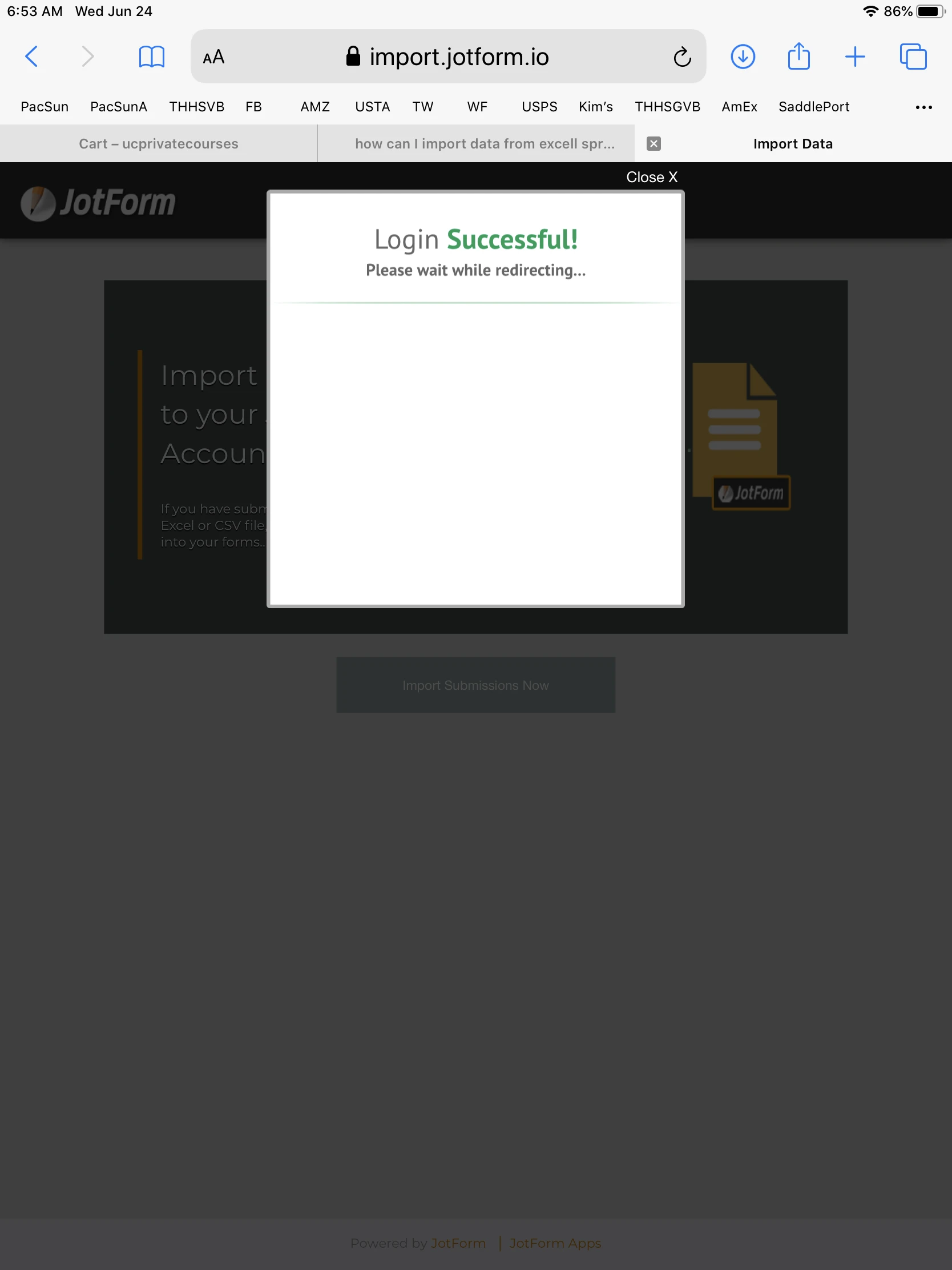
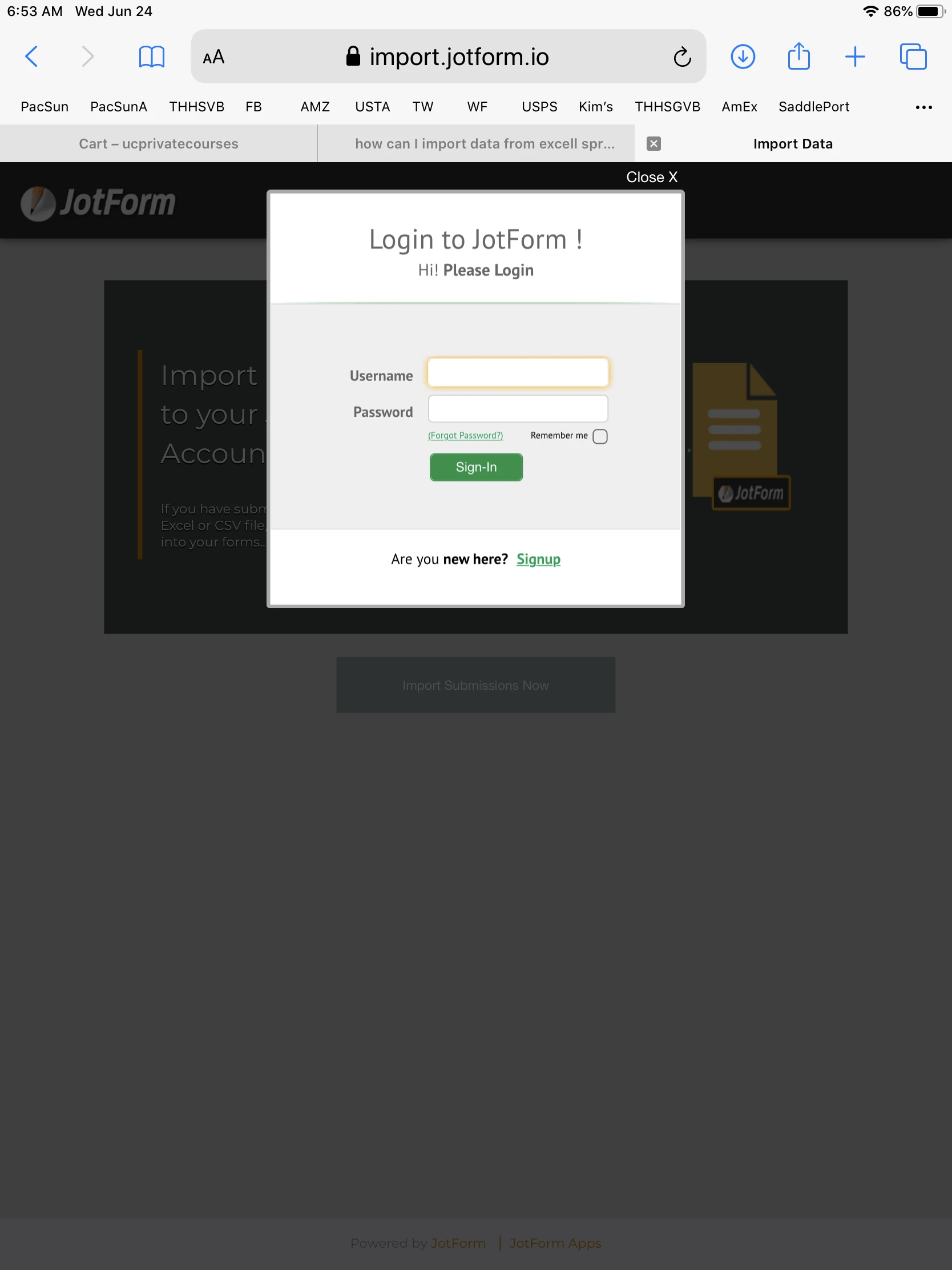
-
Niko_NReplied on June 24, 2020 at 10:40 AM
Greetings,
To enable Incognito (private browsing) mode on your iPad, please follow steps given below:
1. Tap the Tabs button:

2. Select Private:

3. Tap the Plus sign:

4. Go to that link https://import.jotform.io/ and check if you are able to log in without facing issues.
If the issue still persists, please kindly try to log in using another device and let us know how it goes.
We're looking forward to your reply;
Thank you in advance!
- Mobile Forms
- My Forms
- Templates
- Integrations
- INTEGRATIONS
- See 100+ integrations
- FEATURED INTEGRATIONS
PayPal
Slack
Google Sheets
Mailchimp
Zoom
Dropbox
Google Calendar
Hubspot
Salesforce
- See more Integrations
- Products
- PRODUCTS
Form Builder
Jotform Enterprise
Jotform Apps
Store Builder
Jotform Tables
Jotform Inbox
Jotform Mobile App
Jotform Approvals
Report Builder
Smart PDF Forms
PDF Editor
Jotform Sign
Jotform for Salesforce Discover Now
- Support
- GET HELP
- Contact Support
- Help Center
- FAQ
- Dedicated Support
Get a dedicated support team with Jotform Enterprise.
Contact SalesDedicated Enterprise supportApply to Jotform Enterprise for a dedicated support team.
Apply Now - Professional ServicesExplore
- Enterprise
- Pricing






























































