-
MrsVC2011Asked on June 24, 2020 at 10:40 AM
Having an issue with photos uploads via file upload. Can’t open the images on email. Can we get them as separate attachments or thumbnails?
thanks
-
Bojan Support Team LeadReplied on June 24, 2020 at 11:23 AM
Greetings and thank you for your message.
To view uploaded files, you need to be logged in to your JotForm account. You can disable Require log-in to view uploaded files. option from the account settings:
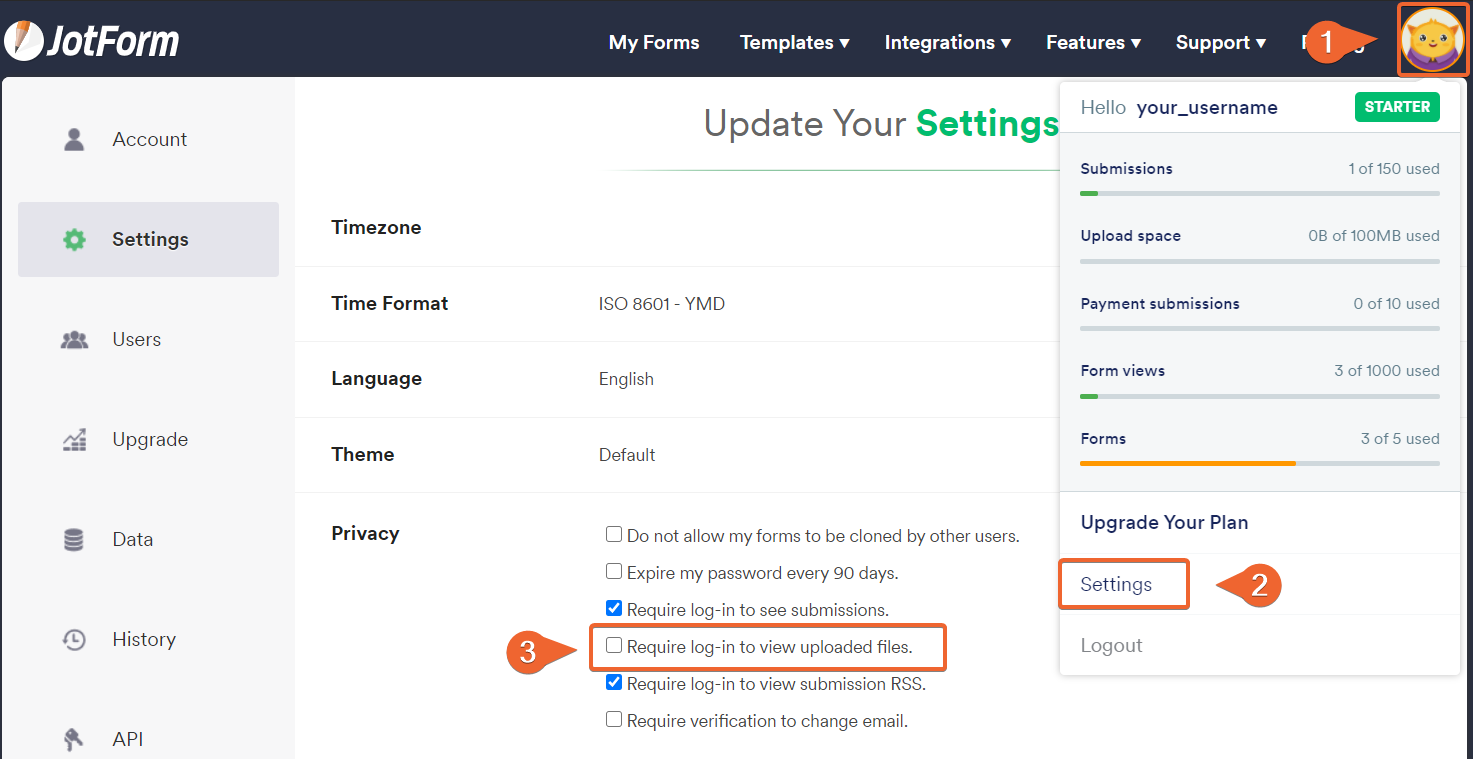
If you wish to send images as attachments to the Notification email, you need to modify your Notification:
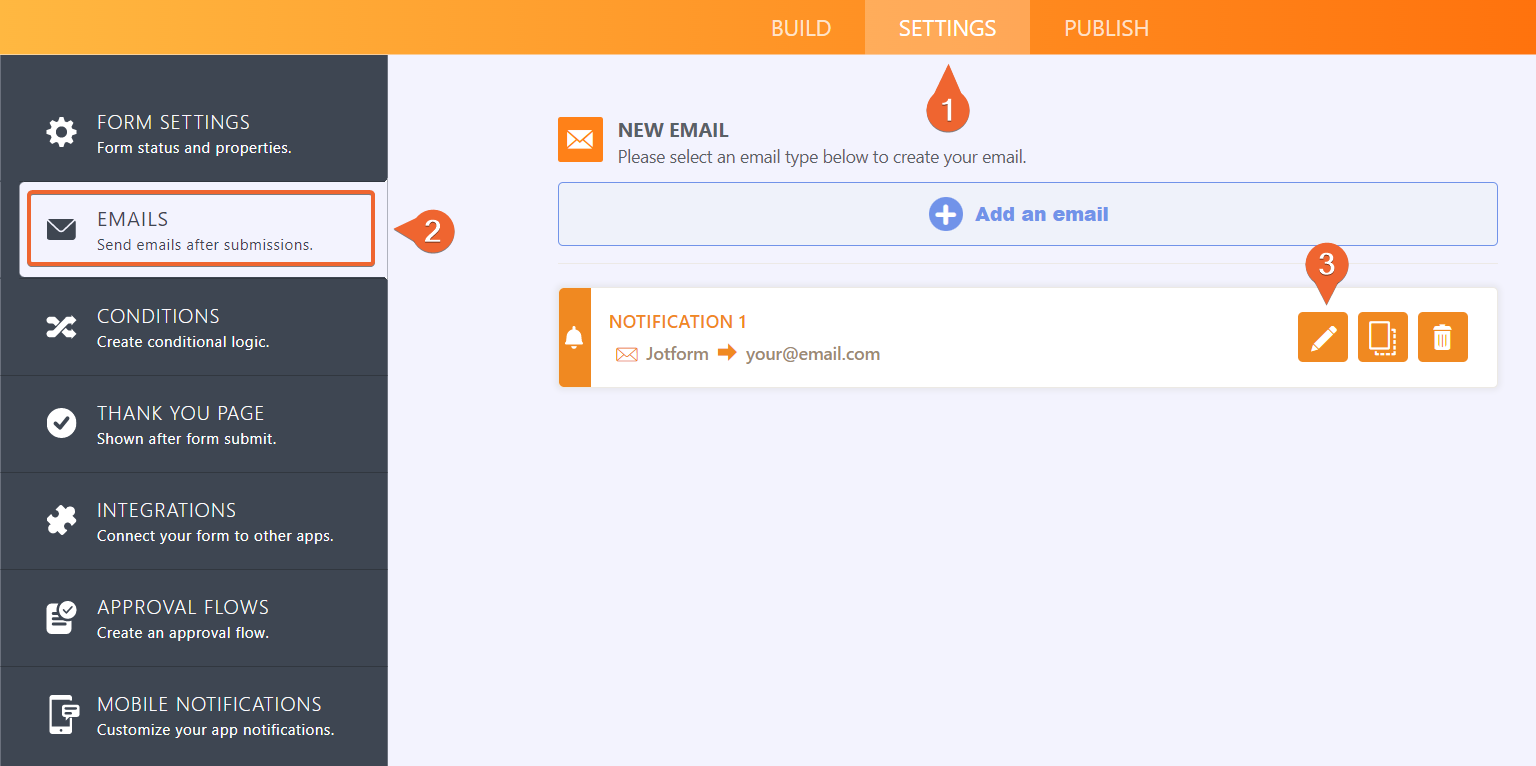
From there, open the Advanced tab, and enable Send Uploads as Attachment:
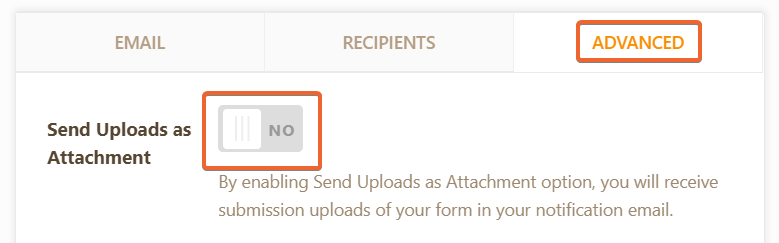
Please note that files larger than 5 MB will not be attached, and download link will be provided.
Let us know if you have any additional questions.
-
MrsVC2011Replied on June 24, 2020 at 12:12 PM
Thanks I got that sorted but it still seems to be coming through as a link in email rather than an attachment. Is there something I missing?
https://form.jotform.com/201754103915045
thanks
none of the image are more than 5 mb each
v
-
Bojan Support Team LeadReplied on June 24, 2020 at 1:28 PM
Greetings and thank you for your message.
Can you please share with us the ID of a submission for which you did not receive attachment so we can take further checks? You can click here to see where to find the submission ID.
Thank you for your cooperation.
- Mobile Forms
- My Forms
- Templates
- Integrations
- INTEGRATIONS
- See 100+ integrations
- FEATURED INTEGRATIONS
PayPal
Slack
Google Sheets
Mailchimp
Zoom
Dropbox
Google Calendar
Hubspot
Salesforce
- See more Integrations
- Products
- PRODUCTS
Form Builder
Jotform Enterprise
Jotform Apps
Store Builder
Jotform Tables
Jotform Inbox
Jotform Mobile App
Jotform Approvals
Report Builder
Smart PDF Forms
PDF Editor
Jotform Sign
Jotform for Salesforce Discover Now
- Support
- GET HELP
- Contact Support
- Help Center
- FAQ
- Dedicated Support
Get a dedicated support team with Jotform Enterprise.
Contact SalesDedicated Enterprise supportApply to Jotform Enterprise for a dedicated support team.
Apply Now - Professional ServicesExplore
- Enterprise
- Pricing



























































