-
TomAsked on June 24, 2020 at 11:08 AM
Hi
I am a volunteer and was asked to help manage who has filled out the form and work with those who havent
I dont know how to access the data...all I have seen is the ability to fill out the form and when I look at any options like reports it asked me to sign in. I dont know what to do to sign in first time, then how to be able to access and help.
There might be some reference to Collaborator, if that makes sense, but I dont know what to do if thats the case.
What can I do if anything.
-
Bojan Support Team LeadReplied on June 24, 2020 at 12:16 PM
Greetings and thank you for your message.
To view the form submissions, you need to have access to the account where the form is located. Once you log in you can access form submissions from the Submissions page. To learn more, you can click here.
If you don't have the account access, you can ask them to create a form report. I believe the best report for your need would be an HTML table or Grid listing. Then they can share the report link with you, and you will have access to the submissions. To see how to create a report, please click here.
Please note that they need to disable Require log-in to see submissions. option from the account settings to allow you to view the report:
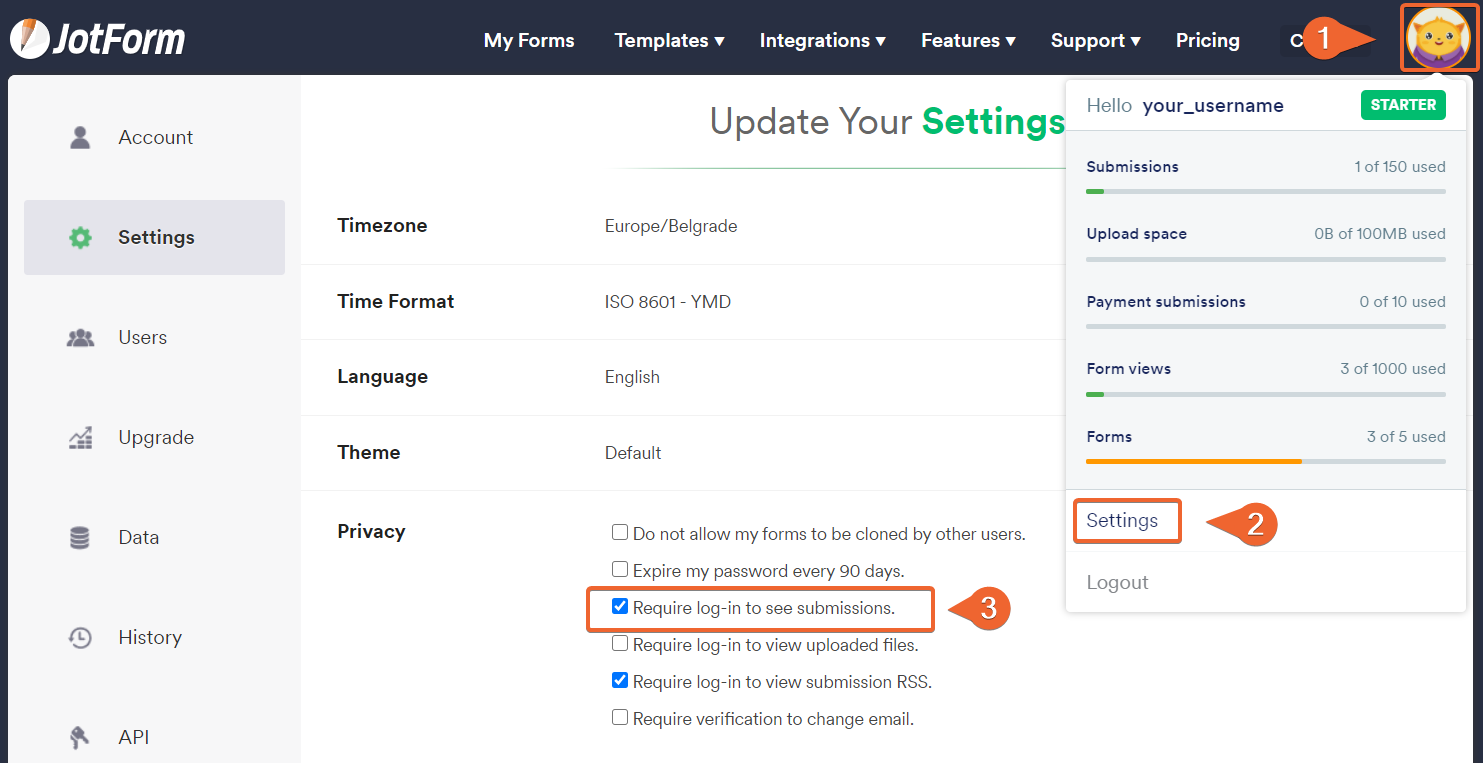
Let us know if this answers your question.
- Mobile Forms
- My Forms
- Templates
- Integrations
- INTEGRATIONS
- See 100+ integrations
- FEATURED INTEGRATIONS
PayPal
Slack
Google Sheets
Mailchimp
Zoom
Dropbox
Google Calendar
Hubspot
Salesforce
- See more Integrations
- Products
- PRODUCTS
Form Builder
Jotform Enterprise
Jotform Apps
Store Builder
Jotform Tables
Jotform Inbox
Jotform Mobile App
Jotform Approvals
Report Builder
Smart PDF Forms
PDF Editor
Jotform Sign
Jotform for Salesforce Discover Now
- Support
- GET HELP
- Contact Support
- Help Center
- FAQ
- Dedicated Support
Get a dedicated support team with Jotform Enterprise.
Contact SalesDedicated Enterprise supportApply to Jotform Enterprise for a dedicated support team.
Apply Now - Professional ServicesExplore
- Enterprise
- Pricing



























































