-
gpetzaAsked on June 24, 2020 at 1:20 PM
On my forms, I have a "Preview" widget/button added to my form so customers can review their order before submitting. I've had quite a few customers tell me today that it is not showing all the items they selected from my form on there (using the Purchase Order widget).
I just did a test and noticed it indeed is not showing items selected in the preview from products that are GROUPED together in a sub-category (see screenshot)
Is this a bug or am I doing something incorrectly. Please see attached screenshot.
Thanks!
Gannon
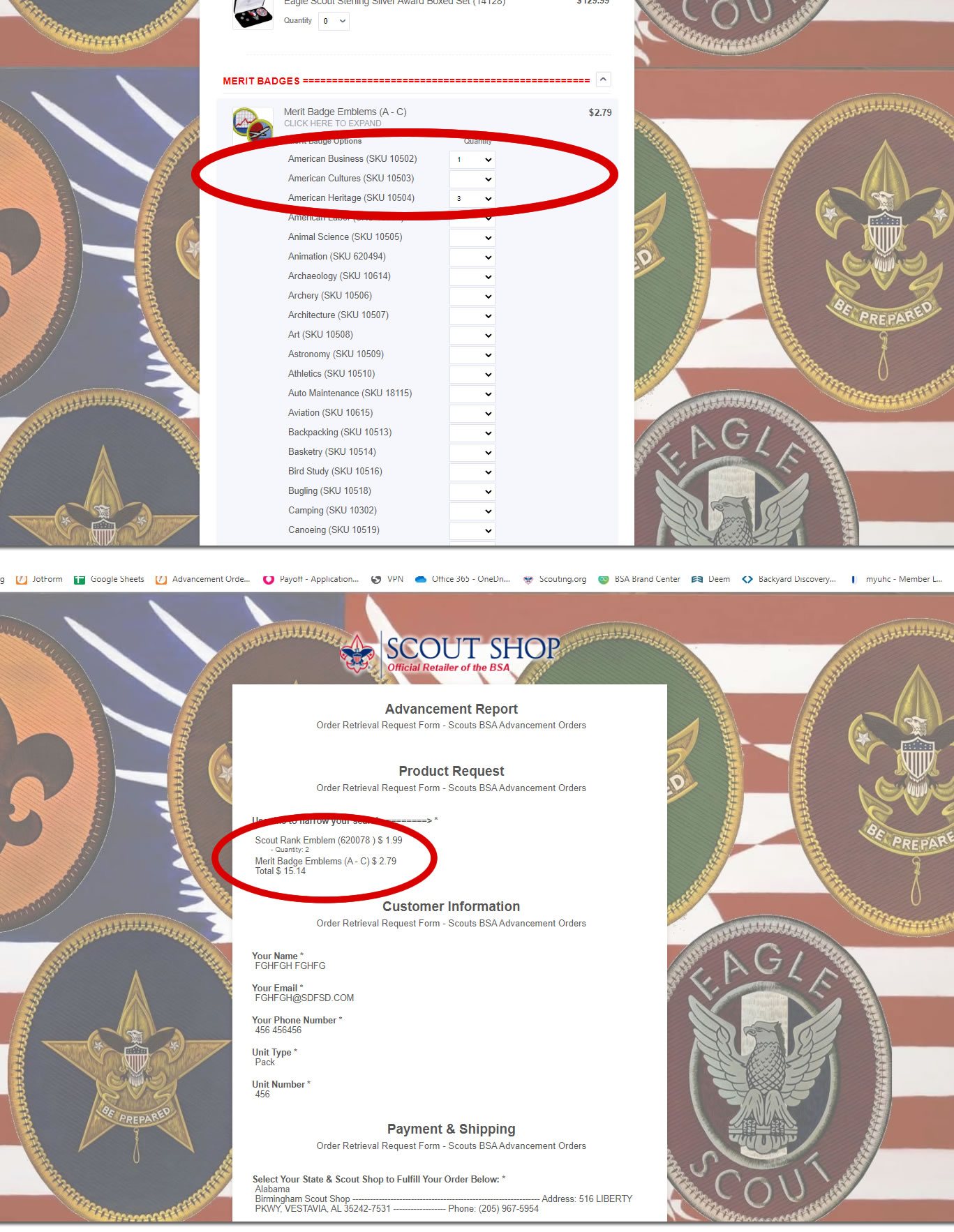
-
Ivaylo JotForm SupportReplied on June 24, 2020 at 3:16 PM
I tried to test your form. But it seems that you had removed the Preview widget.
It might be a cache issue. I have cleared your Form Cache. Can you please test again?
Let us know, how it goes and if this helps.
We will wait for your response.
-
gpetzaReplied on June 24, 2020 at 3:43 PM
I added the widget back and still no luck. I have left the widget in for you to test as well. Please let me know when done testing so I can remove it so it no longer confuses my customers. Thanks!!!
Gannon
-
VincentJayReplied on June 24, 2020 at 6:39 PM
Hello,
I checked your form and it is working fine.

I cleared your form cache on our server. Please try it on your end and let us know if you need further help.
Thank you.
-
Gannon PetzaReplied on June 24, 2020 at 7:31 PM
No, you didn't select a product with sub-products in it. Go to the Merit Badge section, expand one of the categories, and then select a product.

-
roneetReplied on June 24, 2020 at 9:45 PM
Please allow me some time to check this and get back to you.
Thanks.
-
gpetzaReplied on June 24, 2020 at 11:39 PM
Ok, no problem. But I need to remove this preview widget now from my form as it is causing my customers confusion as they are selecting items for order, but it's not showing up on the preview.
I assume you can replicate this on your side?
Thanks!
Gannon -
Sonnyfer JotForm SupportReplied on June 24, 2020 at 11:46 PM
Hello Gannon - Thanks for the additional information. I see that my colleague is already checking it. He will get back to you soon.
-
roneetReplied on June 24, 2020 at 11:55 PM
We are sorry for the inconvenience this has caused.
I was able to replicate the issue in the Preview before widget. The sub-products are not visible in the Preview widget. let me escalate this to our backend team. We will update you once we have news on this.
Until this gets fixed you may remove the Preview widget and add the products in the Thankyou page.
Thanks.
-
hayk JotForm DeveloperReplied on June 25, 2020 at 9:11 AM
Hi Gannon,
We are sorry for the inconvenience caused to you. We have updated the widget and the problem has been resolved. Please check out the widget once again and let us know if the issue persists. Thank you for reporting the issue.
Regards,
Widgets Team

-
gpetzaReplied on June 25, 2020 at 9:44 AM
Thanks, but unfortunately I'm not getting the same results as you are.
I have re-inserted the preview widget and the same problem is there.
-
hayk JotForm DeveloperReplied on June 25, 2020 at 10:07 AM
If you see all fields please check out this screenshot and do the necessary change and it will show only the selected fields.

-
gpetzaReplied on June 25, 2020 at 10:39 AM
I have made that setting change, but I'm still getting no details of the products being selected in sub-categories. See screenshot for details on specifics.

-
Patrick_RReplied on June 25, 2020 at 12:14 PM
Hello! Looks like the issue was with form cache. I cleared it for your account and tested your form. Following is the information that I see for the order in the Review section:

Please check the same at your end and let us know in case of any problems.
Thank you!
-
Gannon PetzaReplied on June 25, 2020 at 12:36 PM
There we go!!! It works, thank you!!!!!!!!!!!
- Mobile Forms
- My Forms
- Templates
- Integrations
- INTEGRATIONS
- See 100+ integrations
- FEATURED INTEGRATIONS
PayPal
Slack
Google Sheets
Mailchimp
Zoom
Dropbox
Google Calendar
Hubspot
Salesforce
- See more Integrations
- Products
- PRODUCTS
Form Builder
Jotform Enterprise
Jotform Apps
Store Builder
Jotform Tables
Jotform Inbox
Jotform Mobile App
Jotform Approvals
Report Builder
Smart PDF Forms
PDF Editor
Jotform Sign
Jotform for Salesforce Discover Now
- Support
- GET HELP
- Contact Support
- Help Center
- FAQ
- Dedicated Support
Get a dedicated support team with Jotform Enterprise.
Contact SalesDedicated Enterprise supportApply to Jotform Enterprise for a dedicated support team.
Apply Now - Professional ServicesExplore
- Enterprise
- Pricing







































































