-
ThrivePSAsked on June 24, 2020 at 1:39 PM
Hello, we are trying to integrate our Internal Referral Form to Google Drive. Our intake coordinator noticed a field was missing and this has happened before, so I followed the instructions I got from JotForm support last time and removed the integration, created a new PDF form, deleted the old PDF form, and reintegrated.
The first issue I noticed was when I tried to reintegrate I wasn't allowed to name the PDF using client last name and date of submission like we normally do. It was only giving me the option of 4 fields. The new integration is only showing those 4 fields and is missing everything else. It also leaves those fields blank despite putting in information when I submit a test file.
Can someone please assist?
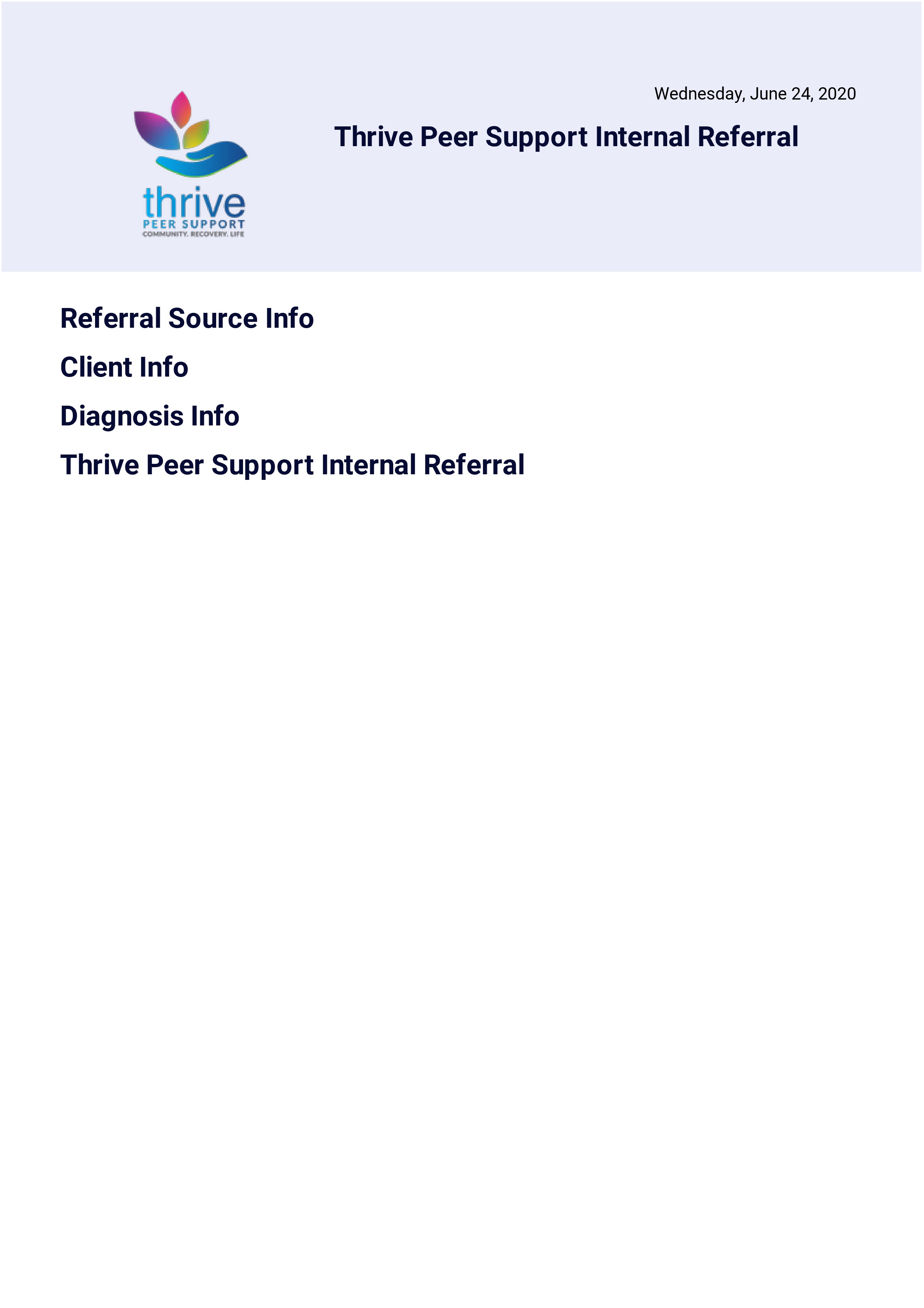
-
enterprisesupportteamReplied on June 24, 2020 at 6:02 PM
Hello @ThrivePS,
We do apologize for the inconvenience that you have experienced.
It seems that you have created a duplicate support ticket regarding the same issue. I will go ahead and address your issue in the original support ticket as there is more information there. You can find my response via this link. https://www.jotform.com/answers/2089622
Also, for future reference, please note that creating duplicate support tickets will only delay our support team's response times and cause confusion. If you have additional information to add or want to request an update, it is always better to do so on the original ticket that you created.
Please follow up using the link mentioned above and we will get back to you as soon as possible. Thank you.
- Mobile Forms
- My Forms
- Templates
- Integrations
- INTEGRATIONS
- See 100+ integrations
- FEATURED INTEGRATIONS
PayPal
Slack
Google Sheets
Mailchimp
Zoom
Dropbox
Google Calendar
Hubspot
Salesforce
- See more Integrations
- Products
- PRODUCTS
Form Builder
Jotform Enterprise
Jotform Apps
Store Builder
Jotform Tables
Jotform Inbox
Jotform Mobile App
Jotform Approvals
Report Builder
Smart PDF Forms
PDF Editor
Jotform Sign
Jotform for Salesforce Discover Now
- Support
- GET HELP
- Contact Support
- Help Center
- FAQ
- Dedicated Support
Get a dedicated support team with Jotform Enterprise.
Contact SalesDedicated Enterprise supportApply to Jotform Enterprise for a dedicated support team.
Apply Now - Professional ServicesExplore
- Enterprise
- Pricing



























































