-
OvertimePhotoAsked on June 24, 2020 at 3:01 PM
I'm trying to set a Yes/No radio button to default to No and and the user choose Yes when needed.
The form is a radio button matrix with two or more rows having a yes and no column.
I want the user to be able to quickly sign off if they aren't sick instead of filling out a dozen buttons each day.
TIA!
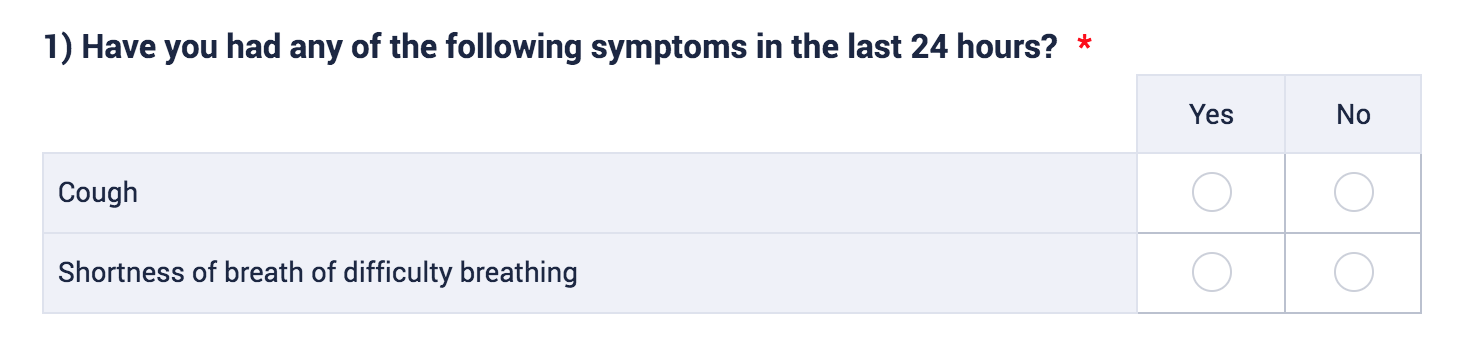
-
VincentJayReplied on June 24, 2020 at 6:20 PM
Please try updating the Input Type and see if that's what you're looking for. Here's a screencast guide that you can follow:

You can use one column for the Yes/No option.
I hope this information helps. Let us know if you need further assistance.
-
OvertimePhotoReplied on June 24, 2020 at 7:28 PM
I made the conversion. Now I'm trying to make it default to No on each question so the user only has to change the form if the answer is Yes.
-
Jovanne JotForm SupportReplied on June 24, 2020 at 8:05 PM
Unfortunately, it is not possible to set default values in fields in the Input table. However, you can use the prepopulate URL: https://prepopulate.jotform.io/

And then you can generate a URL that you can share with your users so when they click a URL, fields will be prefilled.

You can also check this guide for more information:
https://www.jotform.com/help/71-Prepopulating-Fields-to-Your-JotForm-via-URL-Parameters
I hope this will help. Let us know if you have further questions.
- Mobile Forms
- My Forms
- Templates
- Integrations
- INTEGRATIONS
- See 100+ integrations
- FEATURED INTEGRATIONS
PayPal
Slack
Google Sheets
Mailchimp
Zoom
Dropbox
Google Calendar
Hubspot
Salesforce
- See more Integrations
- Products
- PRODUCTS
Form Builder
Jotform Enterprise
Jotform Apps
Store Builder
Jotform Tables
Jotform Inbox
Jotform Mobile App
Jotform Approvals
Report Builder
Smart PDF Forms
PDF Editor
Jotform Sign
Jotform for Salesforce Discover Now
- Support
- GET HELP
- Contact Support
- Help Center
- FAQ
- Dedicated Support
Get a dedicated support team with Jotform Enterprise.
Contact SalesDedicated Enterprise supportApply to Jotform Enterprise for a dedicated support team.
Apply Now - Professional ServicesExplore
- Enterprise
- Pricing































































