-
HoldThatThoughtAsked on June 24, 2020 at 4:46 PM
https://www.jotform.com/build/201737751551152
Please help me solve this problem and point to how to solve this in the future.
When a field was added the fields above stopped working. I understand that the code may be overlapping and I have no idea how to identify the field in the CSS section. There is no gear on this custom field. Please help asap. See the screenshot attached.
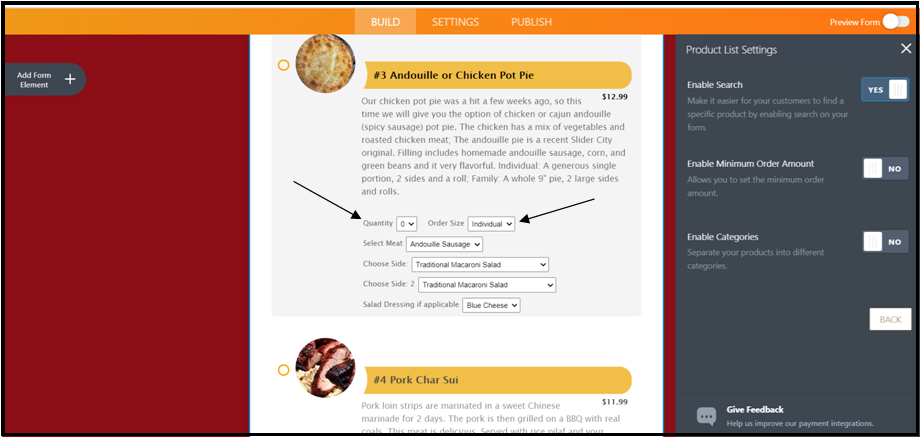
-
Jimmy_DReplied on June 24, 2020 at 8:12 PM
Hi,
I checked your form CSS and noticed that this piece of code is causing the conflict.
.form-checkbox {
position : absolute;
width : 100%;
height : 60%;
left : 0;
opacity : 0;
z-index : 10;
}
The dropdown should work properly if you remove or comment on this code.
Here is a clone of your form where the issue is fixed.- https://form.jotform.com/201757962427968
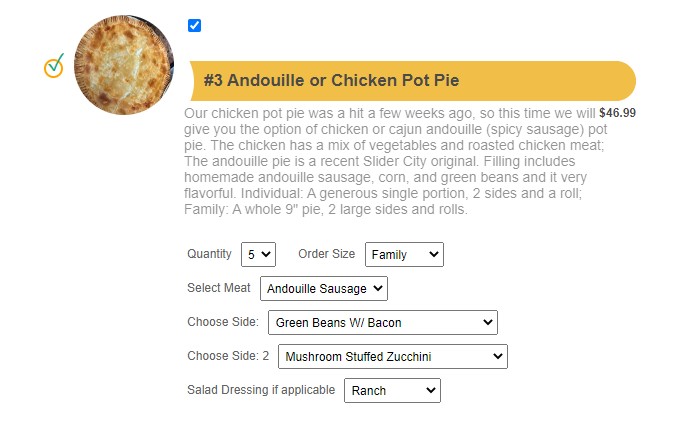 Let us know should you need further assistance.
Let us know should you need further assistance. -
HoldThatThoughtReplied on June 24, 2020 at 8:52 PM
-
HoldThatThoughtReplied on June 24, 2020 at 9:00 PM
It worked!!! Thank you so much!
-
jherwinReplied on June 24, 2020 at 9:43 PM
Good to know that it worked and the issue is now resolved.
As for your question "Is there a way to import the clone template?", I have moved it to a new support ticket to avoid confusion.
https://www.jotform.com/answers/2410692
Please refer to that support ticket for any related questions and/or follow-ups.
- Mobile Forms
- My Forms
- Templates
- Integrations
- INTEGRATIONS
- See 100+ integrations
- FEATURED INTEGRATIONS
PayPal
Slack
Google Sheets
Mailchimp
Zoom
Dropbox
Google Calendar
Hubspot
Salesforce
- See more Integrations
- Products
- PRODUCTS
Form Builder
Jotform Enterprise
Jotform Apps
Store Builder
Jotform Tables
Jotform Inbox
Jotform Mobile App
Jotform Approvals
Report Builder
Smart PDF Forms
PDF Editor
Jotform Sign
Jotform for Salesforce Discover Now
- Support
- GET HELP
- Contact Support
- Help Center
- FAQ
- Dedicated Support
Get a dedicated support team with Jotform Enterprise.
Contact SalesDedicated Enterprise supportApply to Jotform Enterprise for a dedicated support team.
Apply Now - Professional ServicesExplore
- Enterprise
- Pricing




























































