-
dina_yummyAsked on June 25, 2020 at 12:27 AM
hi i created form with image on radio button like this

but how to make the answer appear on google sheet? show label or the image if its possible. but i dont want to show the label on my form

-
dina.rafikaReplied on June 25, 2020 at 12:29 AM
also I want the answers with those images will show randomized and calculated for the score
-
Girish JotForm SupportReplied on June 25, 2020 at 1:35 AM
Hello,
Sorry, but the choice field that you have shown above will not show on the google sheet. The images are added using HTML and it will not show on the excel sheet. You will need to add a label so that it shows up on the google sheet.
On the other hand the Radio button widget can show the label selected on the excel sheet and a workaround can be done to assign value to the options in the widget and show it on the Calculation field.
The choices on the field are already setup to be randomized:

-
dina_yummyReplied on June 25, 2020 at 1:48 AM
if I use this widget https://www.jotform.com/widgets/image-radio-buttons can the choices on the fields be arranged randomly and be counted?
-
Patrick_RReplied on June 25, 2020 at 3:51 AM
Hello! Please allow me some time to look into this. I will get back to you shortly with an update.
Thank you!
-
Patrick_RReplied on June 25, 2020 at 4:09 AM
Hello!
- if I use this widget https://www.jotform.com/widgets/image-radio-buttons can the choices on the fields be arranged randomly and be counted?
Unfortunately Image Radio Buttons widget does not support options shuffling like Single Choice fields.
As far as counting is concerned for score calculation purpose, you can achieve this using form conditions.
As an example, I cloned your form and implemented the required conditions to assign score based on the user selection of "which one is the yummybox logo" field. This calculated score is then saved in "Score based on the value of "which one is the yummybox logo" field.
This is the cloned form url: https://form.jotform.com/201761359362961
Following is a screenshot of the fields in action:
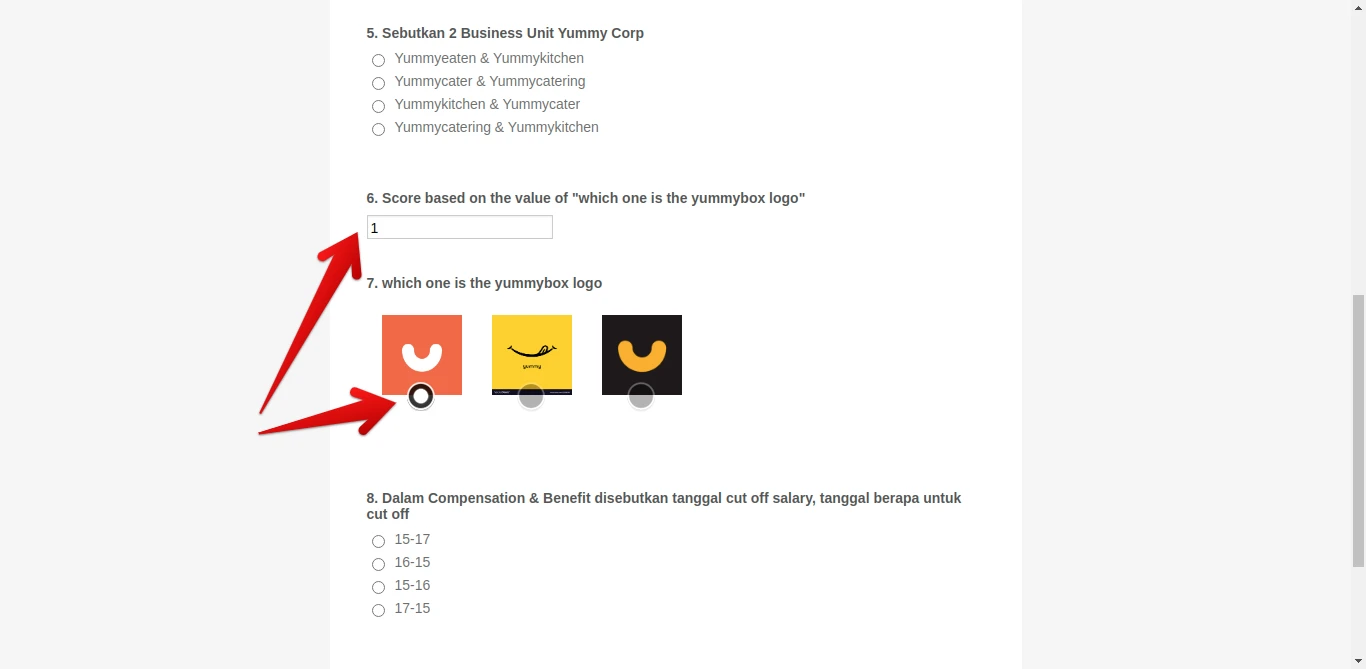
Following are the conditions which assign the value based on what user selects:
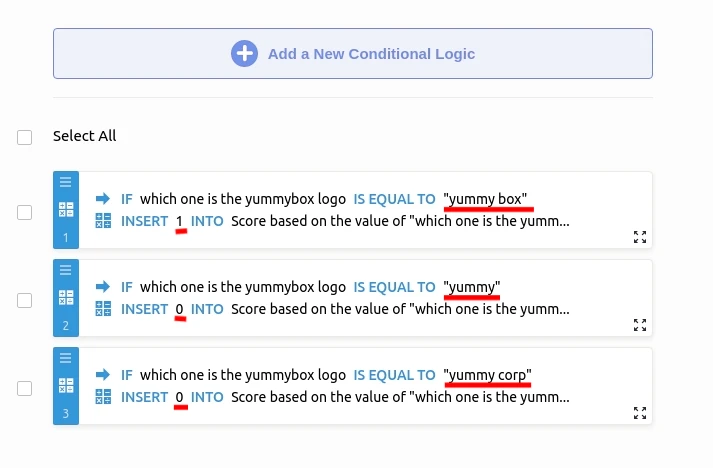
If the above form solves your purpose then you can clone it to your account to further study and copy the conditions to your original form.
I hope this helps. If you have any further queries, feel free to write back to us.
-
dina_yummyReplied on June 25, 2020 at 5:10 AM
thank you for the respond!
but I'm still confused what should I use.
if i use Single Choice fields, how to add the label? so the answer with image will show up on google sheet.
because you said : You will need to add a label so that it shows up on the google sheet.
-
Girish JotForm SupportReplied on June 25, 2020 at 6:22 AM
Hello,
If your purpose is to show the images on excel, it would not be possible, but you can create a Grid listing report or an HTML listing report. This will show up the selected images.
Here are few relevant guides:
How-to-Create-a-Grid-Listing-Report
How-to-Create-an-HTML-Table-Listing-Report
Both the Single choice field images and the widget images will show up on these reports.
Do test and let us know if this helps.
-
dina_yummyReplied on June 25, 2020 at 7:21 AM
hi, there seems to be a misunderstood.
i mean how to add the label in Single choice field. its okay if it didn't show the image on google sheet, but the label.
-
Girish JotForm SupportReplied on June 25, 2020 at 7:26 AM
Hello,
You will need to remove the image HTML codes on the Single choice field and replace it with the labels:

Please review and let us know if this helps.
-
dina_yummyReplied on June 25, 2020 at 7:30 AM
oh, I thought it will still use HTML for the image but when it appears on Google Sheets, only the label appeared.
alright then, thank you for the responds
- Mobile Forms
- My Forms
- Templates
- Integrations
- INTEGRATIONS
- See 100+ integrations
- FEATURED INTEGRATIONS
PayPal
Slack
Google Sheets
Mailchimp
Zoom
Dropbox
Google Calendar
Hubspot
Salesforce
- See more Integrations
- Products
- PRODUCTS
Form Builder
Jotform Enterprise
Jotform Apps
Store Builder
Jotform Tables
Jotform Inbox
Jotform Mobile App
Jotform Approvals
Report Builder
Smart PDF Forms
PDF Editor
Jotform Sign
Jotform for Salesforce Discover Now
- Support
- GET HELP
- Contact Support
- Help Center
- FAQ
- Dedicated Support
Get a dedicated support team with Jotform Enterprise.
Contact SalesDedicated Enterprise supportApply to Jotform Enterprise for a dedicated support team.
Apply Now - Professional ServicesExplore
- Enterprise
- Pricing






























































