-
goldbellopsAsked on June 25, 2020 at 4:56 AM
Hi, whenever i uses the function for image attachment or signature, when it reaches our mailbox it always display broken link. However if we download it as PDF, it does appears.
Any settings issues? Regardless if i use Microsoft 360 or google mail, all have the same problem.
-
Richie JotForm SupportReplied on June 25, 2020 at 6:55 AM
I have tested a cloned version of your form and I can't seem to replicate the issue at my end.

Can you please creating a new notification email and let us know if the issue still remains?
https://www.jotform.com/help/25-Setting-up-Email-Notifications
-
goldbellopsReplied on June 28, 2020 at 11:00 PM
hi,
It is still the same.
In the inbox of jotform, we can see both signature. However when receiving email notifications, the image of signature just doesn't appear.
-
BJoannaReplied on June 29, 2020 at 2:03 AM
You are unable to see signatures because the Privacy option "Require log-in to view uploaded files." is selected on the Account Settings page.
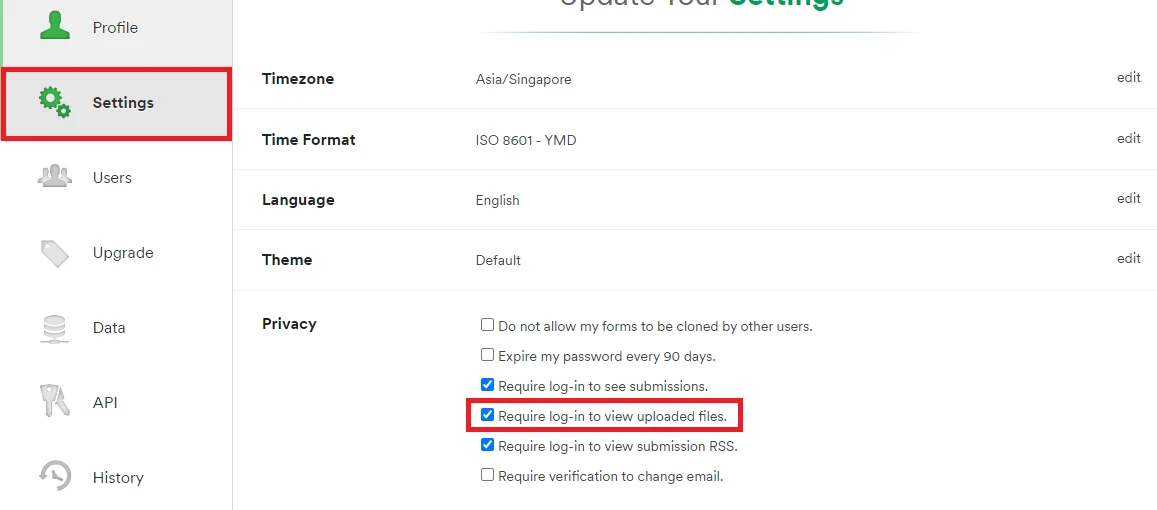
Please uncheck this option and test the form again.
- Mobile Forms
- My Forms
- Templates
- Integrations
- INTEGRATIONS
- See 100+ integrations
- FEATURED INTEGRATIONS
PayPal
Slack
Google Sheets
Mailchimp
Zoom
Dropbox
Google Calendar
Hubspot
Salesforce
- See more Integrations
- Products
- PRODUCTS
Form Builder
Jotform Enterprise
Jotform Apps
Store Builder
Jotform Tables
Jotform Inbox
Jotform Mobile App
Jotform Approvals
Report Builder
Smart PDF Forms
PDF Editor
Jotform Sign
Jotform for Salesforce Discover Now
- Support
- GET HELP
- Contact Support
- Help Center
- FAQ
- Dedicated Support
Get a dedicated support team with Jotform Enterprise.
Contact SalesDedicated Enterprise supportApply to Jotform Enterprise for a dedicated support team.
Apply Now - Professional ServicesExplore
- Enterprise
- Pricing





























































