-
nikiel1010Asked on June 25, 2020 at 7:20 AM
Good morning,
i just created my first multiple product form and clicked "submit". First, what does submit mean and second, when people click on the form and complete their list, how do I get it so I can fulfill their order?
I'm very confused but was given the recommendation to start using jotform.
Thank you
-
jherwinReplied on June 25, 2020 at 7:47 AM
Thanks for choosing Jotform for your order form :).
First, what does submit mean?- Submit or Send is the same, when you hit the submit button, the order will be submitted to the Jotform server or your form submission page. So where do you see the form submissions?
You can follow this guide: How-to-View-Form-Submissions
Second, when people click on the form and complete their list, how do I get it so I can fulfill their orders?
You can setup an email notification on your form, your form will send an email or a copy of the submissions as email to your email address.
Please check this guide: Setting-up-Email-Notifications
You can also use Jotform app, it also has notifications when new submissions are received.
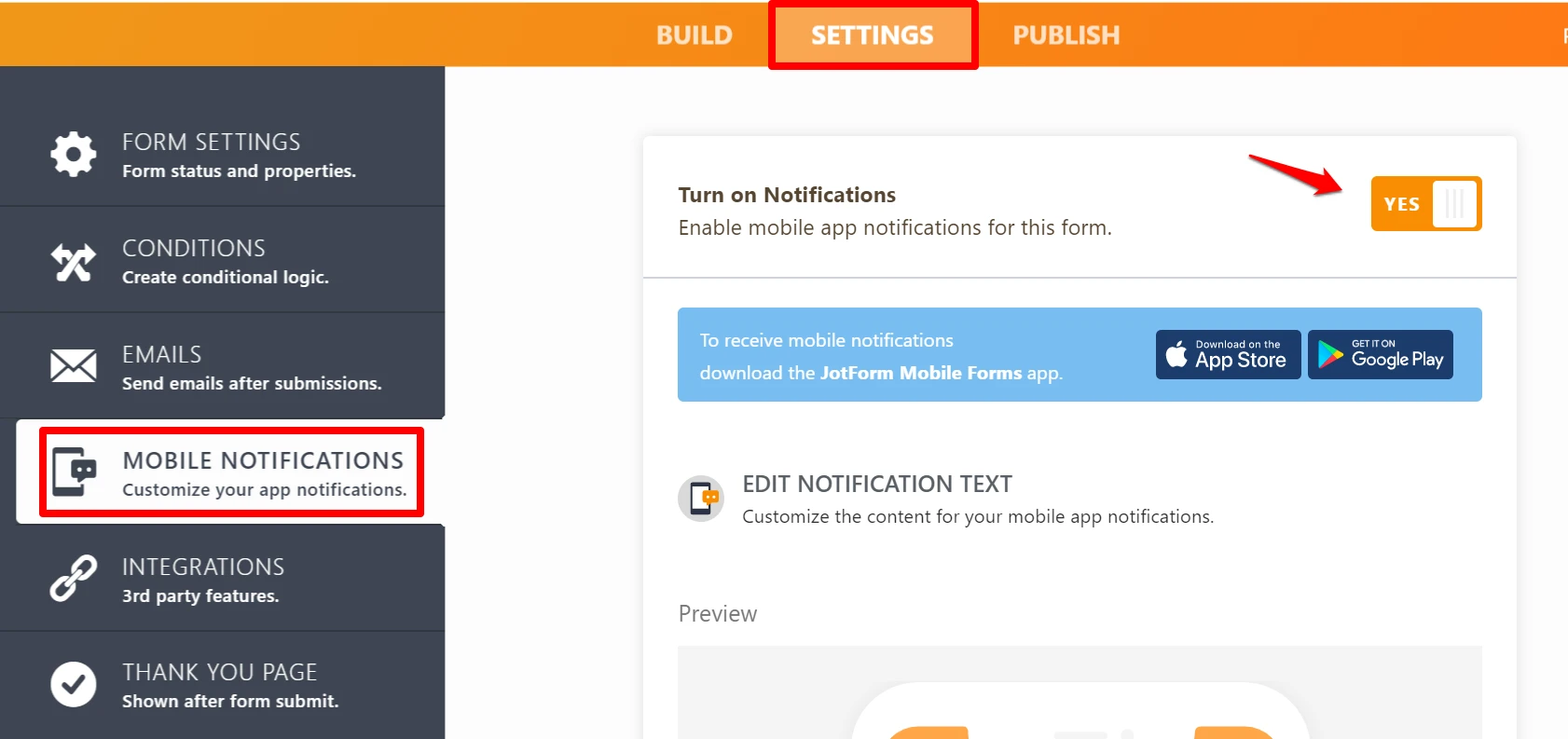
https://apps.apple.com/app/apple-store/id1391524277
https://play.google.com/store/apps/details?id=com.jotform.v2
-
nikiel1010Replied on June 25, 2020 at 9:28 AM
-
Richie JotForm SupportReplied on June 25, 2020 at 10:28 AM
I have moved your new question to a new ticket to assists you better. Kindly follow this link https://www.jotform.com/answers/2411851
- Mobile Forms
- My Forms
- Templates
- Integrations
- INTEGRATIONS
- See 100+ integrations
- FEATURED INTEGRATIONS
PayPal
Slack
Google Sheets
Mailchimp
Zoom
Dropbox
Google Calendar
Hubspot
Salesforce
- See more Integrations
- Products
- PRODUCTS
Form Builder
Jotform Enterprise
Jotform Apps
Store Builder
Jotform Tables
Jotform Inbox
Jotform Mobile App
Jotform Approvals
Report Builder
Smart PDF Forms
PDF Editor
Jotform Sign
Jotform for Salesforce Discover Now
- Support
- GET HELP
- Contact Support
- Help Center
- FAQ
- Dedicated Support
Get a dedicated support team with Jotform Enterprise.
Contact SalesDedicated Enterprise supportApply to Jotform Enterprise for a dedicated support team.
Apply Now - Professional ServicesExplore
- Enterprise
- Pricing




























































