-
ONSMS_AdminAsked on June 25, 2020 at 7:44 AM
Can I move the submit button to the right? How do I make the multiple choice options look the same? More details in the picture. Thank you.
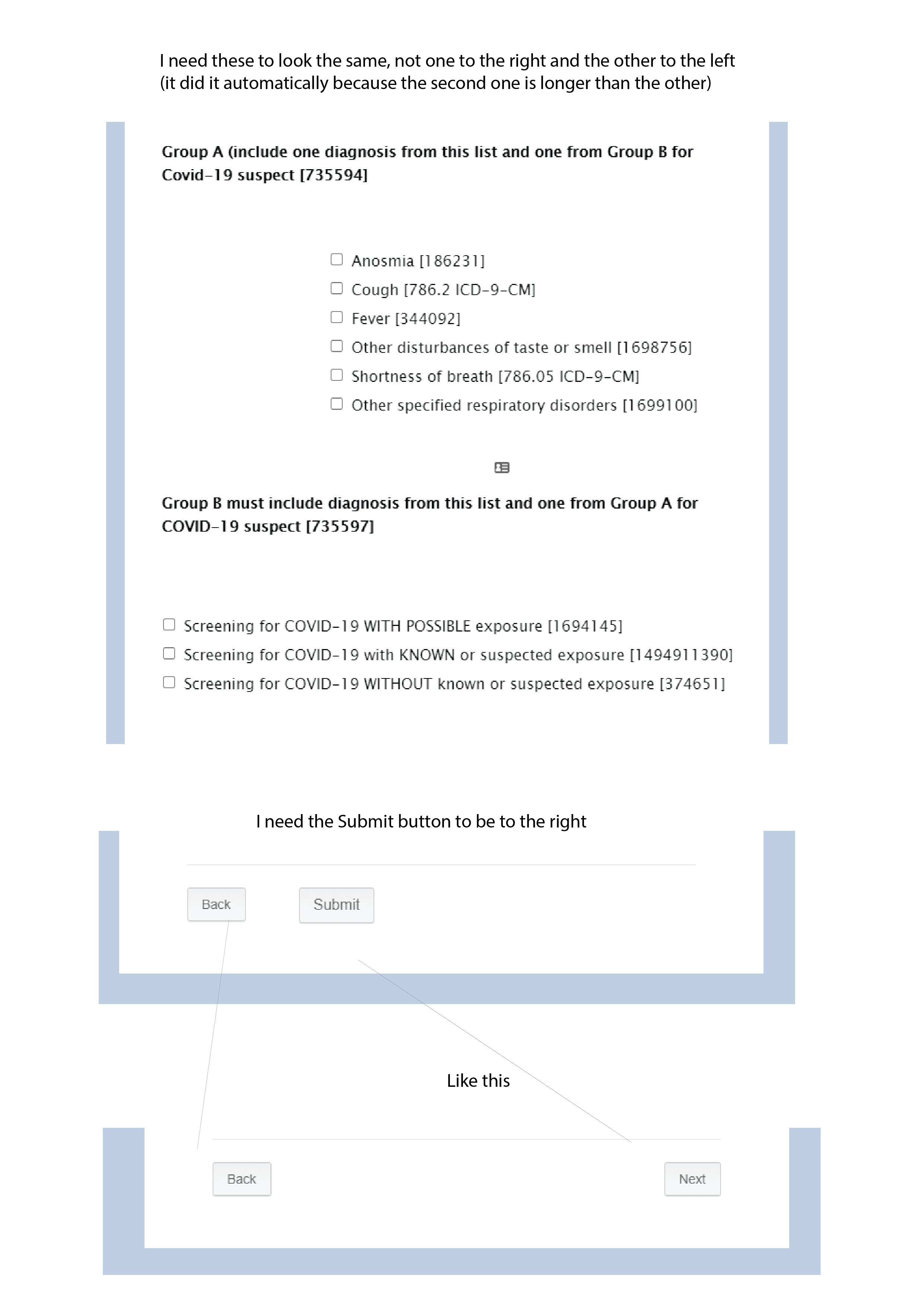
-
Vick_W Jotform SupportReplied on June 25, 2020 at 8:36 AM
Hey there,
Happy to help you today.
To move the multiple-choice to the left you'll have to select "Label Alignment" to "TOP".

For the submit button you are using a submit button and a back button filed separately and then using CSS to align it correct?
Looking forward to your reply.
Thanks.
-
ONSMS_AdminReplied on June 25, 2020 at 10:54 AM
Yes, I'm using a back button and a separate submit button aligned with CSS
-
Jovanne JotForm SupportReplied on June 25, 2020 at 11:13 AM
Hi, thank you for your response.
For the submit button to align in the right, please try to insert this custom CSS code.div#cid_69 .form-buttons-wrapper {
text-align: right;
margin-right: 80px !important;
}
#input_69 {
margin-top: 48px !important;}
Here is a guide on how to inject custom CSS codes: How-to-Inject-Custom-CSS-Codes
I hope this will help. Let us know if this works for you. -
ONSMS_AdminReplied on June 25, 2020 at 10:18 PM
I'm sorry, it does not work. This is how it looks with that code.

-
Kiran Support Team LeadReplied on June 25, 2020 at 10:45 PM
Please try changing the #input_69 section code to the following so that the Submit button should be displaying to the right.
#input_69 {
margin-top: 48px !important;
position: absolute;
}
Thanks!
-
ONSMS_AdminReplied on June 25, 2020 at 10:50 PM
It didn't work. The code #input_69 {
margin-top: 80px;
position: absolute;
}
a.jf-branding {
display: none!important;
}
puts the submit button next to the back button but too to the left, I need to be on the right side.
-
Vanessa_TReplied on June 25, 2020 at 10:57 PM
I just checked your form using the direct link, https://www.jotform.com/form/201744794331052, and it is displaying the Submit button on the right.

If you are referring to a different form, please share the form URL.
- Mobile Forms
- My Forms
- Templates
- Integrations
- INTEGRATIONS
- See 100+ integrations
- FEATURED INTEGRATIONS
PayPal
Slack
Google Sheets
Mailchimp
Zoom
Dropbox
Google Calendar
Hubspot
Salesforce
- See more Integrations
- Products
- PRODUCTS
Form Builder
Jotform Enterprise
Jotform Apps
Store Builder
Jotform Tables
Jotform Inbox
Jotform Mobile App
Jotform Approvals
Report Builder
Smart PDF Forms
PDF Editor
Jotform Sign
Jotform for Salesforce Discover Now
- Support
- GET HELP
- Contact Support
- Help Center
- FAQ
- Dedicated Support
Get a dedicated support team with Jotform Enterprise.
Contact SalesDedicated Enterprise supportApply to Jotform Enterprise for a dedicated support team.
Apply Now - Professional ServicesExplore
- Enterprise
- Pricing


































































