-
GSNYPENNAsked on June 25, 2020 at 3:10 PM
Like many other companies, we are trying to adapt to the new COVID space requirements.
In our case, I have 5 physical spaces and we can only have 50% of staff in the office at any time.
I'd like to create a form that allows us to set the maximum capacity for each building and to allow 2 shifts per day that people can pick from -- 8:30 - 12:30 and 1:00-4:30 ... allowing 1/2 hour for the change of the guard if you will.
So, in other words, if one of our buildings normally has 20 people in it, NYS law says we can only have 50% at any time using the space. We would like people to come in shifts, reserving time from 8:00-1:00 or 1:30-5:30. If we have 2 slots a day, that means we can have up to 10 people at any one time -- so 10 for the morning shift, 10 for the afternoon shift. If you need to come in for the day, you could select two shifts.I want the data to flow into a spreadsheet so that we can see who selected slots and to track office usage by day by person.
I see that there are widgets for appointments, but I don't know how to configure the widget to allow people to select a schedule for the week (choosing 1 or 2 slots per day) and to be able to display what slots are left for others to choose.
I know that so many people are trying to figure out the best way to do this, and am wondering if you think there is a way to do this using the various JotForm wizards.Can you guide me as to how I can use this system to set this up? With this being the law in NYS I'm sure we won't be the only ones looking for a solution!
Thank you so much!
-
VincentJayReplied on June 25, 2020 at 4:31 PM
I want the data to flow into a spreadsheet so that we can see who selected slots and track office usage by day by a person.
You can integrate the form to Google Spreadsheet by following this guide: https://www.jotform.com/help/228-How-to-Integrate-Forms-with-Google-Sheets
I see that there are widgets for appointments, but I don't know how to configure the widget to allow people to select a schedule for the week (choosing 1 or 2 slots per day) and to be able to display what slots are left for others to choose.
You can also try using the Appointment to allow multiple registrations. Here's a guide: https://www.jotform.com/blog/how-to-schedule-an-appointment/
In the Properties page, you can change the appointment type to Group and set the number of attendees per slot.

Will that work for you? If I misunderstood your question, please let us know. Thank you.
-
GSNYPENNReplied on June 25, 2020 at 7:51 PM
Thank you so much for the quick response. We'll try to set this up using your excellent suggestions.
-
GSNYPENNReplied on June 26, 2020 at 9:22 AM
How can you select more than one day at a time? And can we feed all the results into another place on the form below this widget that shows you what has already been chosen? So, for example, if I want to see who else is in the office on Monday and Tuesday on the first shift?
-
Jimmy_DReplied on June 26, 2020 at 10:27 AM
Unfortunately, the appointment field doesn't allow you to book multiple dates. I can always raise it to our Dev team as a feature request, but we won't be able to provide an ETA.
You can use the gift registry widget to achieve what you have described.
Here is an example.-https://form.jotform.com/201774096248057
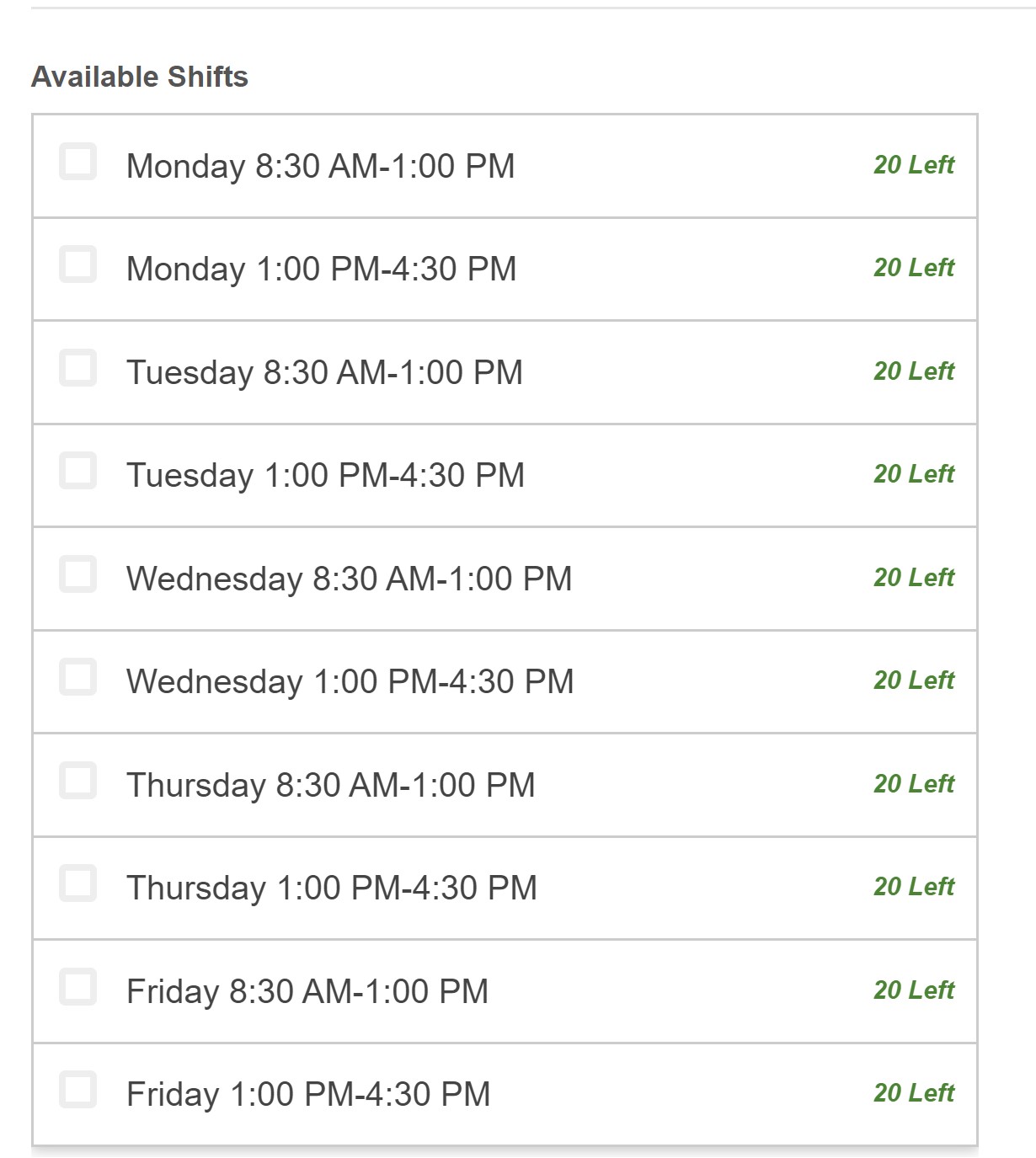 The number of Shift available decrease when someone send a submission.
The number of Shift available decrease when someone send a submission.I hope this was helpful. Let us know should you have more questions.
Regards,
-
GSNYPENNReplied on June 26, 2020 at 10:42 AM
So I started with that one, but quickly realized there is no way to connect that to a specific date unless we list the entire month with 2 shifts or basically 40 rows???
And could we show who chose what shift? Can we flow data from a form to text box? -
Richie JotForm SupportReplied on June 26, 2020 at 11:59 AM
Unfortunately with the registry widget, you would have to manually input your time and date.
We are not also be able to show the person who selected the shift.
It may be possible to show data using the Grid listing report and adding an iFrame widget within the form.
https://www.jotform.com/help/105-How-to-Create-a-Grid-Listing-Report
I would suggest to check again with the Appointment slot .
-
GSNYPENNReplied on June 29, 2020 at 9:12 AM
Thank you!
- Mobile Forms
- My Forms
- Templates
- Integrations
- INTEGRATIONS
- See 100+ integrations
- FEATURED INTEGRATIONS
PayPal
Slack
Google Sheets
Mailchimp
Zoom
Dropbox
Google Calendar
Hubspot
Salesforce
- See more Integrations
- Products
- PRODUCTS
Form Builder
Jotform Enterprise
Jotform Apps
Store Builder
Jotform Tables
Jotform Inbox
Jotform Mobile App
Jotform Approvals
Report Builder
Smart PDF Forms
PDF Editor
Jotform Sign
Jotform for Salesforce Discover Now
- Support
- GET HELP
- Contact Support
- Help Center
- FAQ
- Dedicated Support
Get a dedicated support team with Jotform Enterprise.
Contact SalesDedicated Enterprise supportApply to Jotform Enterprise for a dedicated support team.
Apply Now - Professional ServicesExplore
- Enterprise
- Pricing































































