-
RenegarnoldAsked on June 25, 2020 at 9:39 PM
I am attempting to add zoom to an appointment form I created. When I try to add to zoom from the 3rd party integration, it only provides the option to authenticate. I select that and then it gives me a message saying IT administrator must be preapproved.
I do not see where I can add my zoom account info - so how does it know who my IT administrator or have access to preapproved my account. Help!
I have attached a screenshot.
-
Mike_G JotForm SupportReplied on June 25, 2020 at 10:20 PM
You can check your Zoom account role and make sure you are set as an admin or owner of the account.
https://support.zoom.us/hc/en-us/articles/115005686983-Changing-the-account-owner
Or, you can also ask the admin or your Zoom account to change the role of your account.
https://support.zoom.us/hc/en-us/articles/115001078646-Role-Based-Access-Control
Feel free to let us know if you need any further assistance.
-
RenegarnoldReplied on June 25, 2020 at 10:32 PM
I understand that, but I am an administrator, but I have never connected or input the zoom information to jot form. Where in jot form do I give it the zoom information?
-
Jed_CReplied on June 25, 2020 at 10:59 PM
I'm guessing that your browser session with Zoom is still active. That means you when you go to Zoom.com, your account is still logged in. Otherwise, those page won't appear and will ask you to login to your Zoom account.
To test if my theory is correct, try opening your chrome in incognito mode > Login to Jotform > Open your form > Integrate with Zoom.
This will be the typical popup you will see if there's no Zoom active session (cache) on the same browser you are using.

Let us know how it goes.
-
RenegarnoldReplied on June 26, 2020 at 11:47 PM
Mike_G you were so right. I was able to get the integration approved. But now I am confused on how it works. I did the following:
1) created a series of reoccurring meetings in Zoom (7/9/20 - 8/7) - 20 meetings
2) In the integration screen, I chose to Register A participant for a meeting
but, only three-time slots came up 8/6 thru 8/7. (1st problem - why don't all dates show up)
3) I also added the appointment fields to my form with the same dates created in zoom.
When I put the form in preview mode, I only see the appointment dates.
2nd problem - I don't understand how it connects to zoom.
-
Kiran Support Team LeadReplied on June 27, 2020 at 1:09 AM
I have checked the Zoom integration with our test account and see that all the meetings (6 meetings currently set in the Zoom account) are being displayed on our account. Could you try testing the integration on a different form and see if it is displaying all the meetings in the list?
I don't think the appointment field is required to register for a meeting since the meeting time is already scheduled in your zoom account. Please allow me sometime to check this up and get back to you with relevant information.
Thanks!
-
Kiran Support Team LeadReplied on June 27, 2020 at 1:17 AM
3) I also added the appointment fields to my form with the same dates created in zoom.
When I put the form in preview mode, I only see the appointment dates.
Yes. The appointment field is not required when you are using the form to register a participant for a meeting that is already scheduled in the Zoom account.
The date field shall be helpful in the integration when you want to schedule a meeting from the form submission to choose the date and time from the form.
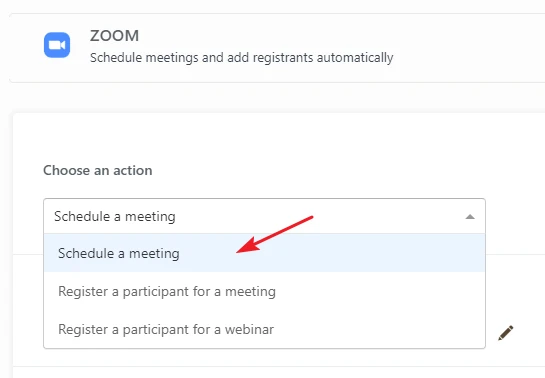
Thank you!
-
RenegarnoldReplied on June 27, 2020 at 1:22 AM
Disregard that I sent it twice -
RenegarnoldReplied on June 27, 2020 at 1:46 AM
1) I tried using a different form and still only the two august dates come up
2) I've tried schedule a meeting and Register for a meeting and the fields do not align with my fields.
When I do preview mode, I don't see where it takes me to schedule a meeting. Nothing shows on the form, only when I go to the integration page do I see the fields.
Are there instructions somewhere?
-
RenegarnoldReplied on June 27, 2020 at 1:49 AM
I found the instructions in the User Guide (duh) and it says that I have to create an appointment form first, then integrate with zoom. I'll try it out and check back tomorrow if I can't figure it out. Thank you!!!
-
John Support Team LeadReplied on June 27, 2020 at 5:51 AM
Yes. You might want to refer to this guide as well: https://www.jotform.com/blog/how-to-set-up-a-zoom-meeting/
Please try that and let us know how it goes.
- Mobile Forms
- My Forms
- Templates
- Integrations
- INTEGRATIONS
- See 100+ integrations
- FEATURED INTEGRATIONS
PayPal
Slack
Google Sheets
Mailchimp
Zoom
Dropbox
Google Calendar
Hubspot
Salesforce
- See more Integrations
- Products
- PRODUCTS
Form Builder
Jotform Enterprise
Jotform Apps
Store Builder
Jotform Tables
Jotform Inbox
Jotform Mobile App
Jotform Approvals
Report Builder
Smart PDF Forms
PDF Editor
Jotform Sign
Jotform for Salesforce Discover Now
- Support
- GET HELP
- Contact Support
- Help Center
- FAQ
- Dedicated Support
Get a dedicated support team with Jotform Enterprise.
Contact SalesDedicated Enterprise supportApply to Jotform Enterprise for a dedicated support team.
Apply Now - Professional ServicesExplore
- Enterprise
- Pricing































































