-
ERentalAsked on June 25, 2020 at 11:01 PM
I am following the instructions about using the Form Calculation Widget but no sum is appearing. I have enclosed a screen shot. Clearly I am not quite implementing this correctly. What does "0-9" mean? I am looking at the example, "How to Perform Form Calculations Using a Widget," but still no sum is appearing.
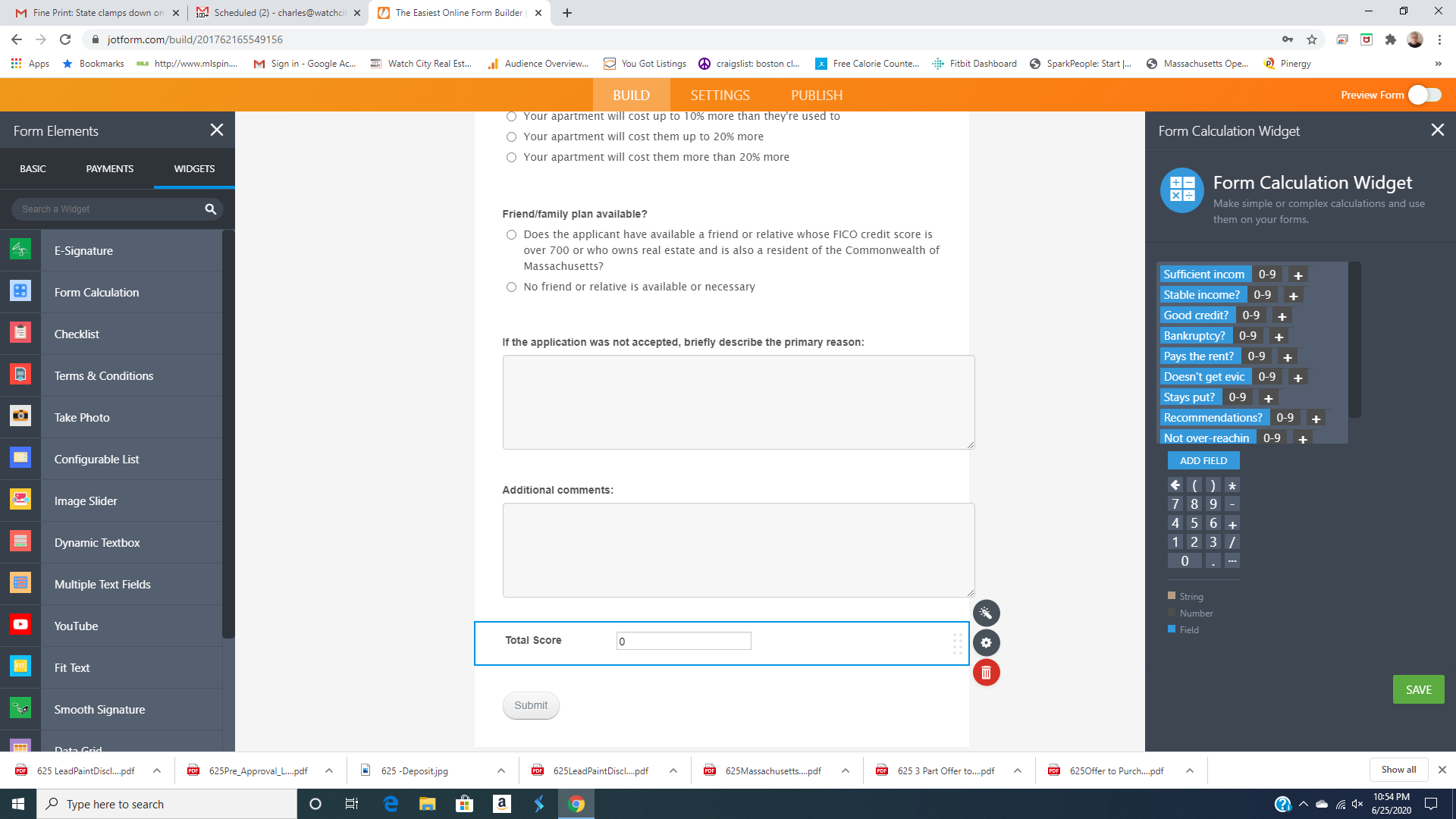 Page URL: https://form.jotform.com/201762165549156
Page URL: https://form.jotform.com/201762165549156 -
Patrick_RReplied on June 25, 2020 at 11:31 PM
Hello! Your setup is correct. You only need to remove the extra '+' symbol (at the end of your formula) from your calculation and the calculation will start working (screenshot attached for your reference).

- Clearly I am not quite implementing this correctly. What does "0-9" mean?
"0-9" tells the form calculation widget to treat the values numerically. Similarly, "A-Z" telss the form calculation widget to treat the values alphabetically.
For example:
1. 10[0-9] + 20[0-9] will result in the value of 30
2. 10[A-Z] + 20[A-Z] will result in the value of 1020I hope this makes sense. If you have any further questions, feel free to get back to us.
-
ERentalReplied on June 26, 2020 at 11:28 AMThank you!
...
- Mobile Forms
- My Forms
- Templates
- Integrations
- INTEGRATIONS
- See 100+ integrations
- FEATURED INTEGRATIONS
PayPal
Slack
Google Sheets
Mailchimp
Zoom
Dropbox
Google Calendar
Hubspot
Salesforce
- See more Integrations
- Products
- PRODUCTS
Form Builder
Jotform Enterprise
Jotform Apps
Store Builder
Jotform Tables
Jotform Inbox
Jotform Mobile App
Jotform Approvals
Report Builder
Smart PDF Forms
PDF Editor
Jotform Sign
Jotform for Salesforce Discover Now
- Support
- GET HELP
- Contact Support
- Help Center
- FAQ
- Dedicated Support
Get a dedicated support team with Jotform Enterprise.
Contact SalesDedicated Enterprise supportApply to Jotform Enterprise for a dedicated support team.
Apply Now - Professional ServicesExplore
- Enterprise
- Pricing




























































