-
Steve_RalphAsked on June 26, 2020 at 12:59 AM
Some of my clients will need to complete the form more than once for each of their children. Will this be possible or do I have to enable this?
Also, is there a way to auto populate their previous responses into multiple fields for each child so that they only need to amend some of the information?
Thank you.
-
Richie JotForm SupportReplied on June 26, 2020 at 4:56 AM
To clarify, did you enable the unique question or unique submission in your form settings?
May we know if you're referring to the form https://www.jotform.com/201761750529860 ?
Can you please share the flow of your form ? You may try adding a dynamic field in your form in which you can just add a new field to add a new info.
You may try using the configurable list https://www.jotform.com/help/282-How-to-Set-Up-the-Configurable-List-Widget
Looking forward for your response.
-
Steve_RalphReplied on June 26, 2020 at 5:14 AM
Hi Richie,
Thanks for your reply.
Yes that is the correct form, however my question may have not been very clear.
This form is a waiver, and sometimes 1 parent will need to complete a form for more than 1 child. I just want to make sure that they will be able to submit more than one form from/with the same email address? (Perhaps email is not the indicator that a person has already filled in the form, perhaps it goes by name?)
And secondly, as some parents will complete the form multiple times, is there anyway of having the form auto populate the same info they filled in for their previous child, so they don't have to complete the whole form again from scratch?
Thanks
-
Vick_W Jotform SupportReplied on June 26, 2020 at 6:48 AM
Hi Steve,
Happy to help you today.
This form is a waiver, and sometimes 1 parent will need to complete a form for more than 1 child. I just want to make sure that they will be able to submit more than one form from/with the same email address? (Perhaps email is not the indicator that a person has already filled in the form, perhaps it goes by name?)
By default, there is no restriction set on form submissions. One user can submit a form multiple times using the same email. However, If you want to restrict them, then yes you can do that. So in your case, a parent will be able to submit the same form multiple times for each of their children.
And secondly, as some parents will complete the form multiple times, is there anyway of having the form auto populate the same info they filled in for their previous child, so they don't have to complete the whole form again from scratch?
Yes, you can prepopulate the same form using a previous submission. We do have a detailed user guide available on this. Please use the following link.
Let us know if you need further assistance, we will be happy to assist.
Thanks.
-
Steve_RalphReplied on June 26, 2020 at 8:53 AM
Thanks Vic, this is a great help.
I am attempting to set up these pre-populated fields but I am a little uncertain about how to do it.
Firstly I am thinking I need to publish my page to get the correct URL? And then, I have taken the unique name as below:
Last name={name3}
Home Address={homeAddress2}
Phone Number={phoneNumber85}
Email={email}
Referred By={referredBy}
Parent/ Guardian Name(s):={parentGuardian39}
Emergency Contact:={emergencyContact}(Note only some are listed here as a sample)
So If I am to match the sample given in the tutorial with the fields I want:
https://form.jotform.com/81882902160961?name[first]={name:first}&name[last]={name:last}&email={email}
My URL would be:
https://form(MY FORMS URL ONCE PUBLISHED? - followed by:
name[lastname]={name3}&HomeAddress[address]={homeAddress2}&HomeAddress[city]={homeAddress2}&HomeAddress[postcode]={homeAddress2}&PhoneNumber={phoneNumber85}&ReferredBy={referredBy}&Parent/Guardian Name(s):={parentGuardian39}&EmergencyContact:=[firstname]={emergencyContact}&EmergencyContact:=[lastname]={emergencyContact}
And then onwards?
Sorry, I know thats a lot! I just need to make sure that I am understanding the formula here.
-
Richie JotForm SupportReplied on June 26, 2020 at 9:24 AM
You may use this URL parameter to populate the values again
You may add this link to your autoresponder email.
Please give it a try and let us know how it goes.
-
Steve_RalphReplied on June 28, 2020 at 11:51 PM
Hi Richie,
Thanks heaps for your help with this. There are a few more fields that I would like to add to this for auto population. I was going to attempt this on my own once I saw how you did the others however this seems out of my league so can you please help me by adding in the remainder of these fields:
Private health insurance fund
Do you have ambulance cover
Name (first & last) (from under the signature boxes)
Thank you!
-
Vick_W Jotform SupportReplied on June 29, 2020 at 1:20 AM
Hi Steve,
I'm looking into this for you and will get back to you shortly.
Thanks.
-
Vick_W Jotform SupportReplied on June 29, 2020 at 1:27 AM
Hey Steve,
Thanks for the wait.
Please try the following link and let us know if you need further assistance.
Thanks
-
Steve_RalphReplied on June 29, 2020 at 6:15 AM
Thanks Vick, will test this out soon when the form is complete. Appreciate your help.
-
Steve_RalphReplied on July 3, 2020 at 6:24 AM
Hello,
I am running tests on my form to test the auto-populate function on my form. There seems to be an issue - the data that was auto-populated into the next form was not information pulled from my previously completed form. Some of the data seemed to be pulled from a completely unknown source, and the remainder was generic info as you can see below:
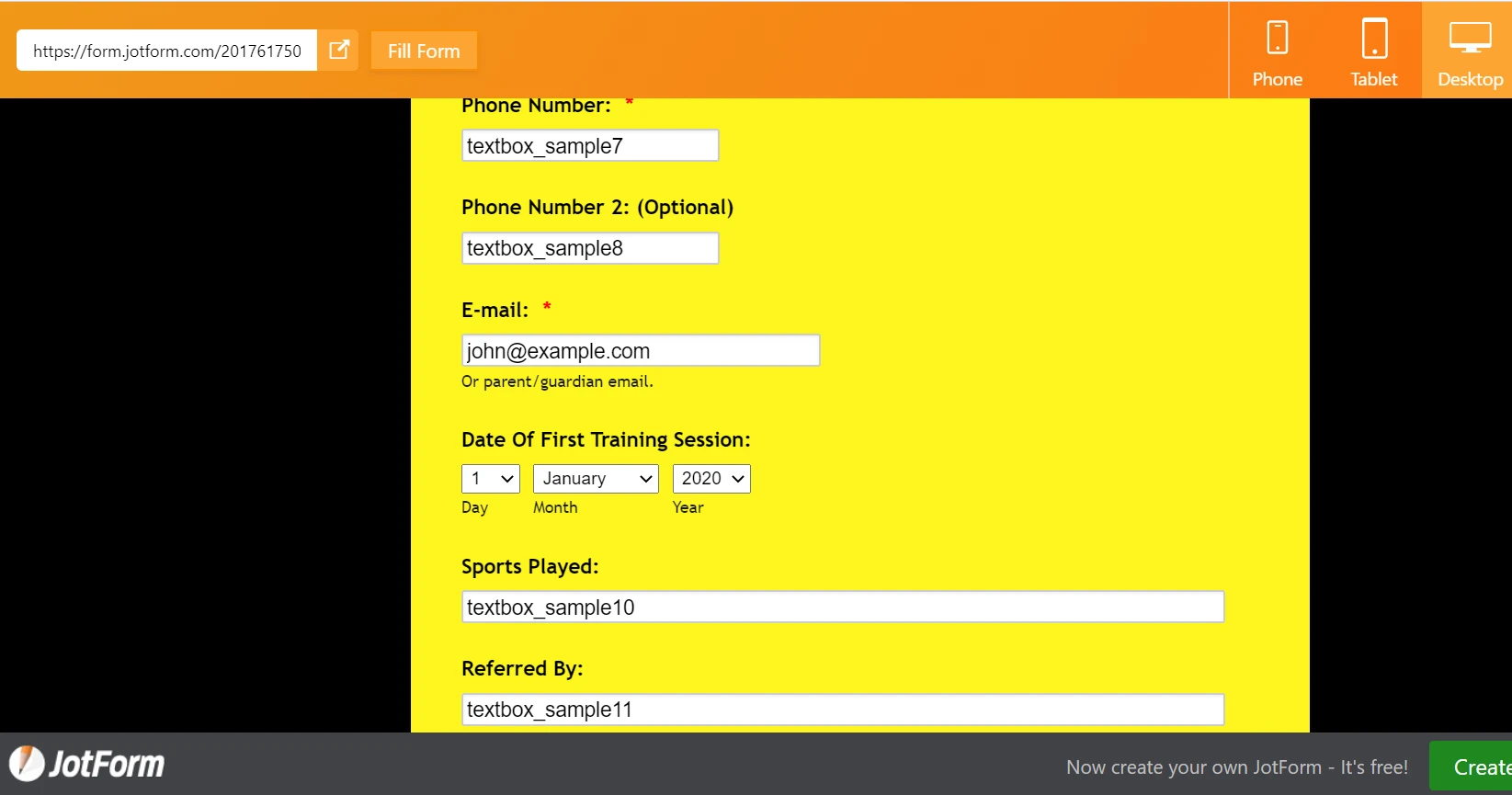
Can you please help me fix this so that the populated information is coming directly from their responses on their previously filled form.
Thank you.
https://form.jotform.com/201761750529860
-
Richie JotForm SupportReplied on July 3, 2020 at 8:10 AM
I have checked your form but I can't seem to find any URL that you have placed.
You may try the URL parameter to be placed in your thank you page and redirect it.

Please try a submission and let us know how it goes.
-
Steve_RalphReplied on July 3, 2020 at 8:23 AM
Hey Richie,
Ok, I had set up a condition in the form - If the person answers 'Yes' to the final question on the form (which is "do you need to complete another form?"), only then would they be directed to another form with their information auto-populated, otherwise, if they selected 'no' to this final question I thought that only then it would go to the 'Thank You' page.
Is this an option?
If I do as you have suggested above, will that achieve the desired results?
-
Sonnyfer JotForm SupportReplied on July 3, 2020 at 9:31 AM
Ok, I had set up a condition in the form - If the person answers 'Yes' to the final question on the form (which is "do you need to complete another form?"), only then would they be directed to another form with their information auto-populated, otherwise, if they selected 'no' to this final question I thought that only then it would go to the 'Thank You' page.
Is this an option?
Yes, that's possible. Below is a detailed guide to help you set it up:
How-to-Change-Thank-You-Message-Using-Conditional-Logic
If I do as you have suggested above, will that achieve the desired results?
Yes, you can try submitting to this demo form to give you an idea of how it works.
Let us know if you need further assistance.
-
Steve_RalphReplied on July 4, 2020 at 12:46 AM
Hi Sonnyfer.
I had already set this condition up. So this brings me back to my original question.
To be clear so that hopefully we can figure this all out in one go this time so that I can get this form out, I am trying to achieve the following:
1. If the person answer 'yes' to the question 'would you like to complete another form?'
- when they submit, they are redirected to a new form with their previous information populated. (Note that I have set this condition up (as far as I am aware), however, the data that was auto-populated into the next form was not information pulled from the previously completed form. Some of the data seemed to be pulled from a completely unknown source, and the remainder was generic info as you can see in the image below.
2. If the person instead answers 'no' to the question 'would you like to complete another form?' I would like them to see the 'Thank You' page upon submission. Will this happen automatically or do I need to set up something else in order for this to happen?
Sample of the information being auto-populated:

-
Vanessa_TReplied on July 4, 2020 at 1:25 AM
Let me start with #2. I can see your Thank You page is currently setup to display a message. This is already correct. This is the default and will only be overriden if you create a condition and that condition is met.
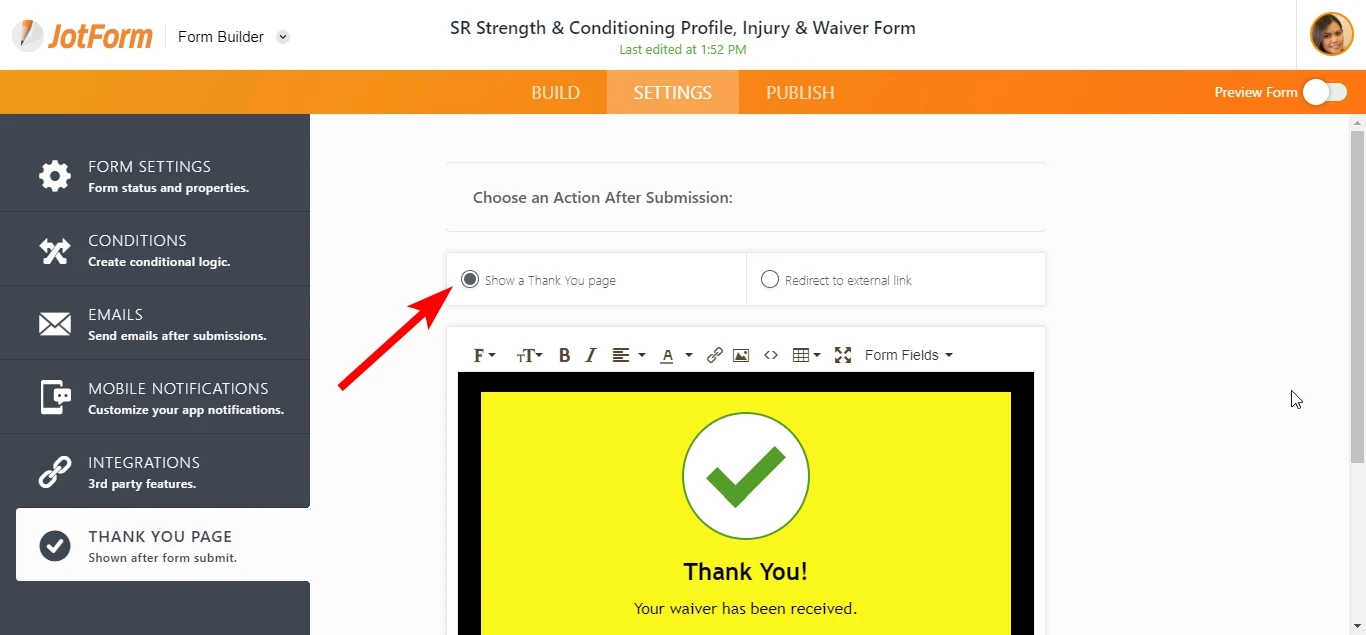
For #1, I can see you have added a condition. Tthe condition format is correct, however, the URL is incorrect. Kindly add the final prepopulated URL previously provided by my colleagues.
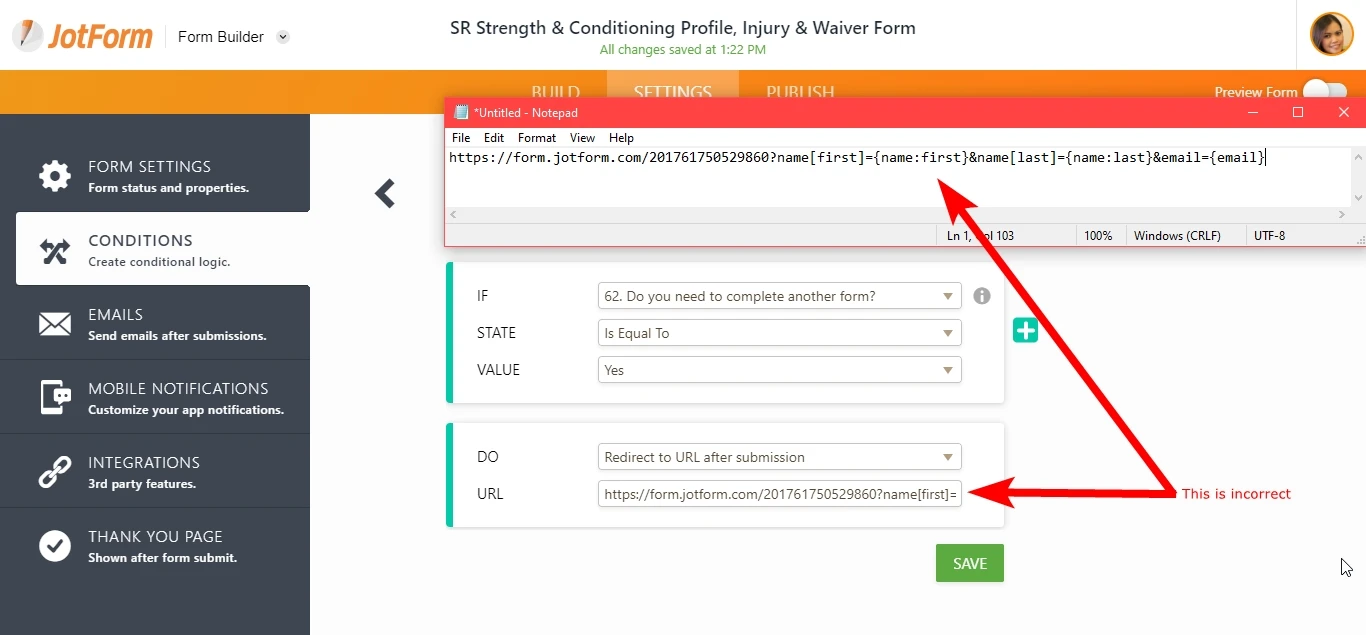
-
Steve_RalphReplied on July 4, 2020 at 1:42 AM
HI Vanessa,
Thank you for your reply.
I pasted the following link that was provided by Richie on 3rd July (below) into the URL field, and unfortunately the same thing happened. The form is still auto-populating the incorrect information.

-
Kenneth JotForm SupportReplied on July 4, 2020 at 1:55 AM
Hi there,
Apologies for the inconvenience, let me have some time to check on this and I will get back with you shortly.
Thank you.
-
Kenneth JotForm SupportReplied on July 4, 2020 at 2:45 AM
Hi there,
I cloned and tested the form and it worked as expected:

We would like to ask for permission to test and make changes to your live form so that we can make sure that it is implemented as it should?
And you also specify which fields are showing incorrect information?
Thank you for your patience.
Best.
-
Kenneth JotForm SupportReplied on July 4, 2020 at 2:46 AM
Hello,
By the way here is my cloned form: https://form.jotform.com/201851631918961
Feel free to test it out.
Best.
-
Steve_RalphReplied on July 4, 2020 at 3:16 AM
Hi Kenneth,
Yes I give you permission to do whatever you need to do, I just need to get this issue sorted out as I really need to send it out.
Every field that is supposed to auto populate is auto-populating incorrectly. All fields say 'textbox sample" and then a number, with the exception of the address field which pulls a random address from somewhere, and the email address which gives a sample email address. None of the data is being extracted from the form I fill in and submit prior.

-
Steve_RalphReplied on July 4, 2020 at 3:20 AM
P.S. When I tested your cloned form it did not re-direct me to a now form with auto-populated data, it simply took me to the thank you page - which is not the thank you page that I have created.
Please make sure you have checked all of the thread above to ensure you are understanding what my issue is.
-
Richie JotForm SupportReplied on July 4, 2020 at 4:36 AM
I have cloned your form and it seems to be working at my end.
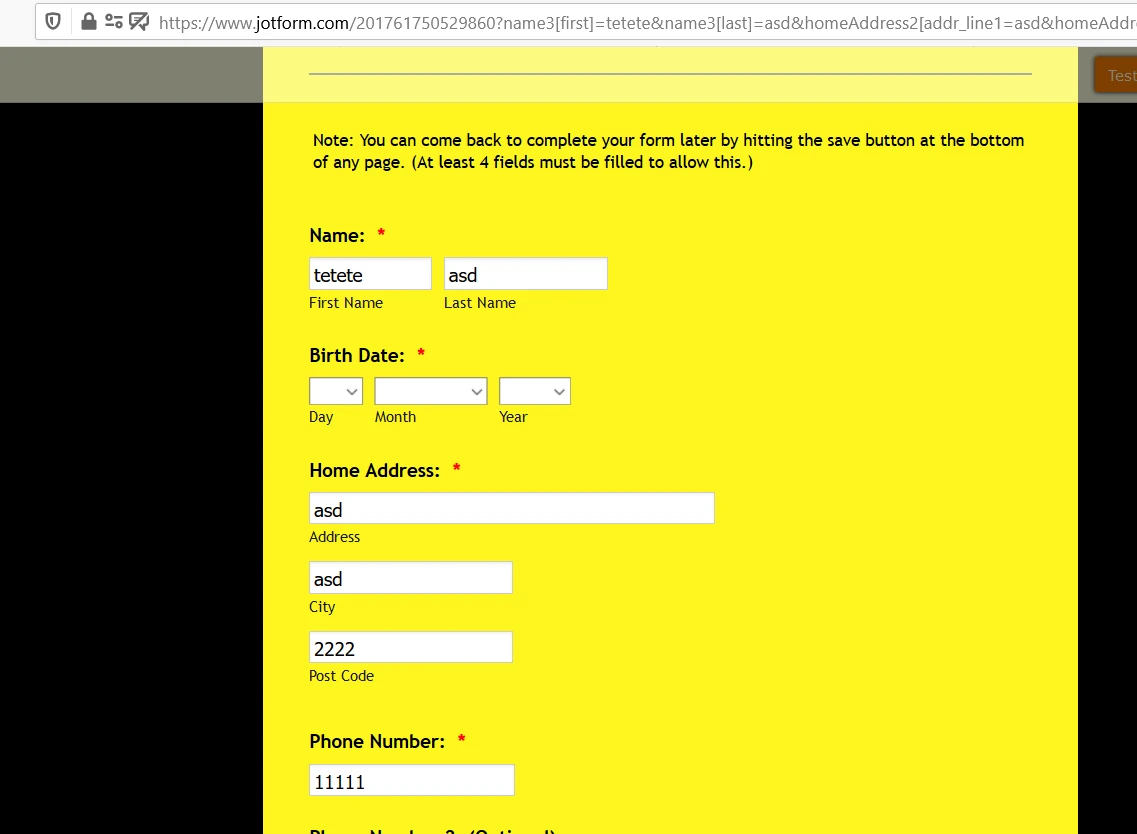
Can you please test your form on a web browser and not in the form builder?
Let us know how it goes.
-
Steve_RalphReplied on July 4, 2020 at 5:21 AM
Hi Richie,
Trying this worked thank you, only thing now is that it is missing some of the fields that I would like it to pull across. I would do this myself but last time I attempted to I did not do so correctly so if you can help that would be great thanks.These are the fields I would like to auto-populate please: (The ones in blue are already in the original URL)
(Note I do not want to populate first name at beginning of form, last name only)
Last name
Home Address
Phone Number
Phone Number 2: (Optional)
Email
Date Of First Training Session:
Sports Played:
Referred By
Parent/ Guardian Name(s):
Emergency Contact Name:Phone Number:
Alternative Phone Number
Relationship:
Private health insurance fund
Do you have ambulance cover
What are your health goals? {10What92}
Name (first & last) (from under the signature boxes)
(This is the current one:)
Thanks so much for all your help.
-
Vick_W Jotform SupportReplied on July 4, 2020 at 6:02 AM
Hi Steve,
I'm working on this for you and will get back to you shortly.
Thanks.
-
Vick_W Jotform SupportReplied on July 4, 2020 at 6:24 AM
Hey Steve,
Please try the following URL and let us know if it fulfills all the requirements. I did check it here and it seems everything is working. Let us know if anything is still missing.
Looking forward to your reply.
Thanks.
-
Steve_RalphReplied on July 4, 2020 at 6:56 AM
Hi Vick,
You're awesome, thanks!
One last thing - now, when I am hitting 'no' at the bottom of the form in answer to the question 'do you need to fill in another form' - instead of being redirected to the set 'thank you' page, it sends me through to complete another form.
I was under the impression (and have already clarified above) that with the condition I set up, only if they answer 'yes' will they be redirected to a new form with fields auto-populated, otherwise if they select 'no' they should go through to the Thank you page?
Please note I did already try starting a brand new form (from an incognito window) and this still happened. I am using chrome. Hoping that isn't the problem though as I can't control which browser the user will complete the form.
One more thing to clarify... if they have answered 'yes' on the first submission, and then 'no' on the second submission, should they then be sent to the Thank you page?
-
Vick_W Jotform SupportReplied on July 4, 2020 at 8:24 AM
You are welcome, Steve.
There is a small mistake in your email notification you just need to change "Value" to "NO" from "Yes". Right now the condition is set to redirect to thank you page if YES is selected.
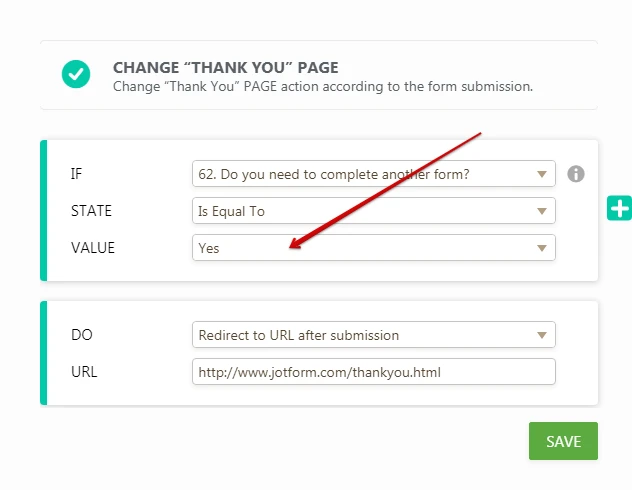
For the last part of your question, it doesn't matter if they've already selected Yes once. Whenever they select NO user will be redirected to Thank You Page.
Thanks.
-
Steve_RalphReplied on July 4, 2020 at 9:36 PM
Hi Vick,
I made the change as you suggested above but unfortunately this did not work. When I selected 'no' at the bottom of the form I was still redirected to complete another form instead of to the thank you page.
Note that I first completed the form and selected yes, and then on the second completion I selected 'no.'..regardless, it is my hope that even if someone had completed multiple forms, that when they select 'no' that second or third time, they will then be directed to the thank you page.
-
Vanessa_TReplied on July 4, 2020 at 10:07 PM
Please make sure to review both the condition and the Thank You page setup.
1. Whatever is in the Thank You page will be the default, right now it is set to redirect to the same form. Please review if this is what you want. If you are confused of the Thank You page, please see this guide:

2. Meanwhile, your condition is currently set to redirect if the value is NO. As far as I have read this ticket, you would like to redirect on the prepopulated same form, as such, kindly change this to Yes.

-
Steve_RalphReplied on July 4, 2020 at 10:20 PM
Thanks Vanessa, thats what I thought also, I did have it set to 'No' however the prior agent told me to change it to 'Yes'.
I'll try these changes and see how I go.
-
Steve_RalphReplied on July 4, 2020 at 10:25 PM
Hi Again,
I just checked and the Thank you page default for my form was already set to 'show a thank you page'.
So my previous problem remains which is: When I selected 'no' at the bottom of the form I was redirected to complete another form instead of to the thank you page.
-
roneetReplied on July 4, 2020 at 10:36 PM
Could you please test your form now. The Thankyou page was not selected so I switched from the "Redirect" option to "Show the Thankyou page".
I have made a test submission to your form. It is working now.
Let us know how it goes.
Thanks.
-
Steve_RalphReplied on July 4, 2020 at 10:56 PM
Thank you, it is now working!
- Mobile Forms
- My Forms
- Templates
- Integrations
- INTEGRATIONS
- See 100+ integrations
- FEATURED INTEGRATIONS
PayPal
Slack
Google Sheets
Mailchimp
Zoom
Dropbox
Google Calendar
Hubspot
Salesforce
- See more Integrations
- Products
- PRODUCTS
Form Builder
Jotform Enterprise
Jotform Apps
Store Builder
Jotform Tables
Jotform Inbox
Jotform Mobile App
Jotform Approvals
Report Builder
Smart PDF Forms
PDF Editor
Jotform Sign
Jotform for Salesforce Discover Now
- Support
- GET HELP
- Contact Support
- Help Center
- FAQ
- Dedicated Support
Get a dedicated support team with Jotform Enterprise.
Contact SalesDedicated Enterprise supportApply to Jotform Enterprise for a dedicated support team.
Apply Now - Professional ServicesExplore
- Enterprise
- Pricing







































































